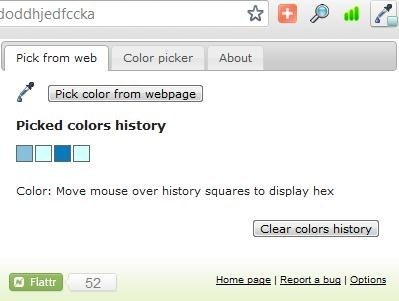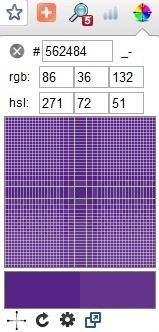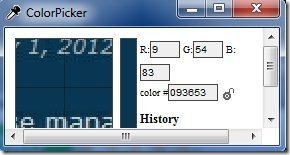Here, are 5 free color picker Chrome extensions for Google Chrome browser. Color Picker extensions help you pick your favorite color and apply them anywhere you want. Chrome Web Store has many Color Picker extensions which helps you to pick colors from the webpages accessed on Chrome browser.
In this article we will discuss about colorPicker 0.9 extension; one of the popular one in Chrome Web Store, Eye Dropper, ColorZilla extension, and much more. Install one of them on your Google Chrome browser and use custom colors anywhere.
colorPicker 0.9:
colorPicker 0.9 is a free color picker Chrome extension that allows you to pick colors from any webpage accessed on Google Chrome browser. This Chrome extension is a popular and one of the smart extension that helps you view the webpages with custom colors. You just have to launch the extension, pick the color from the webpage and click on save option in the extension window. Now close click on the extension icon again from the extension bar of your browser and then select “Rotate colors” option. Now select the area for which you want to change the color. Click on the color which you selected earlier from the extension window. Now you will see the changed color of selected area of the webpage through simple colorPicker 0.9 extension.
Eye Dropper:
Eye Dropper is a free Chrome extension to pick colors from any webpage accessed on Google Chrome browser. This Google Chrome extension provides a simple interface to deal with. You just have to launch the extension and enable color picker. Now whenever you click on any color on the webpage, the color will be copied to clipboard and generate a unique hexadecimal code. Actually, the hexadecimal code of the color will be copied to the clipboard. You can now paste the hexadecimal code of the color in any color field like paint, paint.net, and more. You can then use that color for further art and make your content colorful with your favorite color.
Of course, this color picker Chrome extension is useful when you don’t have any specific color in the color bucket of your app running on your PC. You can then actually search for the color on the web and then pick it with Eye Dropper extension on your Google Chrome browser.
Color Picker:
Color Picker is a free Chrome extension to pick color from any webpage accessed on Google Chrome browser. The extension is similar to Eye Dropper extension which we have discussed above. Launch the color picker extension, take the mouse cursor over the color which you want to pick on the webpage. Now left click the mouse button to generate the hexadecimal code of the color selected. Copy the hexadecimal code and then paste the code in any color field running on your PC like paint, paint.net, and the like. The extension also tells RGB and HSL of the color which you select.
ColorZilla:
ColorZilla is a free Chrome extension to pick colors from webpages on Chrome browser. ColorZilla is also similar to Color Picker and Eye Dropper extension. The interface of the extension is simple. Launch the extension on your Chrome browser, take the mouse cursor on the color which you want to select from the webpage. Now left click on the mouse button to select the color. Launch the extension again from the extension bar of the browser. Click on the “Color Picker” option from the list. You will see a hexadecimal code in the extension window. Copy the code and paste it in color field (paint, paint.net) running on your PC. You can then use that color in any image in the color field.
WebColor Picker:
WebColor Picker is a free Chrome extension to pick color from any webpage on Chrome browser. This color picker Chrome extension works in a separate window or we can say app on PC. On launching the extension, you just have to put your mouse cursor on the color which you want to pick from the webpage. Now, minimize all the windows using Ctrl+D shortcut keys from your keyboard. Open the minimized window of WebColor Picker from the taskbar and copy the hexadecimal code of the color generated by the extension. Paste the copied code to any color field and you are done with. With this extension, you can easily use your custom colors.
You can also check review on free color picker to pick color from any part of the screen. Also, check another Screen Color Picker for Windows.