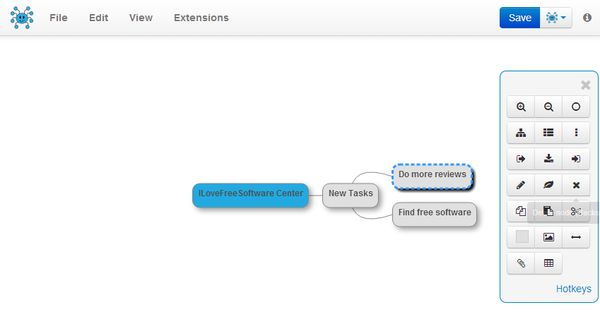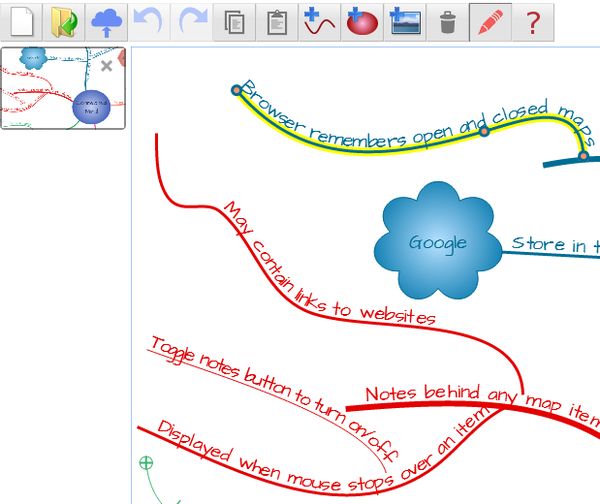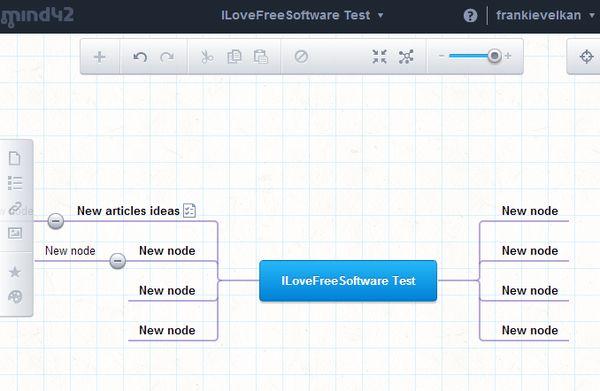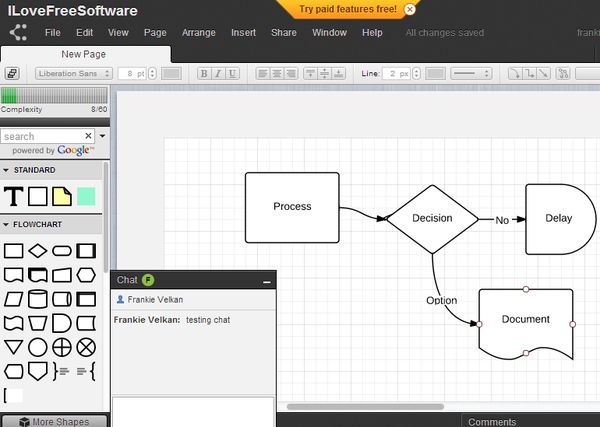Here’s a list of 5 mind mapping extensions and apps for Google Chrome which you can use to develop mind maps inside your favorite web browser. Mind maps are a great way how we can develop ideas regardless of what they are about. You could be working on a presentation for work, or a project for the school. Wouldn’t it be a good idea to draw a mind map describing everything that needs to be done in these types of situations?
That’s exactly what mind mapping can be used for. To draw plans, ideas, projects anything and then share everything with the world, exactly how you imagined it.
MindMup – Free Mind Map web site
MindMup is a free mind mapping app for Chrome that gives you access to a very sophisticated mind mapping software.
After running the app, you’ll be offered to either create a blank mind map, or open an existing mind map. Most common mind mapping file formats like FreeMind (.mm) and of course MindMup’s native (.mup) format are supported and can be edited. Interface is simple and to the point. When you’re finished editing, just click on Save in the top right corner.
Get MindMup – Free Mind Map web site.
MindMeister
MindMeister has an advanced mind mapping editor that gives you the option of creating mind maps from templates.
This is a brainstorming template that you see. MindMeister requires registration. Toolbar is located on the right and another one down below where there’re options for printing and saving created mind maps. With the free version of MindMeister you’ll only be able to export your mind map as .mind, .pdf, .rtf and .png. Exports to Google Drive also supported.
Get MindMeister.
Connected Mind
Connected Mind is one of those mind mapping extensions that at the same time brings you the feeling of simplicity while offering advanced features.
Entire interface of Connected Mind breathes simplicity. Top left corner toolbar and the mind map browser located in the left sidebar are the only things that you get next to of course the central mind mapping area. Lots of shapes are available for creating exquisite mind maps. Connected Mind also offers cloud storage for the created mind maps.
Get Connected Mind.
Mind42
Mind42 is in a lot of ways like Connected Mind, only more elegant. You get the same feeling of simplicity, while having simple controls and a simple interface flow.
Mind maps created with Mind42 don’t look quite cartoony like those of Connected Mind, so if you want to leave an impression of professionalism while keeping things simple make sure that you use Mind42.
Get Mind42.
Lucidcharts
Lucidcharts is a popular Google Chrome mind mapping extension that integrates with Google Drive where created mind maps can be easily saved.
As you can see from the image above, Lucidcharts has a bit of a classic approach to creating mind maps, the kind that we used to with actual PC mind mapping applications. Interface is again rich with options so much so that it might take a few moments for you to figure everything out.
Get Lucid Charts.
Conclusion
We recommend that you start with either Mind42 or Connected Mind and if they’re too simplistic for your taste, then move on to something like Lucidcharts.