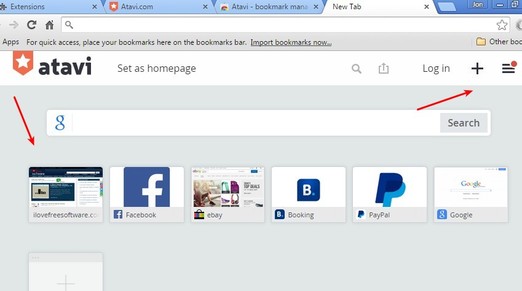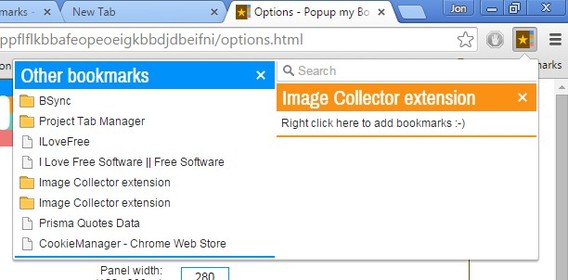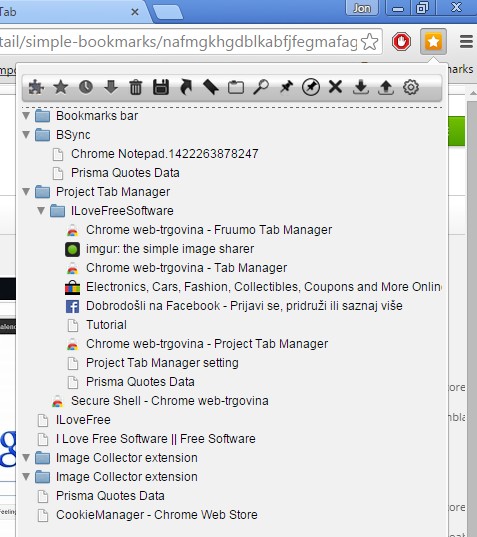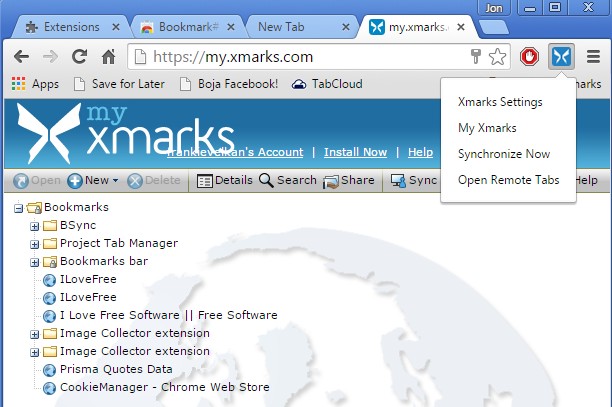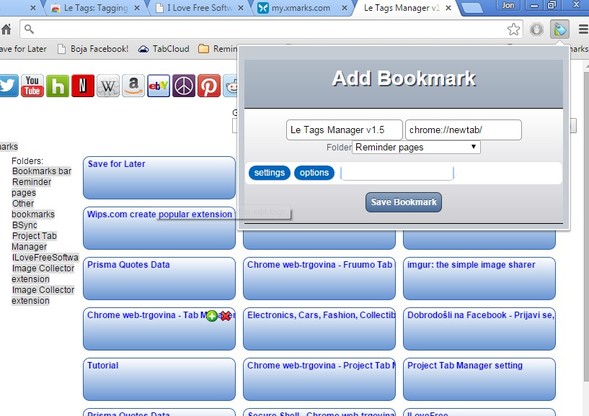Here’s a list of 5 alternative bookmark managers for Chrome which you can use to manage your bookmarks in Chrome more easily. Bookmark managers that I talked about will help you get a better handle over your bookmarks. Between them you’ll find everything you need for syncing bookmark across different browsers, finding duplicates, deleting dead links, organizing bookmarks more easily and more.
Let’s look at these bookmark managers below.
Atavi – bookmark manager
Atavi is a bookmark manager extension and next to that it also replaces the default new tab homepage of Chrome, so that when you open up a new tab, instead of viewing the frequently visited websites, you’re going to see your bookmarks in the form of a grid.
From there they can be accessed (of course) or you can manage them. Use the controls in the top right corner to create an Atavi account and sync bookmarks across other browsers like Firefox, Opera, IE and Netscape.
Popup My Bookmarks
Popup My Bookmarks isn’t so much an alternative bookmark manager for Chrome as much it gives you a unique access to your existing bookmarks.
With this extension you won’t have to have the bookmarks bar active. Bookmarks can be accessed and managed by left clicking on the top right corner icon. Click on the icon will open up all the bookmarks, or you can assign a single bookmark folder to be showed.
Get Popup My Bookmarks.
Also, have a look at Chrome Extension To Scan and Delete Duplicate Bookmarks, Dead Links.
Simple Bookmarks
Despite having a name like Simple Bookmarks, this alternative bookmark manager extension has a lot of advanced tools that are going to help you take better control over your bookmarks and Chrome.
Simple Bookmarks also adds a top right corner icon. Clicking on it will open up the bookmark manager where using the toolbar strip at the top you can access Chrome pages (downloads, extensions, history, etc.), there’s a bookmark search tool, tab pinner and more. Down below the list of bookmarks can be found. Don’t forget to open up extension settings for additional tweaks.
Get Simple Bookmarks.
Xmarks Bookmark Sync
Xmarks Bookmark Sync will take a snapshot of all your existing bookmarks and save them online to the Xmarks website. You will need to create an account there first before the extension can be used.
On the website bookmarks can be deleted, edited, new ones created, organized and more. Extension will mirror the changes made on the website to the browser bookmarks, they will be kept in sync. Sync is the main feature of Xmarks actually. Cross-browser sync is possible. Firefox, Internet Explorer and Safari are supported.
Get Xmarks Bookmark Sync.
Also, have a look at Chrome Bookmark Manager, Add Image, Notes to Bookmarks.
Le Tags
Le Tags is another alternative bookmark manager for Chrome that takes control of your new tab homepage. There it shows you an overview of your bookmarks and categories, see image above.
Using this grid it’s easy to edit and remove bookmarks, and by clicking on the top right corner icon new bookmarks can be created. Note that tagging is supported. That’s the main feature of Le Tags. Bookmarks can be saved with tags and then filtered easily later on the new tab homepage.
Get Le Tags.
Conclusion
I think that I’m going to use a combination of Le Tags and Popup My Bookmarks. Le Tags will take over my new tab homepage and let me access bookmarks from there. With Popup My Bookmarks, I can access bookmarks anytime by clicking on the top right corner icon. Let me know which bookmark managers for Chrome you’re using by leaving a comment down below.