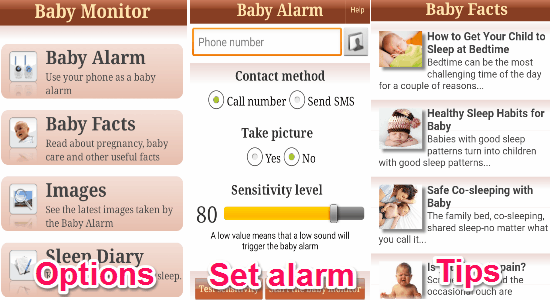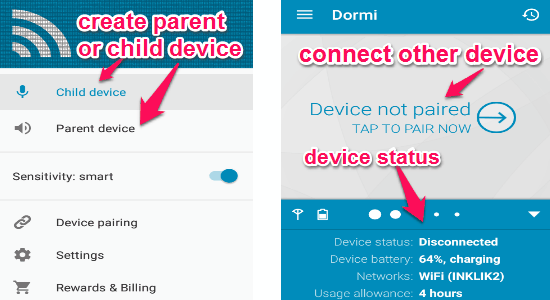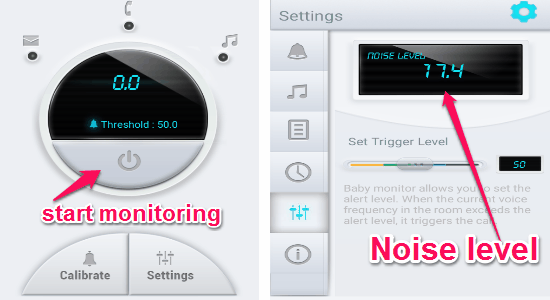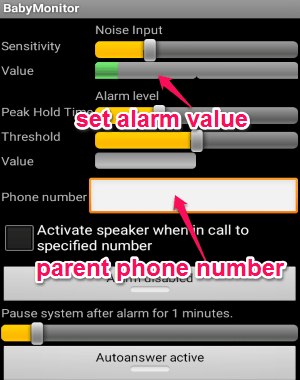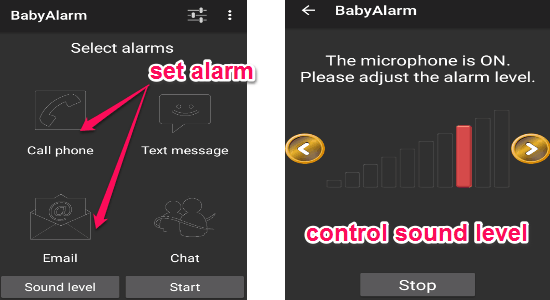Here is a list of best 5 Baby Monitor apps for Android to turn your smartphone or tablet into a baby alarm. To use these apps you have to use two different devices such as a child device and a parent device. In order to monitor noise in your baby’s room, you have to place the child device in your baby’s room and carry the parent device with yourself. Some of these apps also allow you to talk to your baby, play songs, play lullaby, to put your baby back to sleep.
Simply use the following apps to monitor your baby’s room and get alerts on your parent device as a call or SMS.
Baby Monitor (by MVA):
This app easily turns your smartphone into a baby monitor or alarm. It lets you watch over your baby when you’re away or not around. Let’s say your baby is asleep and you are not around, then the app will detect whether your baby is awake or crying and alert you immediately either by giving you a call or an SMS. Baby Monitor also supports image capture which means it can take photos of the baby when the alarm starts and send it to your other device. You can control or customize the sensitivity of your baby crying (volume of noise) after which the alarm gets triggered. The best part is that it also has a sleep diary to note time durations of your baby sleeping. The other features include battery low warning SMS and useful tips regarding your baby.
Dormi:
Dormi is one of the best Baby Monitor apps for Android which allows connection of both parent and child device over Wi-Fi and mobile data (2G, 3G, and Edge). The mobile data connectivity helps you monitor your baby’s room even if you’re far away. The best part of this app is that it allows connection of multiple parent devices to a single child device. If there is any noise in your baby’s room, it will send you a push-to-talk alert on the parent device such that you can easily listen to that noise. If you wish to talk to your baby, then it also has an option to enable push-to-talk on your parent device in order to make the baby listen to your voice. The battery status of the child device is also visible on your parent device. The other features include notification on the parent device for calls and SMS on child device, alert for disconnection of the child device, etc. The only shortcoming that I found about this app is that it only allows 4 hours of monitoring in a month for the free version.
Baby Monitor (by Bullfinch Software PLC):
It is also similar to other baby monitor apps, but the one feature which makes it unique is that it lets you record your own voice and play that to your baby when she wake up or cries. When monitoring is active on the child device, it rejects all the calls and provides you a list of rejected incoming calls afterward. It monitors noise in your baby’s room and alerts you via calls and messages. It comes with a unique baby listener mode that lets you talk, play songs, lullaby to your baby using the speaker phone in order to put him back to sleep. You can also adjust sound level, alert type either as SMS or call, get an alert on multiple parent devices, and more. The best part of Baby Monitor is that you will get a call from the child device if your baby is still crying after the completion of the song or lullaby. If the child device can’t connect to the parent device then you will get an SMS alert for that too.
BabyMonitor (by SmartDyne):
In this app, you can set the noise level after which the alarm will be triggered and you will get a call on your parent device. Unlike other baby monitor apps, this one comes with a simple interface with all the options in one single screen. It automatically sets a mode (ringer mode) in order to silent or reset the previous value for an alarm. You can adjust the sensitivity of the noise or set alarm level values for your baby’s room. As soon as the alarm level value exceeds, the alarm will be triggered and you will get a call. When the alert call is over, the app goes to sleep for up to 10 minutes and then starts monitoring noise again. The only drawbacks of this app are that it don’t send alerts via SMS and no playback supports.
Baby Monitor / Baby Alarm:
If you’re a busy parent and you’re not able to be always around your baby, then this app will help you easily babysit when you’re away. When there is any noise or sound in your baby’s room, this app alerts you via call, text message, email or even by MSN message. You can easily play voice notes, music, and lullabies on the child device from your parent device. After getting an alert, if you wish to start monitoring again then it also has an option to auto-start. You can easily control the sound sensitivity, talk and listen to your baby via speaker phone, get battery low warning message, and much more. Some of the features are limited which can be obtained with a single in-app purchase.
My Final Verdict:
Among all the above baby monitor apps for Android, my favorite one is “Baby Monitor (by MVA)” as it also provides useful tips related to your baby. But you can use any of them to monitor your baby’s room while you’re not around. All the apps alert you either by giving you a call or sending messages.