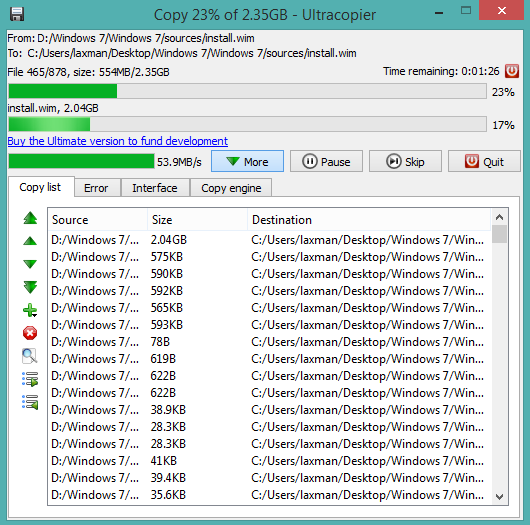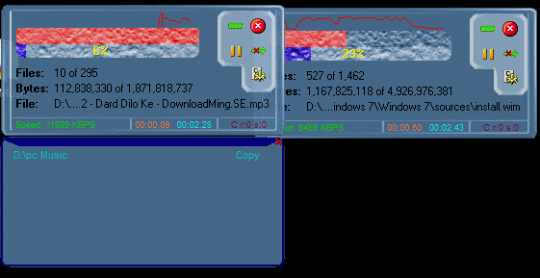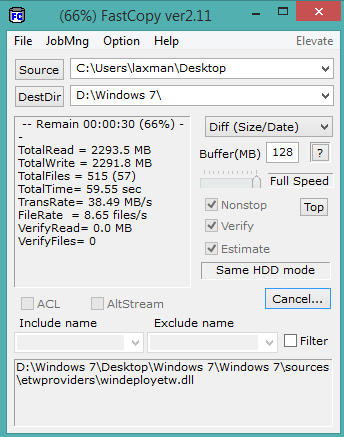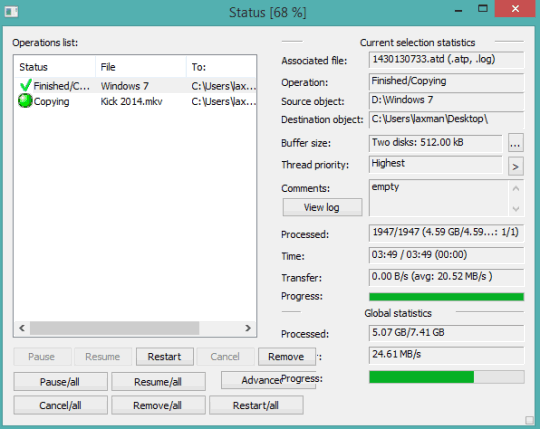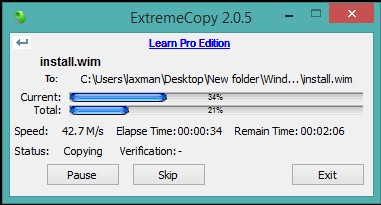Here are best free TeraCopy alternative software.
All these software are handy to copy files and folders faster than regular speed. These software cover many features of TeraCopy, like bulk copy or move files/folders, provide context menu options, pause/resume copy process, etc. Other than these features, many interesting features are available in these TeraCopy alternative software. For example, you can add more files/folders in between the copy process, generate log file, set speed limit and buffer size to manage copy process speed, etc. So, if you are in search for some good TeraCopy alternatives, these software are handy. Let’s start with the first TeraCopy alternative software present in this list.
UltraCopier
UltraCopier is a fantastic file copier software and a very good alternative to TeraCopy. It can go above 50 MB/s speed to copy files from source to destination which is really a high speed. It can also be used to transfer and move files. It automatically replaces Windows default copy and move system to take control over copy process. However, you can turn on/off this software in a single click, whenever needed.
Some other interesting features of this software are: add more files and folders between the copy or move process, set copy speed limit, real-time speed tracker, search an item in transfer list, and export transfer list. Portable and installer versions are available to use this software.
Tap here to read full review.
KillCopy
KillCopy is also a good alternative to TeraCopy software. You can bulk copy multiple files and folders simultaneously and can also pause any copy process according to your requirement. Where other software put different copy processes in queue, this software helps to start all the processes together. What makes it more useful is that you can enable Read and Write boost, parallel read/write, buffer size, and speed limit. All these parameters will help to increase the copy process and copying files and folders in bulk will take less time than usual.
You can also enable/disable its context menu options, enable auto PC shutdown after copy completion, select an option if file already exists in destination location, etc.
FastCopy
FastCopy, as the name suggests, comes with a faster speed to copy files from one place to another. Unique feature of this software is that it automatically detects whether copy process is happening on same or different drives, and then performs reading and writing method accordingly. You can also adjust the ‘Buffer’ to set copy process from minimum to maximum speed.
This software also comes with different operation modes: Diff (No overwrite), Diff (Size/Date), Copy (Overwrite all), Sync (Size/Date), etc. You need to select a particular mode depending on your requirement. For example, if you want to copy files only if the date or size is different, then you can select Sync mode.
Unfortunately, it doesn’t provide option to add more files between the copy process, but when you have to complete one job at a time, this is surely a good TeraCopy alternative.
Read more about FastCopy using this link.
Copy Handler
Copy Handler is another handy Teracopy alternative software in this list. It lets you manage all the copy and move operations easily. You can bulk copy files to a desired particular location and can also change destination directory in between the copy process for remaining folders/files. Its status window shows the list of files and folders, transfer speed in real-time, progress, and processed stats.
Other features included in this software are: enable mini status mode, set thread priority for copy or move operation, generate log file, shutdown PC after completing the operation, etc.
Full review is here.
ExtremeCopy
ExtremeCopy (free version) is the last file copier software that can bulk copy files/folders one after another. File copy speed can increase from 20 % to 120% than normal speed which is really fantastic. Feature to set ‘Copy Data Buffer Size’ is also available to manage the speed. It is one of the easy to use software in this list and you don’t have to mess with complicated configurations. So if you are looking for a simple alternative to TeraCopy software, this can be a good choice.
Check it’s full review.
Conclusion:
Here I wrap up my best picked TeraCopy alternative software list. From this whole list, I can recommend you to try ‘UltraCopier’ software because it covers almost all the features of TeraCopy software and also lets you adjust speed limit. However, you can check any of these software yourself to find out most suitable file copier software for you.