In this article, you will know how to convert ODS to PDF online with free websites. If you are looking for the best online file converters then you will find this article helpful. Here, I’m wrapping up 5 online converters where you can convert ODS to PDF files so easily.
The converters require only input file with ODS format. After this, you can target the output format, i.e., PDF. And then in just one click, you can quickly convert ODS file into PDF. The quality of output seems quite good after conversion. Also, the converters support different types of file formats such as XLS, ZIP, HTML, and CSV, etc. You can check out online converters to convert LIT to EPUB online.
Let’s convert ODS to PDF online using online PDF converters.
1. Online2PDF.com
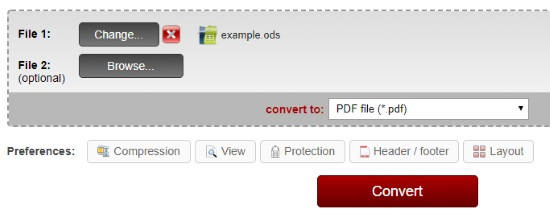
Online2PDF.com is a free website where you can easily convert ODS to PDF in minutes. The site offers other features that help you to customize the output of PDF file.
In order to convert ODS to PDF, you need to click on Select files to browse ODS from the computer. You can upload 20 files. The converter enables you to upload the ODS file with 100 MB maximum file size.
After uploading ODS, you can select the type of output format. You can choose output format just as PDF, Image PDF and also you can keep each page as separate PDF.
Besides that, you can use other features such as compress including resolution, quality, and color. Also, you can adjust the header/footer, and layout as well.
Then, you can go to convert ODS to PDF and the file gets saved automatically on your PC.
2. AConvert.com
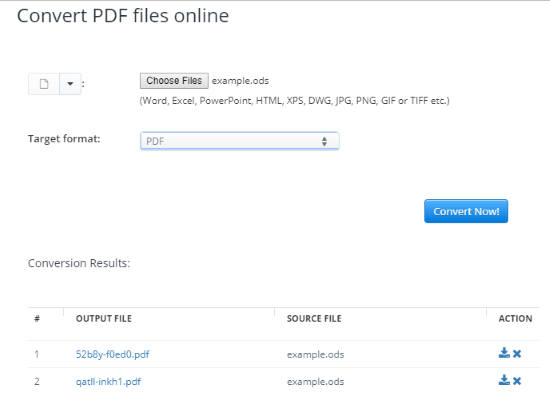
AConvert.com can also be a good option to convert ODS to PDF. The converter lets you convert other types of media as well. You can convert PDF, document, eBook, images, audio, etc.
After visiting the website, you can click on choose files in order to browse ODS file. If you click on the dropdown, it displays other options to upload input file from an online file and cloud account.
Below that, you will get an option to target the output format, i.e., PDF. And once you convert files from ODS to PDF, the link of the converted file appears below. To download the output, you can click on the link.
3. Convert Files

Convert Files is an online ODS to PDF converter. This is one of the simplest converters I found online. The interface of the converter seems quite simple. It only requires the input file with the ODS format. Also, target the output file format with PDF file format.
However, the converter does not let you customize the output before the conversion. But you get a good output of PDF file. Also, you can convert ODS file into XLS, ZIP, HTML, and CSV as well.
4. CloudConvert
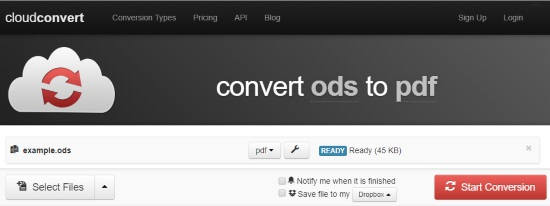
CloudConvert is a free online converter for converting ODS to PDF. The converter lets you browse input files from different paths, e.g., computer, URL, Dropbox, Google Drive, Box, and One Drive. Also, you can save the output in a specific place.
To convert ODS file, you can browse and upload it in the converter Thereafter, you can set the output format from the list. The converter support other formats like HTML, PDF, PNG, JPG, CSV, and Excel.
Multiple files can also be added in the converter. And for that, you can create an archive and download.
5. Docspal
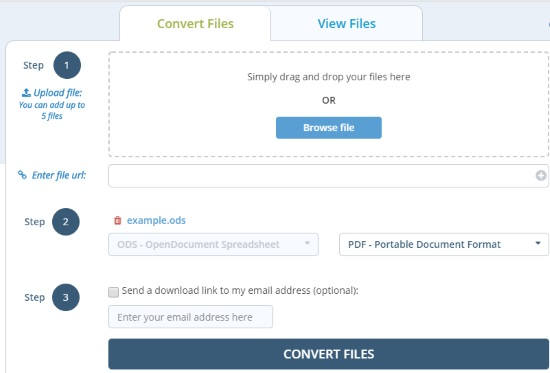
Docspal is one of the good online converters. The converter enables you to view files online as well as convert files from one format to another.
Here, you can upload five input files maximum. The input file can be browsed from your computer or enter ODS file URL. Below that, it shows the input file and output file section. Here, you can preview and target the output format as PDF.
Thereafter, you can convert the ODS file into PDF. You can directly drop your email id to get notified after conversion.
In brief
The online file converters are pretty useful to convert ODS to PDF files. You can easily upload input files from different locations. Also, the websites support multiple formats. You can save the output of PDF file with good quality. So try these converters and change the file formats online.