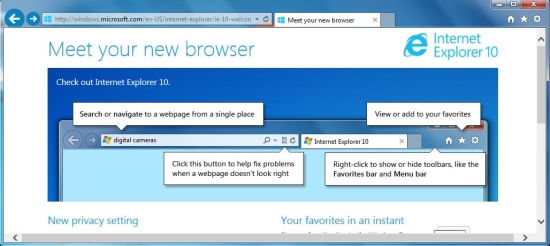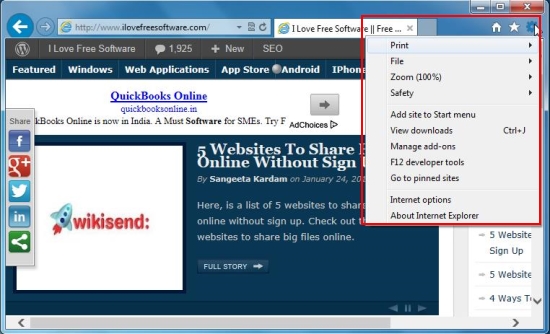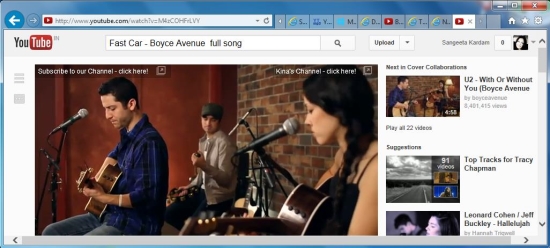Internet Explorer 10 for Windows 7 is the latest version of the popular free web browser Internet Explorer, released recently for Windows 7 platform. It’s a highly comprehensive and reliable web browser developed by Microsoft Corporations that lets you explore the world of internet easily and safely. Internet Explorer 10 works really fast and delivers great performance, which makes it no less than a high speed web browser.
Internet Explorer 10 was initially developed as a component software for the latest version of Windows OS: Windows 8. Then Microsoft released a beta version of it for Windows 7 users also. Now it has been released as a complete, stable version for Windows 7, which will allow Windows 7 users to fully explore its features while browsing the web.
Download and Install Internet Explorer 10:
Internet Explorer 10, like its previous versions, is available as a freeware and can be downloaded easily from Microsoft’s official site using the link given at the end of this article. Once you download the browser, you can install it simply by double-clicking on its setup file. After the browser gets installed, it will ask for a system reboot. Reboot your system and then start afresh with this brand new Windows-8 built browser on your Windows 7 PC.
Browse Internet using Internet Explorer 10:
Internet Explorer 10 looks almost same in appearance like its previous versions. It comprises of the same set of tools and menus and extension, with not much change. This gives you a feel of a familiar browser, facilitating all great features upgraded to this new version.
You can navigate to different webpages just by entering their web address in the address bar. The webpage loads almost instantly, with smoother video playback and clear graphic display. And if you find the web page cluttered-up, you can fix it right away just with a single button click.
Also, if you upgrade from an older version of IE browser, your settings for Suggested Sites, SmartScreen Filter, and Compatibility Lists Updates will automatically be saved to the latest upgrade. You can even check any add-on for compatibility issues and use the advanced privacy mode to protect your PC from any malware attack.
Internet Explorer 10 provides a fast and safe browsing experience, and seamless integration with Windows 7 PC.
Let’s now have a quick look on various key features provided by this free web browser.
Key Features of Internet Explorer 10 for Windows 7:
- Free web browser for Windows 7.
- Latest Internet Explorer version 10.
- Extends the functionality of IE 9 with respect to CSS3 and HTML5 support, “Strict” mode for JavaScript, and hardware acceleration.
- High-speed internet browsing.
- Faster loading of webpages.
- Safe browsing.
- Displays frequently visited-websites on new tab page.
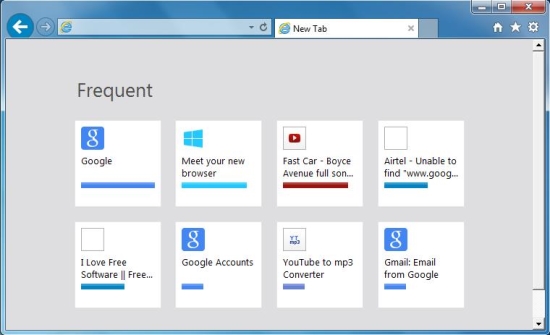
- Do-not-track enabled.
- Automatically save Suggested Sites, SmartScreen Filter, and Compatibility Lists Updates if you upgrade from earlier version.
- Available in 11 different languages.
Also check how to prevent disabling Internet Explorer extensions.
System Requirements:
- 32-bit Windows 7 with Service Pack 1 (SP1) or above.
- 64-bit Windows 7 with Service Pack 1 (SP1) or above.
- 64-bit Windows Server 2008 R2 with Service Pack 1 (SP1).
The Final Verdict:
Internet Explorer 10 is quite handy and reliable. It offers a nice bunch of features and tools that helps in browsing the internet in a fast and safe way. Moreover, the performance improvement really makes this free web browser a must one to try.