Here are 3 free f.lux alternative software for Windows. f.lux is a popular software to automatically change screen color and brightness (or simply Gamma) based on the time period of the day. Though the software is pretty good, there exist some other useful f.lux alternatives that you can try to change screen brightness automatically. These software can help you prevent strain on eyes by covering the screen with warm colors at night and displaying cooler color when it is day time.
Most of these software also let you preview the entire day quickly along with screen color and brightness change. Basically, that feature helps to check how the screen color (including brightness) will change with different time periods of the day.
Let’s check these free f.lux alternative software covered here.
LightBulb
![]()
LightBulb is one of my favorite software as an alternative to f.lux. I like its configuration box where adjusting day-time color temperature, night-time color temperature, and transition duration (time to switch between day and night temperatures) is way too easy. There are separate sliders available to adjust night and day color temperatures and adjust transition duration.
One of its best features is you can preview 24 hours cycle to see the change in color and brightness of screen for a day in just a few seconds. This is an amazing feature as you are able to get some idea what would be the color temperature for a particular time period of the day based on the applied settings. If color temperature is not as per your expectations, then you can further adjust day and night time temperatures and run the preview cycle.
Other than this, this software also comes with feature to disable it for 1 minute, 30 minutes, 3 hours, etc., that you can use as per the requirements.
Here is the detailed review of this f.lux alternative software.
Redshiftgui
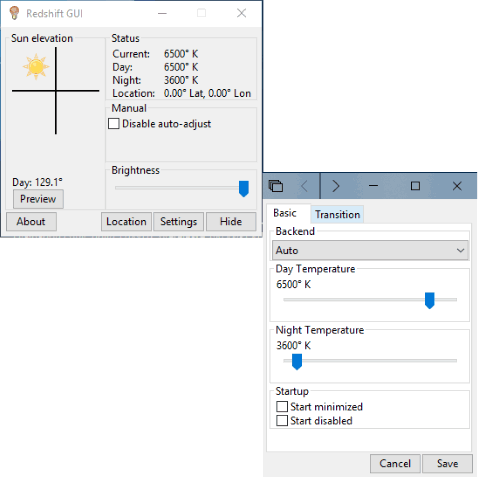
Redshiftgui is another handy f.lux alternative software on this list. Like “LightBulb”, it also helps to adjust day temperature and night temperature using the sliders. After that, you can let this software run in the system tray and it will automatically adjust screen color and brightness as the day passes. You can also see the current temperature, day and night temperature set by you in the Status section of its interface.
It also comes with interesting feature that lets you preview the entire day (in just a few seconds) in which screen color changes for different time periods of the day. If the preview is good, you can minimize the software. Otherwise, adjust settings, preview the day again, and then run the software.
SunsetScreen
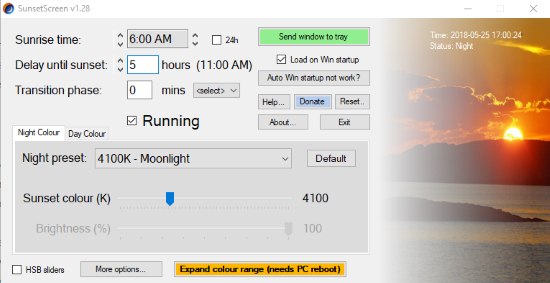
SunsetScreen (free for personal use) is also a good choice to change screen brightness according to sunrise and sunset. It doesn’t come with preview mode for 24 hours cycle but you can set night color range as well as day color range and see the preview of set range. You can either use presets or set a custom range for night and day colors. Based on the set range, saturation and brightness is also adjusted. Apart from that, you can also set hue range by moving the slider.
You can set sunrise and sunset time as per your requirements, adjust night and day color range, and then let the system run in the system tray. That’s all you have to do. After that, the software will take care of the rest of the work. It will automatically adjust screen color and brightness on sunrise as well as sunset.
The Conclusion:
These are some good free f.lux alternative software for Windows. The feature to set night time and day time color temperatures work pretty well in all of these software. But for me, LightBulb software is most suitable. I use this software mostly and am quite happy to use it. You may try all these f.lux alternatives and select the one which suits you best.