This article covers 3 free online storyboard creator websites. These websites let you create storyboard online and even some of them allow you to host it. These websites are very good for schools, colleges, teams, and filmmakers. You can create a story by creating and designing the different scenes using the intuitive editor of these websites. You can add drawings, comic scenes, objects, and text as well. After creating a storyboard, you can even save it online or you can download it as an image on your PC.
The storyboard is actually helpful when you want to plan something. You can create a rough sketch for a play that your team will be playing, a mockup for a comic or any other. In a storyboard, you can create scenes by drawing some objects and add text to describe those objects and even annotate them. After when you are done with the storyboard, you can save it or even download that. In one of the following websites, you can even invite collaborators to add comments on your storyboard to further improve it.

3 Free Online Storyboard Creator Websites:
Storyboard That
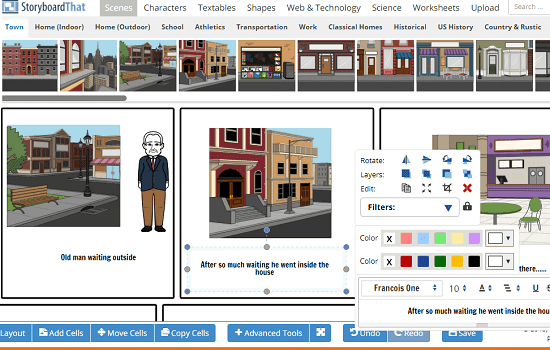
Storyboard That is one of the best free website that you can use to create an interactive storyboard. Here in the free plan, it lets you create 2 storyboard per week and allows only 3 to 6 cells in a storyboard. Here you can also create comic storyboard and the save that. While creating a storyboard, it lets you add various components in that. You can add drawings and illustrations by simply searching them. Not only this, but you can add text, annotations, and callouts in the scenes. You can customize some other parameters of the storyboard like number of cells, color of font, add filters to the images, customize the internal objects in the scenes, and some more.
Simply create a free account on the website and then start creating your storyboard. First select a cell layout to get started and then you can start adding the scenes in them. You can select any illustration from the website and simply drag that in your scene. Additionally, you can also adjust the size of the image and then add text boxes and callouts in it. You can fully customize the text box by changing the outline and inner body color. Also, you can change the font of the text according to your needs.
After you have designed your storyboard, you can save it. When you save it, it will ask you to specify the title and description for it. Finally, you can save it and get a link for it as well. After that, you can share that link anyone you want. Also, you can download it locally as image, PDF, PPT. However, in the downloaded version, there will be watermarked images. If you need storyboard on your PC then you can use a free storyboard creator software for that.
Plot
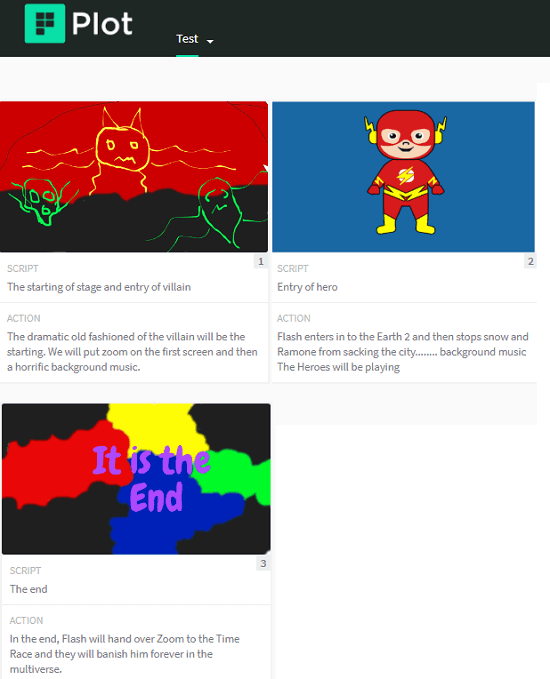
Plot is another free storyboard creator that you can use online. In the free version, it only lets you create 1 project that can have 8 scenes. This is a simple storyboard creator that you can use and here you’ll have to do everything by yourself. It doesn’t offer you much tools to create storyboard that other websites in this list do. You can simply create a storyboard, add scenes, add images, and script text. Simple as that. After creating your story, you can save it online. Also, if you want to share that, then you can do that. But here it only allows you to share a project with one of your collaborators by inviting them through their email address.
Using this storyboard maker is very simple. Just create a free account and then create your project. In your project, you can add different scenes and then add the script and images in them. To add an image, you can either draw it in the image editor or you can upload an image from your PC. In the fee plan, you can create 8 scenes and then add the corresponding content in them. Finally, when you want to share the project use the Share button from the top right. Enter the email address of the collaborator and he can see your project. But the collaborator should have an account on Plot so see your project and add comments on it.
Canva
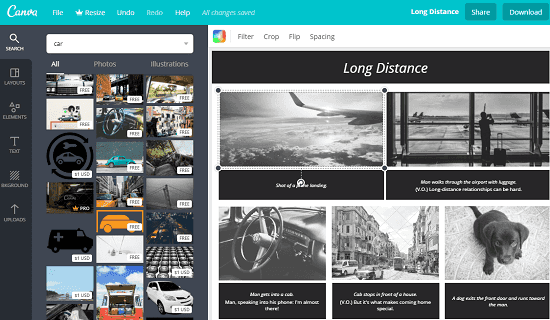
Canva is quite a popular website to design graphics and other creatives online. Apart from creating graphics, you can also use it to create storyboard for free. It offers some storyboard templates that you can add to your workspace and then start creating a storyboard for you. You can add images to your board, add text and other elements if you wish. Canva has a built-in store for a lot of free illustrations and other images that you can use in your scenes. You can also add pages in your storyboard to link them together. And after when you are done with the scenes, you can download them. Canva allows you to download your storyboard as PNG, JPG, and PDF.
Creating a storyboard using Canva is same as using it for creating other graphics. You can follow the above link to reach the storyboard templates page of Canva. After that, you can start editing the template to create a desired storyboard for you. Also, you can use one of the other templates if you want. You can add images by simply searching them. You can add text and other objects in your design and then finally export it. To download your storyboard, simply click on the download button and then choose desired format for the output.
Closing thoughts
These are the best free online storyboard creator websites that I could find. If you often create storyboard for different purposes then you can give them try. All these websites offer similar set of features to create a storyboard and save it online. If you want to save your storyboard online then you can use Plot and Storyboard That. And if you want to download the storyboard without watermark then you can use Canva.