Here are 3 best free Gerber to PDF converter software for Windows. These software are very helpful for converting Gerber RS-274x image file to a very popular file format which is Portable Document Format (PDF). A Gerber file can include layers also.
All these software work differently. One software lets you convert a Gerber file directly, another software takes the help of virtual PDF printer to create PDF files, and the third software works with Command Prompt window to convert Gerber to PDF.
Most of these software are also handy to view Gerber file on the interface. So, you can first check the content of Gerber file and then convert it to PDF and see if PDF file is same as the original Gerber file.
Let’s check these free Gerber to PDF converter software.
GerbMagic
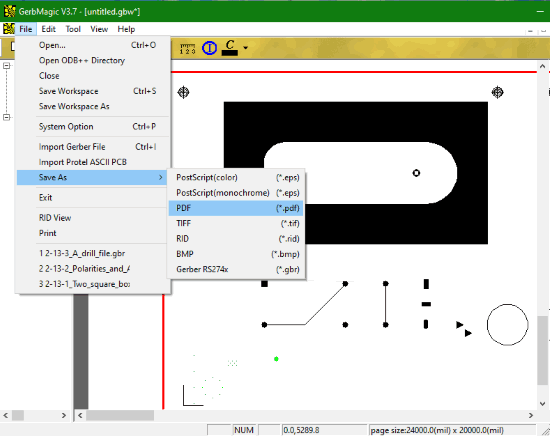
GerbMagic is a very good software for converting Gerber to PDF. The software lets you add multiple Gerber files and the list of all Gerber files is visible on the left sidebar. You can also expand the list of layers available in a Gerber file and show/hide any layer. The name of objects used in Gerber file and their size are also visible in the left section. And the full content is visible on the main part of its interface.
You can also zoom in to view Gerber file clearly. And finally, when you need to export Gerber file as PDF, use Save As section in File menu. Under Save As section, select PDF option and the output can be stored to any folder of your choice.
This software is also handy to convert Gerber to TIFF, as BMP image, Gerber to PostScript (color or monochrome), etc. So, it is more than Gerber to PDF converter software.
Convert Gerber to PDF using Free GerberLogix Software and Virtual PDF Printer
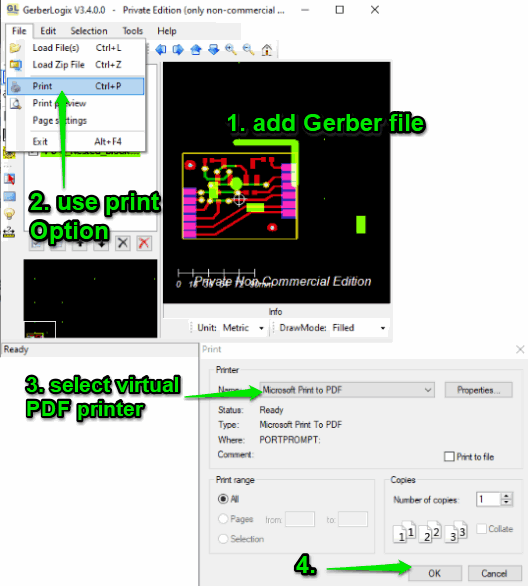
This is an indirect way but effective. Basically, we you need to use two software here. One will help you view Gerber file and then you can give Print command to create PDF document from Gerber using another software which will be a virtual PDF printer.
There are a lot of virtual PDF printers available for free, but I use the native virtual PDF printer of Windows 10. Now, the steps are as follows:
- Download a Gerber viewer. Here, I have used GerberLogix which is a very good and free (for non-commercial use) Gerber viewer software.
- Install a free virtual PDF printer.
- Open the interface of GerberLogix and add your Gerber file.
- Use Print option in File menu.
- When Print window is opened, select your virtual printer. If you are using Windows 10, then you can select native printer with name “Microsoft Print to PDF“. Press OK button.
- Now, you can enable option “One Page per Layer” for creating separate page for each layer of Gerber file.
Finally, you can save the PDF to any folder of your choice. When you will open PDF, you will see that PDF file is containing all layers of Gerber file as pages in that single PDF.
Gerber2PDF
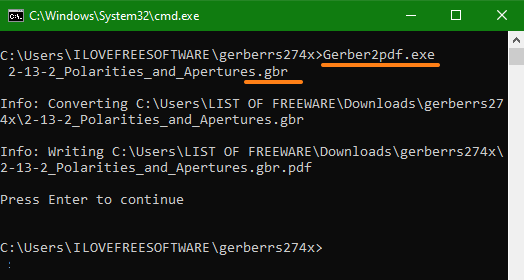
Gerber2PDF (Homepage) is a command line tool, but using it is very simple. There is just one command that you need to execute and it will give you the output PDF. The good thing is you can also convert multiple Gerber files to a single PDF.
The command to convert Gerber to PDF is: “Gerber2pdf.exe” “input GBR file location“. Steps for this are:
- Download the set up file of this software using the link given at the starting of Gerber2PDF.
- Open Command Prompt window by typing ‘cmd‘ in the search box of Windows.
- Now, drag n drop gerber2pdf.exe file on CMD window, press space, and drag n drop your Gerber file.
Press Enter and then wait for a few seconds. It will generate the PDF and store it in the same location where Gerber file is stored.
The Conclusion:
These are three best free Gerber to PDF converter software for Windows. The first software is really good, but for me, the second option is better. It is so because you can generate separate pages for each layer of input Gerber file and generate a single PDF for all those layers.