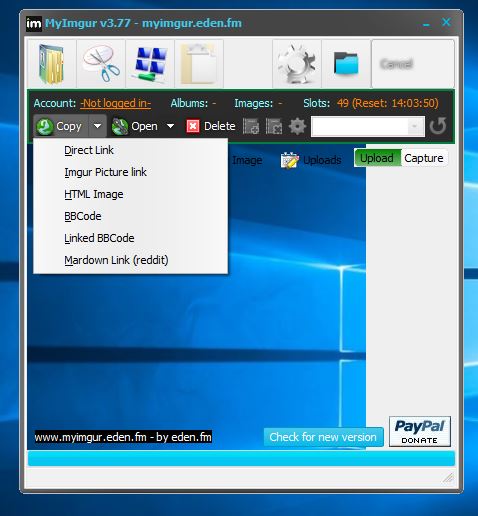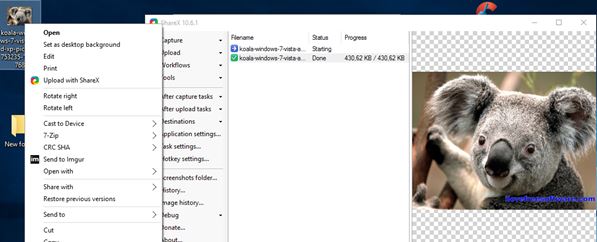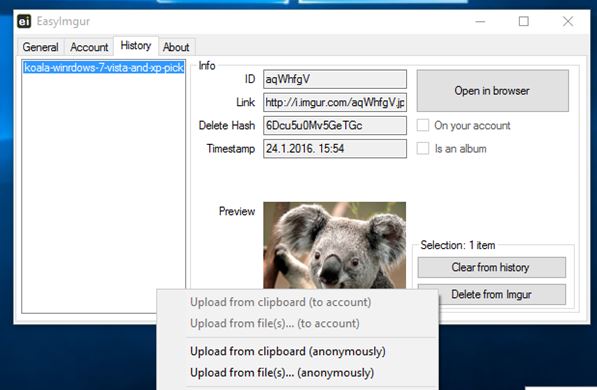Here’s a list of 4 imgur upload software for Windows 10 which can be used to upload images to one of the most popular image hosting websites out there. Using the software from the list down below makes the whole process of uploading images seamless to the point where you won’t even need to see the imgur website. Screenshots are another useful feature that’s offered by some of these imgur uploaders. Let’s test them out and see what exactly it is that they have to offer.
MyImgur
MyImgur is an imgur upload software that offers a lot of useful functionalities, one of them being upload of images to imgur. This is basically an imgur desktop client for Windows 10.
Two methods of image upload are possible. First you can straight up load images from your computer, multiple images at once and upload them to imgur. Alternatively there’s a screenshot functionality that lets you create a screenshot and then upload it right away to imgur. Application integrates into Windows completely, there’s a system tray icon, right click context menu integration, account logins (if you have an imgur account) and more.
Get MyImgur.
Imgur Uploader by iamhrh
Imgur Uploader by iamhrh is a simpler imgur uploader software for Windows 10, which supports only image uploads. After launching the application all that you’re going to see is an “Open file” window for selecting images that you need uploaded. Multiple images can be selected and after the selection is complete the upload manager window will appear.
Once that all the images are uploaded, links to them are going to be displayed in the same upload manager window. They can all be exported in a file. You get to choose if you want to link directly to images, to image thumbnails, message board links, etc.
Also have a look at Imgur Uploader: Free Image Uploader to Upload Images from Desktop.
ShareX
ShareX is another screenshot/image upload combo software for Windows 10, which supports imgur image upload by default. Right click context menu option for uploading images from within Windows Explorer is added to make the image process upload easier on you.
Images can also be added to the upload list manually, from within the main control window of ShareX. Once you’ve added images to the upload list, upload will start automatically. Screenshots can be created by selecting the “Capture” option from the left sidebar. Lots of other settings are tweakable and there are numerous other tools that are available like FTP upload, Dropbox sync, Pastebin for text upload and more.
Get ShareX.
EasyImgur
EasyImgur is a very simplistic imgur upload software for Windows 10 which is portable and works primarily from the system tray. Right click on the system tray icon opens up a menu that lets you upload image to imgur either anonymously or using an imgur account.
Yes, this application also supports account sign in, if you want to upload photos to your own personal albums. Small control window that the application has lets you login to your account, tweak things like image name, link copying behavior, preferred image formats and more. EasyImgur is simple and to the point.
Get EasyImgur.
Also have a look at Freeware to Capture Screenshots, Upload to FTP, Dropbox, Facebook, Imgur.
Conclusion
I have 2 favorites from the list of imgur upload software for Windows 10 above. First is MyImgur because it has absolutely everything one would need for Imgur image upload. Second one is EasyImgur because although it’s much more simpler, it still comes very close in functionality department to MyImgur. ShareX is close behind in third place. Share your opinion by dropping a line in the comment section down below.