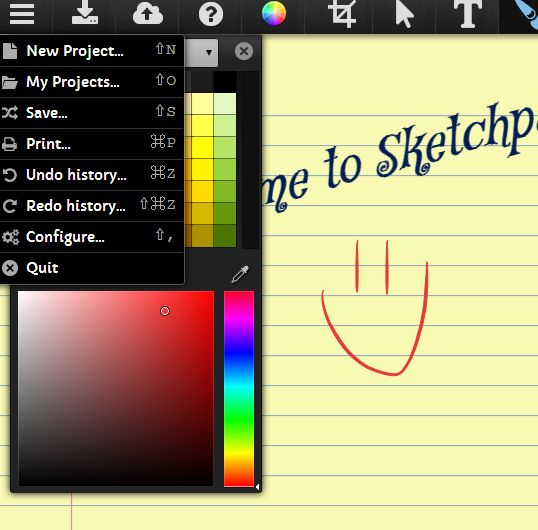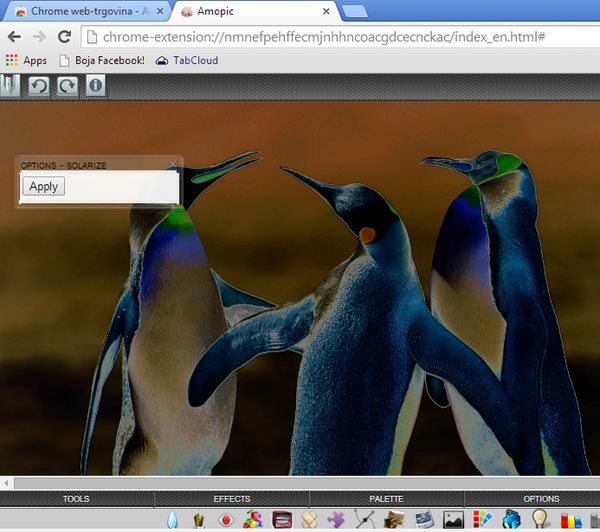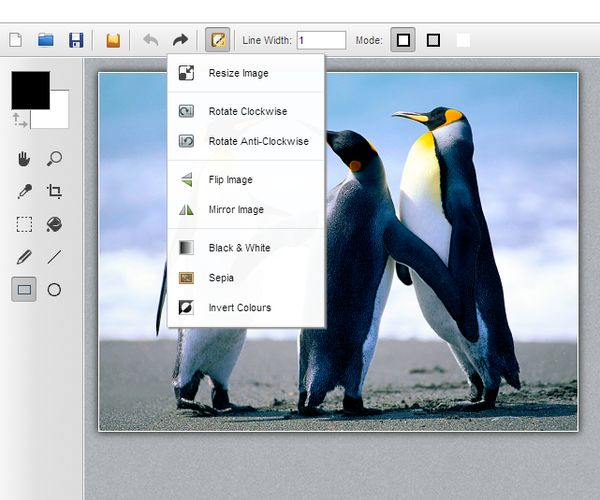Here’s a list of 5 free offline photo editor extensions for Google Chrome which you can use to easily created and edit images without having to have an active internet connection. If you’re using Chromebook and you don’t always have access to the internet, you probably know how valuable having apps that actually work offline can be. That’s why we set out to find offline photo editors that you can use even without Wifi or mobile connections.
Let’s start and review these extensions in detail.
Sketchpad
With Sketchpad you get a drawing tool that’s not primarily a photo editor, but it does let you edit photos created with webcams.
A very rich toolbox is available that lets you do everything from painting with a large selection of brushes to adding cliparts, text, shapes, etc. All these features are available offline. Sketchpad is a standalone app that works without you having to have an active internet connection. You’ll only have to have access to the web when you want to upload your creations into the cloud or to social networks. Alternatively you can save them locally as either PNG, JPEG, WebP or PDF.
Get Sketchpad.
Amopic
If you want something a little bit more serious, something that’s oriented a bit more at actual photo editing, then Amopic is just what you need.
You can see it in action on the image above. This is an offline photo editor extension for chrome that lets you edit photos with 8 photo effects, rich toolbox includes paintbrush, text, fill, gradient fill, shapes, spirograph, and more. Amopic isn’t very popular in the Chrome Web Store, which is a shame because it’s very advanced and it really does have a lot to offer to the user. Supported image formats for export are JPG, PNG, PDF.
Get Amopic.
Pengi Paint
Pengi Paint is a lightweight offline photo editor app for Chrome that’s a worthy alternative for Paint.
Not only that all the common image formats like JPEG, PNG, GIF, etc. are supported but you can also use it in two modes. First there’s the drawing mode where with the help of the toolbox on the left you can draw shapes on the photo that you’re editing. Second group of tools can be accessed by clicking on the portrait icon from the top toolbar. That’s from where you can resize, rotate, flip, mirror opened photos, or apply effects like invert, sepia or black and white.
Get Pengi Paint.
ImageBot Photo Editor
We’ll finish things of with a very advanced offline photo editor app that goes by the name ImageBot Photo Editor.
Pretty much all the functionalities of the previously mentioned offline photo editors is also available here, but it’s all packaged in a very professional looking interface. Notice that it’s similar to Photoshop. There’s even layers, next to lots of other features like a large library of clipart that you can use, effects, toolbox with lots of tools, etc.
Conclusion
For some lightweight editing, we suggest that you use Pengi Paint, and ImageBot should of course be used for more advanced stuff. All of them are very useful and worth having installed though. Let us know what you think in the comment section down below.