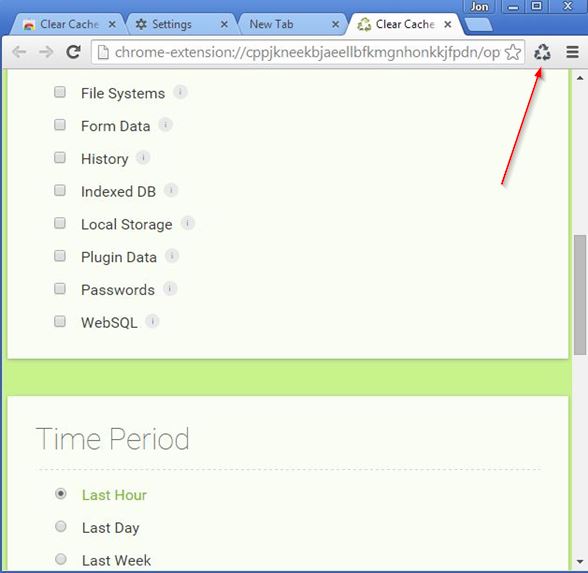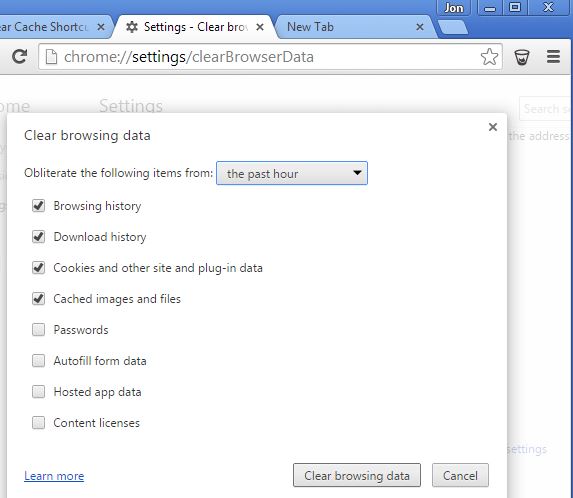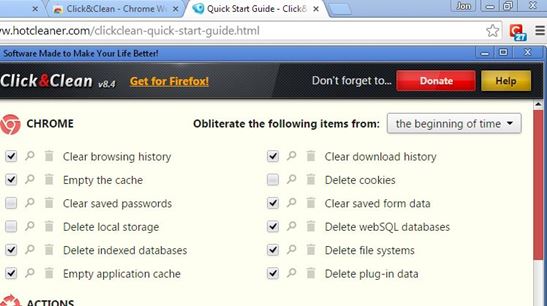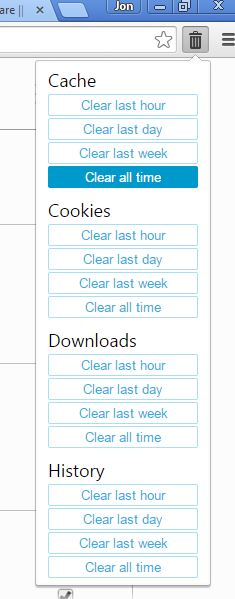Here’s a list of 4 one click cache cleaner extensions for Chrome which can be used to quickly and easily clear the browser cache. Clearing out cache can free up storage space, but, what’s more important, it can help with websites that aren’t loading properly, because the cache has been known to cause these types of issues. Normally clearing cache in Chrome requires you to go through menus and options.
Let’s look at these extensions below.
Clear Cache by Bojko
Clear Cache by Bojko is just the kind of one click cache cleaner extension that I described in the introduction. It will add a top right corner icon that lets you empty browser cache in a single click.
What exactly is going to be deleted can be configured by opening up extension settings. You can choose between app cache, browser cache, cookies, download history, passwords and more. Time span for cache cleaning can also be set. The usual options are available, delete cache gathered in the last hour, day, week, month or just delete everything. It’s also possible to automatically reload the current tab after cleaning out the cache.
Get Clear Cache by Bojko.
Clear Cache Shortcut
Clear Cache Shortcut works just like Clear Cache by Bojko, only the extension itself doesn’t have any kind of settings that you can tweak.
The Clear Cache button that’s added to the top right corner of the screen is the same as the “Clear browsing data” option of Chrome’s own cache clear, the one that’s hidden behind menus. Clear Cache Shortcut is just that, a shortcut for emptying cache using whatever settings are configured in Chrome’s default cache cleaner.
Get Clear Cache Shortcut.
Also, have a look at Clean PC, Browser Cache And Speed Up Windows: SuperCleanerZ.
Click&Clean
Click&Clean is a much more advanced one click cache cleaner extension. It actually isn’t just a cache cleaner, but also a cookie manager, tracker blocker, privacy tester and more.
Open up the extension settings to choose what’s going to be deleted and from which point in time you want the cache deleted exactly. I mean that point in time literally. You can set the exact time and date right down to the second from which you can the cache cleaned. Left click on the top right corner and select Clear private data for the cache to be cleaned.
Get Click&Clean.
SimpleClear
SimpleClear, just like Click&Clean actually requires 2 clicks to clean cache, but those two clicks are still better than digging through Chrome menus.
Another thing that SimpleClear has going for it is the wide range of options for quick cache cleaning which can be seen on the image above. You can delete either the cache, cookies, downloads or browsing history from either the last hour, last day, last week or the beginning of time (in other words everything).
Get SimpleClear.
Also, have a look at Disk Cleaner To Clean Browser Cache, Cookies, Temporary Files.
Conclusion
Clear Cache by Bojko has the most useful cache cleaning options, so this makes it my favorite out of all the one click cache cleaning extensions from the list above. Second place goes to SimpleClear. Try these two and make sure to leave a reply in the comment section down below telling me which one click cache cleaner for Chrome worked best for you.