Here is a list of 5 free online frequency tone generator. They can be used to easily generate frequency tones by setting a custom frequency and selecting a waveform. You can simply browse these frequency tone generators and then enter a custom frequency in Hz. Once you do that, you can choose a waveform among Sine, Square, Triangle, and Sawtooth. After that, your frequency tone will be ready and you can play it with just a click. Generating frequency tone with a custom frequency and waveform can come in handy to tune musical instruments by matching the pitch, testing audio equipment, or simply for singing practice.
Among these online frequency tone generators, one of them let you create and play frequency tones with Sine waveform only. Whereas, the other four can be used to generate frequency tones with different waveforms. Some of them also display the corresponding note and octave of the frequency which you have set manually. Apart from frequency tone, if you also want to generate frequency sweep tone, then check these free online frequency sweep generator.

Now, let us get started with the online frequency tone generator and see how to use them.
Online Tone Generator:
Online Tone Generator is probably one of the best free online frequency tone generator using which you can create frequency tones with ease. To create a frequency tone, you can simply enter a frequency value, adjust the volume, and choose a waveform. Then the frequency tone will be generated automatically, and you can play and listen to it online. One of the best features of this frequency tone generator is that apart from letting you listen to the frequency tones, it also lets you download them as WAV files.
How to Generate a Frequency Tone using Online Tone Generator:
Step 1: To get started, visit the homepage of “Online Tone Generator” and there you will see an input field for entering the custom frequency. You can enter any value you want for the frequency in Hertz.
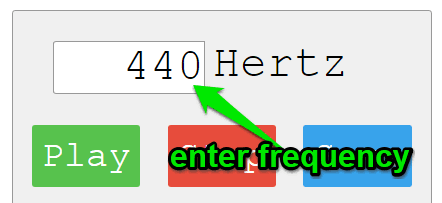
Step 2: After entering the custom frequency, you can go ahead and adjust the volume of the tone by dragging the “Volume” slider. When you do that, you can choose the waveform either as Sine, Square, Sawtooth, or Triangle.
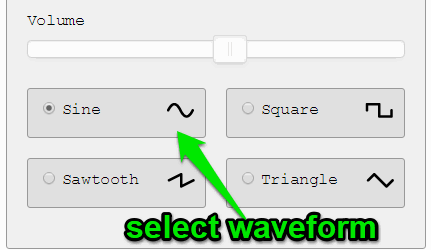
Step 3: When you’re all set with the frequency and waveform, you can click on the “Play” button to listen to the frequency tone online. The “Stop” button will help you stop the playback. Apart from playing the frequency tone, it also allows you to download it. For this, you can click on the “Save” button and it will download the tone as a WAV file.
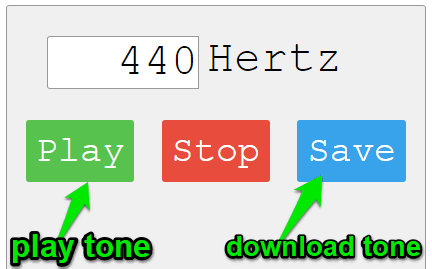
ToneScope:
ToneScope is another useful online frequency tone generator which can be used to generate frequency tones. You can simply browse this frequency tone generator and set any custom frequency (between 1 Hz to 10000 Hz) for the tone. For each frequency, it will also display the corresponding note and octave. After that, you can choose any of the waveforms like Sine, Square, etc. to create a frequency tone. When you do that, you can play the tone online using the built-in player. Unlike “Online Tone Generator”, it doesn’t have any option to download the tone.
How to Create a Frequency Tone with ToneScope:
Step 1: After you open this online frequency tone generator, you will see a “Frequency” input field where you can set the custom frequency value between 1 Hz to 10000 Hz. You can also set the frequency by dragging the slider, as shown below. For each frequency which you set, it will display the corresponding note and octave.
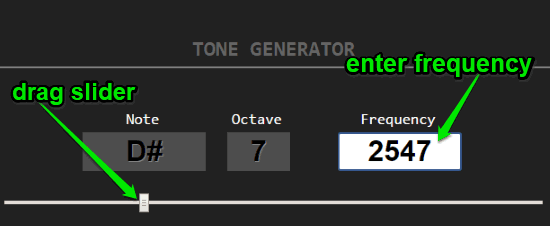
Step 2: When you’re done setting the frequency, you can proceed and select any of the supported waveforms. You can either select Sine, Triangle, Square, or Sawtooth waveform for the frequency tone.
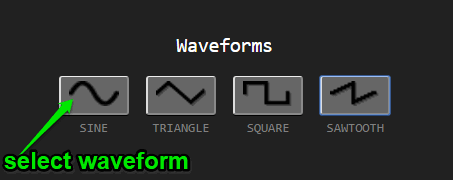
Step 3: As soon as you do that, the frequency tone will be created and you can listen to it by clicking the “Play” button. It doesn’t have any option to download the frequency tone.
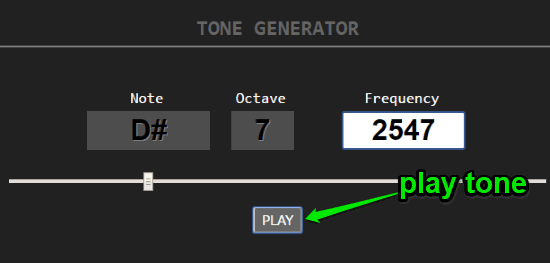
AudioNotch:
AudioNotch also comes with a free online frequency tone generator that can help you easily generate frequency tones. Similar to “Online Tone Generator”, you can set any frequency value you want in Hertz without any limitation. You can also control the volume of the tone manually. The best part about this frequency tone generator is that apart from letting you select the common waveforms (Sine, Square, Triangle, and Sawtooth), it also allows you to choose noises (Filtered and BB) to generate the frequency tone. After creating a tone, you can only listen to it and there is no option to download it.
How to Generate Frequency Tone using AudioNotch:
Step 1: First, open up “AudioNotch” online frequency tone generator on your browser. After that, you will see a slider at the top using which you can choose the frequency value between 0 Hz to 23000 Hz. You can also enter the frequency value in the input without any limitation of frequency. There you will also see an option to adjust the volume of the frequency tone.

Step 2: Once you have entered a frequency value, you can click on the drop-down menu associated with the “Wav Type” option to select a waveform. You can either select Pure Tone (Sine), Square, Sawtooth, or Triangle waveform. In addition to that, it also lets you choose Filtered Noise or BB Noise instead of the waveform to create the frequency tone.
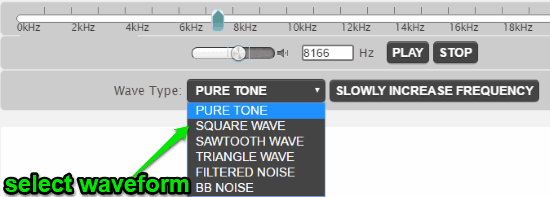
Step 3: When you’re done selecting a waveform or noise, you can click on the “Play” button to create and listen to the frequency tone. You will also see another option named, “Slowly Increase Frequency” which will automatically play the tone by slowly increasing the frequency. This one also doesn’t have any option to download frequency tones.
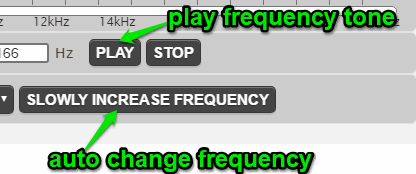
Wav Tones:
Wav Tones is another simple online frequency tone generator that lets you create frequency tones with custom frequency and waveform. You can create a tone by entering a custom frequency (0 Hz to 22000 Hz), waveform, dBFS level, sample rate, and duration. It doesn’t have any option to play the generated frequency tones, but you can download them to your PC as WAV files and use any of the audio players for listening. The free version Wav Tones is quite limited like you can only use the Sine and Square waveform, 5 seconds maximum tone length, 44.1 kHz maximum sample rate, etc.
How to Generate Frequency Tones with Wav Tones:
Step 1: When you browse this online frequency tone generator, you will see various options at the top like Warble, Sweep, Burst, Tone, etc. Among these options, you must select the “Tone” option to proceed and create a frequency tone.
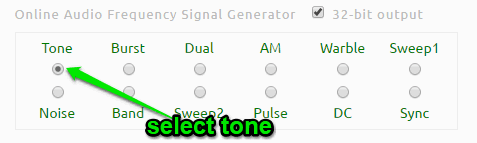
Step 2: After that, you will be able to enter a custom frequency and choose a waveform among Sine and Square in the free version. Apart from that, you can also define the dBFS level and set the duration of the tone. The free version is limited to a maximum of 5 seconds of tone length.
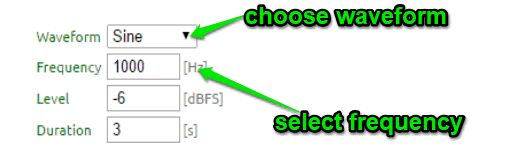
Step 3: When you’re done with all the above options, you can simply choose a sample rate (maximum 44.1 kHz in free version) and click on the “Download” button to save the frequency tone as a WAV file. It doesn’t have any option to play the tone online.
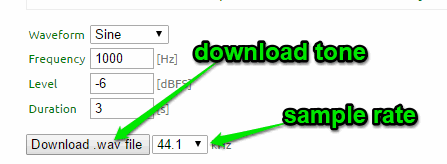
Online Tone Generator (by Szynalski):
Online Tone Generator (by Szynalski) can also be used to generate frequency tones online. Using this frequency tone generator, you can set a custom frequency between o Hz to 20154 Hz and then generate a frequency tone. By default, the waveform is set to “Sine” and there is no option to change that. Similar to ToneScope, it also shows the corresponding note and octave of any frequency value. In addition to that, it also lets you interact with the octave and notes to choose frequency based on any note and octave. After creating a tone, you can only listen to it using the built-in player. Even though it doesn’t have an option to download frequency tones, but you can generate a unique URL for each tone and share it with others.
Use Online Tone Generator (by Szynalski) to Create Frequency Tones:
Step 1: After you visit the homepage of this online frequency tone generator, you will see large slide using which you can set the frequency for the tone. You can drag the slider to set a frequency in between o Hz to 20154 Hz. After from that, you can also use the arrow icons on the left and right of the frequency value to change the frequency. There you will also see an “x1/2” and “x2” icon which you can use to change the octave by -1 or +1.
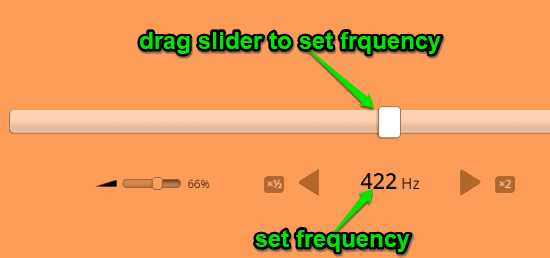
Step 2: In addition to that, there will be a drop-down menu named, “Pick Note” using which you can choose any supported note like A#0, C#1, E4, F#4, etc. Selecting a note will automatically adjust the frequency level according to the note.
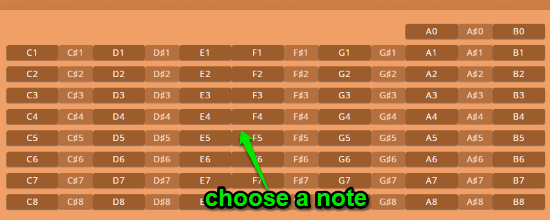
Step 3: When you have set a frequency, you can go ahead and click on the “Play” button at the top to listen to the frequency tone which you have created. It also allows you to share the tone with others by generating a unique URL. You can click on the “Get Link” button on the right of the “Pick Note” menu to generate the sharing URL.
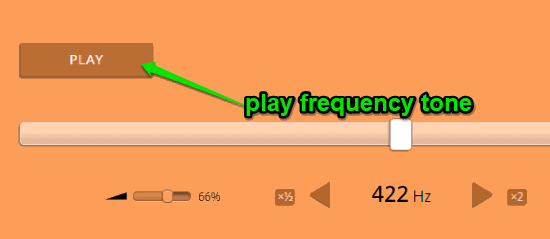
Closing Words:
These are some of the best online frequency tone generator which can assist you to easily create frequency tones. Personally, I like all these websites but if you want to create, play, and also download frequency tones then using “Online Tone Generator” is probably the best option for you.
Check them out and let us know which one you liked.