This article covers 4 open source whiteboard software for Windows. All these whiteboard software are free to use and smaller in size. Most of them are portable which you don’t even have to install on your computer; you can simply run the executable file and use the whiteboard.
If you are looking for a whiteboard with some particular feature-set, I recommend you to check out our other articles covering free online Whiteboard with Voice Chat, online collaborative Whiteboard with Math recognition, free open source interactive Whiteboard for teachers, free Whiteboard for Android, and many more.
Also read: Offline Whiteboard Windows 10 App With Ink, Shape, Writing Recognition
4 Open Source Whiteboard Software for Windows:
OpenBoard
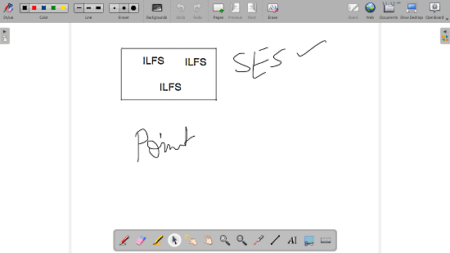
OpenBoard is one of the most popular cross-platform whiteboard software available for Windows, Linux, and MacOS. This whiteboard has a clean interface with options sitting all around the whiteboard in the center. On the left and the right sides, it has a page manager and local directory respectively which you can hide to have a broad field of view. At the top, it has a screen-wide ribbon with drawing tool customizing options on the left, option to add and navigate the boards in the middle, and various other options to capture the desktop and web pages on the right.
This whiteboard software has a stylus with drawing tool which sits as a dock at the bottom of the whiteboard. You can show/hide this stylus using the toggle present at the top ribbon. The stylish contains a Pen, Eraser, Marker, Arrow, Hand Pointers, Laser Pointer, Line, Text, Crop tool, and an option to open Virtual Keyboard. All these tools and options together give you a multiple-purpose whiteboard which you can use for various types of tasks.
You can download this open source whiteboard software here.
Whyteboard
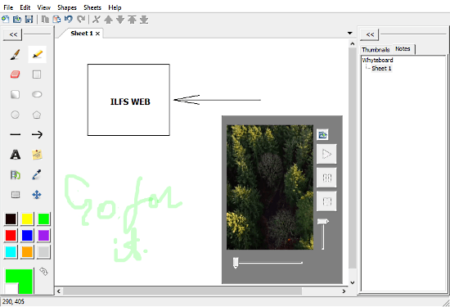
Whyteboard is another open source whiteboard software for Windows. This software lightweight and easy-to-use. It is more of a painting whiteboard with a set of common drawing tools similar to MS Paint. You can use this whiteboard to annotate images, PDF, and other PostScript documents.
The user interface is neat and organized with a canvas in the center and toolbar on the left. On the right side, it has an information panel with a Thumbnails tab and Notes tab. The Thumbnails tab shows you a live preview of all the pages of your whiteboard. Whereas, in the Notes tab, you can open documents for references.
Unlike many other whiteboard software, the canvas area is resizable here; you can snap the bottom and/or right edge of the board and extend it whenever you want. On top of that, it also supports unlimited numbers of undo and redo. All these features make it a well-suited whiteboard in a small package.
You can download this open source whiteboard software here.
Cooperative Whiteboard
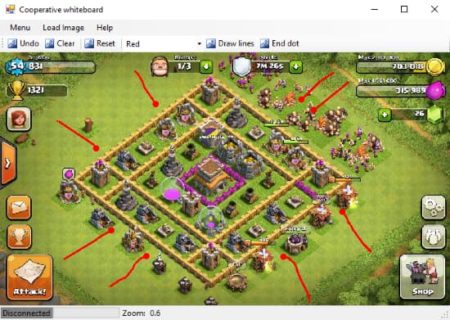
The next open source whiteboard software on this list is Cooperative Whiteboard. It is a portable software with the total file size around 70 KB. Unlike other whiteboards on this list, this whiteboard only has a single drawing tool, which is for drawing lines. This is because, this is designed for gamers who required a collaborative whiteboard to coordinatively create blueprints and make strategies in real time.
You can connect this whiteboard software to an IP address and ask other people to connect to the same IP address and share the board with them. Any user can loads images to the board and using the line tool to plot plans. Each user can use a different color distinguish their ideas from the rest. With that said, it is a nice open source whiteboard software which is good for making game strategies but has very limited functionality for other tasks.
Give this open source whiteboard software a try here.
Online Whiteboard
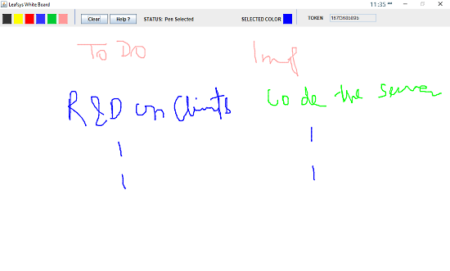
Online Whiteboard is actually a Java application which you can run on any Java-compatible operating system with Java libraries installed. Being a Java application, it is portable and smaller in size.
This is a very simple whiteboard software with basic functionalities. It has a Pen and an Eraser tool along with a bunch of color options. The main highlight of this software is that you can share your board with others in read-only mode. This software gives you a token at the top-bar which you can send to other people with whom you want to share your board. Then, those people can use that token on www.leafsys.net website and view your board in real-time.
Download this Java-based whiteboard software here.
Wrap Up
These are the 4 open source whiteboard software for Windows. All these software are focused on different user-base and offer features according to that. If you are looking for a fully-featured open source whiteboard, then, I recommend you to go with OpenBoard, otherwise, you can try the others and see what fits your requirements.