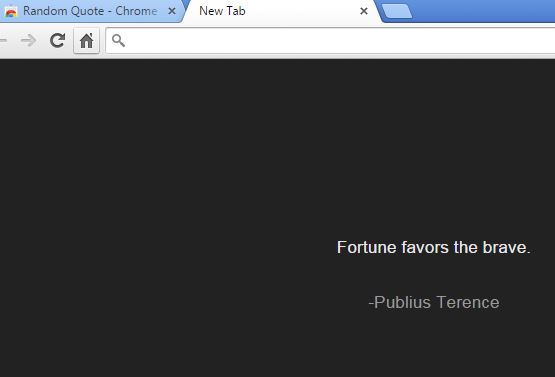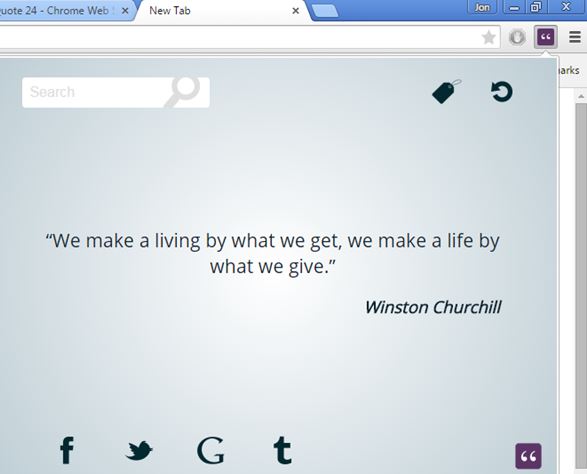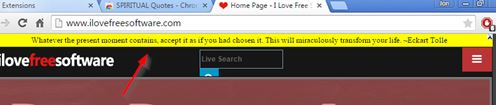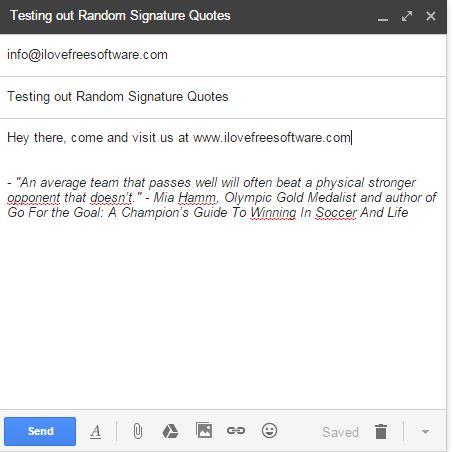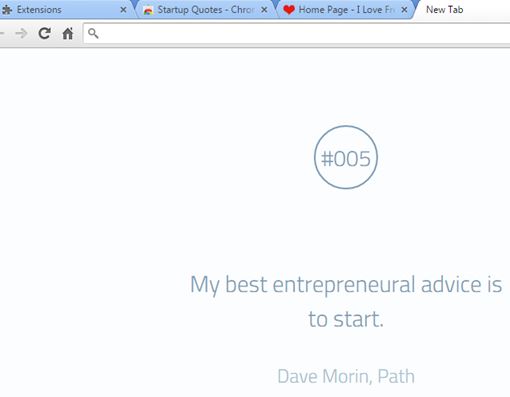Here’s a list of 5 random quote extensions for Google Chrome which you can use to see a random quote every time that a new tab is opened, or to add random quotes to email signatures when you’re sending email from Gmail. A good quote can help motivate you to do all the daily tasks that you need to do, to go to the gym and exercise, to eat healthy or just to go out with friends and have some fun. Extensions from the list will do all those things and more.
Let’s see how exactly it is that they work.
Random Quote
Random Quote turns every tab that you open into a black screen in the center of which there’s going to be a quote posted, like the one on the image above.
This random quote extension doesn’t have settings, so the default look cannot be changed. Each time that a new tab is opened, a new quote is showed. Library of quotes is included with the extension itself, so it works even when you’re offline.
Get Random Quote.
Quote 24
Quote 24 is a dedicated random quote fetcher, which can be accessed from the top right corner of the screen, as you can see from the image above.
Random quotes are scraped from the quote24.net website and can be shared via social networks using the share buttons in the bottom left corner of the drop down widow. Quote is shown as soon as the drop down window opens. Click the refresh button to get new quotes or use the search tool to find quotes of specific authors.
Get Quote 24.
Also, have a look at 5 Daily Quotes Apps For Android.
SPIRITUAL Quotes
SPIRITUAL Quotes integrates itself to the top of the page of each new website that you visit.
It shows quotes from famous philosophers and spiritual gurus in a yellow strip. To remove the strip, just click on the X button, which can be seen all the way to the right. Click on the strip itself loads up a fresh quote.
Get SPIRITUAL Quotes.
Random Signature Quotes for Gmail™
I mentioned that there’s going to be random quote extensions that insert quotes to signatures of emails and here it is.
Random Signature Quotes for Gmail™ adds random quotes to email signatures as soon as you open up the email creator in Gmail. Quotes are retrieved from around the web. They are going to be motivational and uplifting. There aren’t any settings for tweaking, and quotes can be removed by selecting them and deleting from the email body.
Get Random Signature Quotes for Gmail™.
Also, have a look at 5 Daily Quotes Apps For Android.
Startup Quotes
I started this list with a random quote extension which puts random quotes to the Chrome’s new tab page, and I’ll finish it with another similar extension.
This one works by displaying you quotes from a popular book called “Get Sh*t Done”. Each time a new tab is opened, a white background is going to be showed, with a quote posted in the middle, see image above.
Get Startup Quotes.
Conclusion
I like Startup Quotes because it has a lot of uplifting and motivating quotes in its library. Quote 24 is more like a mix between a random quote extension and a quote manager, which can also come in handy for quote enthusiasts. Start with these two, and then move on to others if these two random quote extensions just don’t cut it for you.