This is a list of 5 free services to see most retweeted tweets of any Twitter handle. Using these services, you will be able to easily find the top tweets which have got most retweets of any Twitter user. If you’re a Twitter user, then you might have noticed that Twitter doesn’t have any direct option using which you can see the most retweeted tweets of any Twitter handle. But, if you’re looking for a way to do the same, then the services which I will explain in this post will help you with that.
In this post, I have listed 5 of the best online services such as SocialBearing, Twitonomy, FollowFly, etc. which can help you easily see the most retweeted tweets of your own account or any other Twitter handle which you desire.
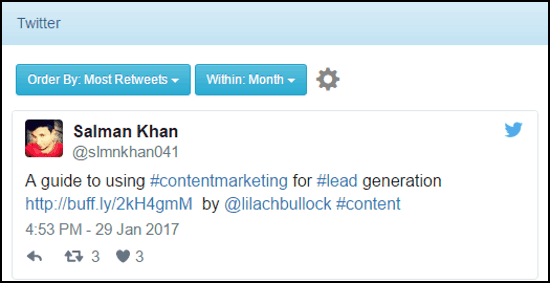
Now, let us see how to use these services to see most retweeted tweets of any Twitter handle.
SocialBearing:
SocialBearing is probably one of the best services to see most retweeted tweets of any Twitter handle. You can simply go to the homepage of this service and then enter any Twitter handle for which you want to see the most retweeted tweets. It will automatically process the handle and then allow to sort the tweets by retweets. It can only show 3200 tweets with most retweets, as per the guideline of Twitter. Apart from sorting tweets by most retweets, you can also sort them by engagements, engagement rate, reach, followers, favorites, sentiment, and more.
Now, let me show you how to use SocialBearing to see most retweeted tweets.
How to Use SocialBearing to See Most Retweeted Tweets of Any Twitter Handle:
Step 1: To get started, simply go to the SocialBearing homepage and there you see an input field along with various tabs like Find Tweets, Handle, Geo, People, etc. Now, simply click on the “Handle” tab and then enter any Twitter handle in the input field.
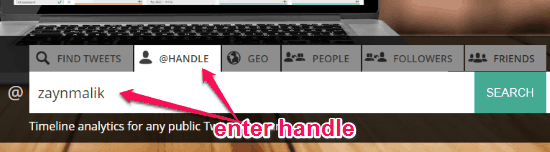
Step 2: After entering a Twitter handle, click on the “Search” button to proceed. Once you do that, this website will do a thorough analysis of the Twitter handle and will then show you information like the number of tweets, timeframe, reach, impressions, total retweets, total favorites, replies, and more at the top of the window.
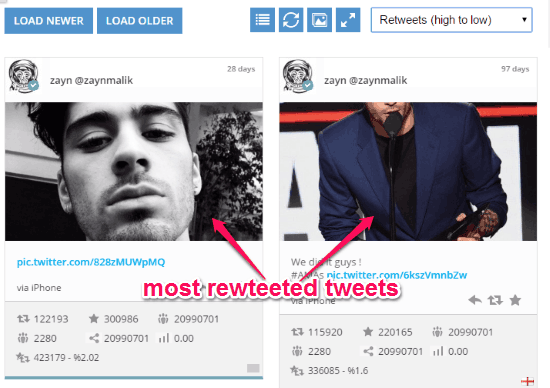
Step 3: Now, if you would like to see the most retweeted tweets, then the first thing you would need to do is click on the “Plain Tweets” option on the left. After that, scroll down to the bottom where the tweets are visible. Now, click on the “Sort” drop-down menu and then select “Retweets (high to low)”. This will instantly sort all the tweets by most retweets, as shown in the above image.
Twitonomy:
Twitonomy is also a useful service which you can use to find the tweets of any Twitter handle which have got most retweets. You can simply sign up for a free account and then start analyzing the handle of any Twitter user to see the most retweeted tweets. The free version of Twitonomy shows only the top five most retweeted tweets of all time for any handle. Apart from showing the most retweeted tweets, Twitonomy also lets you see users most retweeted, users most replied to, users most mentioned, hashtags most used, tweets most favorited, platforms most tweeted from, and more of any Twitter handle.
Now, let me explain the steps required to see the most retweeted tweets using this service.
How to See Most Retweeted Tweets of Any Twitter Handle using Twitonomy:
Step 1: First, go to Twitonomy website and then sign in using your Twitter credentials. After that, click on the “Profile” tab at the top and then you will see an input field named, “Analyze Twitter’s Profile of @” on the right top right of the window.
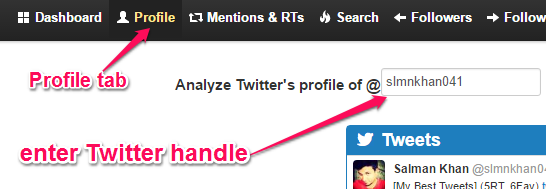
Step 2: Now, you can simply enter any Twitter handle you want in the input field and hit the “Enter” key. As soon as you do that, Twitonomy will start processing the profile and generate an in-depth analytics for the handle.
Step 3: Once the analytics are generated, you can simply scroll down to the section that says “Tweets most retweeted”. In this section, you will be able to see the top five retweeted tweets of the Twitter handle which you have entered.
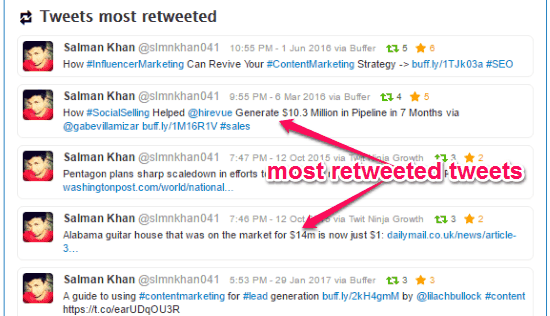
If you would like to know more about Twitonomy, then you can read the full review here.
FollowFly:
FollowFly is another useful service which can also be used to see most retweeted tweets of any Twitter handle or user. Unlike Twitonomy, you don’t need to register for an account to see the most retweeted tweets. However, if you would like to see the top posts, most retweets, most likes of your handles which you follow, then you would need to connect your Twitter account. It shows the top 20 most retweeted tweets of any Twitter handle within a year, month, or week. In addition to most retweeted tweets, you can also see the most liked tweets of any user you want.
To see the most retweeted tweets of any Twitter handle, simply follow the steps below.
How to See Most Retweeted Tweets of Any Twitter Handle with FollowFly:
Step 1: Visit the homepage of FollowFly and there you will see a “Search” field in which you can enter any Twitter handle you want to see the most retweeted tweets. After you enter any Twitter handle, the profile will appear at the bottom associated with a “Show” button.
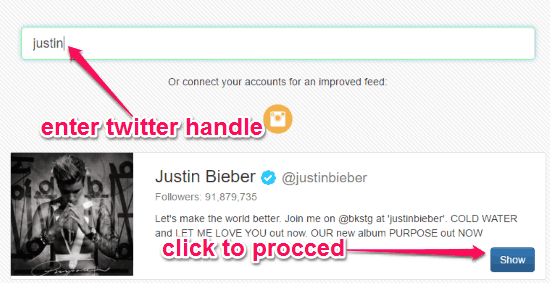
Step 2: Now, all you got to do is click on the “Show” button to make FollowFly analyze the profile. Once the analysis is complete, you will be able to see the top tweets of the Twitter handle. To see the most retweeted tweets, you would need to click on the “Order by” menu and then select the “Most Retweets” option.
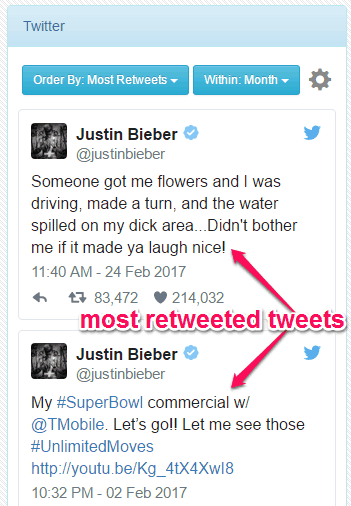
Step 3: As soon as you do that, the top 20 most retweeted tweets of the handle will be visible. You can also filter the tweets by a year, month, or week from the “Within” menu.
FavStar:
FavStar can also be used to see most retweeted tweets of any Twitter user. After you sign up for a new account, you can either see most retweeted tweets of your own handle or any other Twitter handle you like. It will show the top 20 most retweeted tweets of all time or last 30 days in the free version. Apart from that, there is another limitation of the free version which blurs the topmost tweet with most retweets and doesn’t allow you to see it until you upgrade to the pro version. The rest of the most retweeted tweets can be seen easily.
You can go through the steps below to see most retweeted tweets.
How to See Most Retweeted Tweets of Any Twitter Handle using FavStar:
Step 1: First, browse the homepage of FavStar and then sign up with your Twitter credentials. After that, you will be able to directly see your most retweeted tweets by clicking on the “Me” tab at the top.
Step 2: Now, to see the most retweeted tweets of any other Twitter handle, simply click on the “Search” option at the top and then enter the Twitter handle. After that, you need to click the “Arrow” button to proceed.
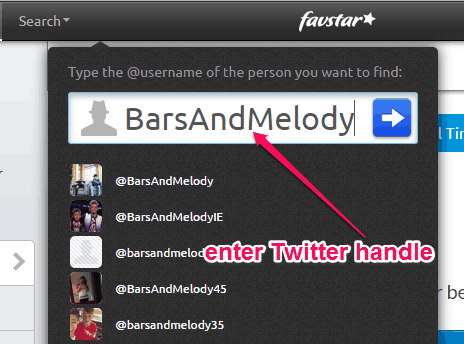
Step 3: When you do that, it will automatically analyze the Twitter handle and show you the 20 most retweeted tweets. Remember, the topmost tweet will be blurred out as a limitation of the free version.
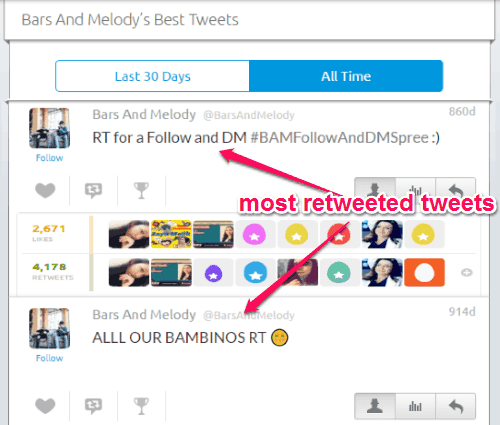
Twazzup:
Twazzup is another simple service that can be used to see which tweets have got most retweets. But, unlike the other services explained in this post, this one will only show the most retweeted tweets containing photos and links. That means it doesn’t show the most retweeted tweets with normal text. Apart from that, it can also help you see the top influencers and top keywords of any Twitter handle.
Now, let me tell you how to use Twazzup to see most retweeted photos and links.
Use Twazzup to See Most Retweeted photos and Links of Any Twitter Handle:
Step 1: Simply, go to the Twazzup website and enter the Twitter handle in the input field. After that, hit the “Monitor” button to make this website analyze the handle.
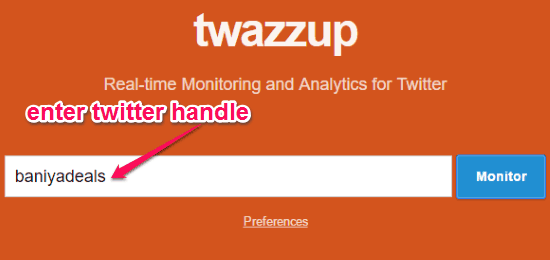
Step 2: When the analysis is done, you will be able to see two different sections named “Top RT Photos” and Top RT Links” on the left of the window. Under these sections, you will be able to see the most retweeted photos and most retweeted links of the Twitter handle which you have entered.
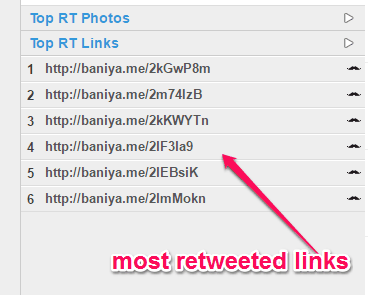
You can read more about Twazzup from here.
My Final Verdict:
All the services explained in this post help you see the most retweeted tweets of any Twitter handle or your own Twitter account. Personally, I like SocialBearing as apart from showing the most retweeted tweets, it also lets you see the most engaged tweets, most reached tweets, most favorited tweets, etc.