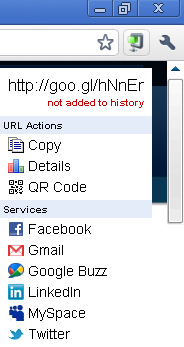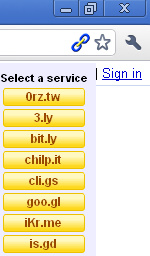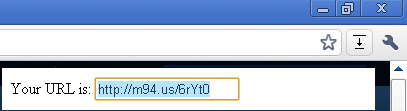Here are the 5 URL Shortener extensions for Chrome. You can generate short url’s which are easy to share and remember.
Bit.ly | a Simple URL Shortener

Bit.ly is a free URL Shortener extension for Chrome. Bit.ly has some exciting features like you can shorten and share and even track your links from you Chrome browser, instantly. Bit.ly is very useful in a situation where you want to shorten your url and share it to some services like Twitter, Facebook, Gmail, Myspace, etc.
Bit.ly simple url shortener extension for chrome is easy to install and use. When you want to shorten the URL, simply click on the icon and log in to bit.ly account and shorten your url and share it with your friends by choosing different services. Bit.ly is more popular Chrome extension in its category.
Goo.gl url shortener
Goo.gl url shortener is a another free URL shortening extension for Chrome. Goo.gl url shortener has some unique features like clipboard copy, share your shortened URL to different services and mail clients like Twitter, Facebook, Gmail, Myspace, Google Buzz, Blogger, Hotmail, Yahoo! mail and many more. You can use keyboard shortcuts to copy URL and it has an additional feature it generates QR Code for the selected URL.
Goo.gl url shortener is easy to install and use. Click on the goo.gle url shortener icon in address bar a pop-menu is displayed and it will generate a short URL and you can copy the URL by copy option and you can generate QR Code.
ChromeMUSE
ChromeMUSE is a free URL Shortener / Expander for Chrome. With ChromeMUSE you can easily shorten your URL’s by selecting your preferred shortening services. The generated short URL automatically copies to clipboard and even you can expand the URL with this extension.
ChromeMUSE URL Shortener/Expander for Chrome is easy to install and use. Once installed, ChromeMUSE icon is present in the address bar. Click on the icon to generate short URL’s instantly. You can customize the shorten service to shorten the URL. Right click on the ChromeMUSE icon and click on options. This opens a new windows. In this, click on advanced mode option to select different URL shortening services after configuring. Save the settings. Then when you click on ChromeMUSE icon you can see a drop down menu with different URL shortener services. Click on any service of choice to shorten the URL
URL Shortener
URL Shortener is a another good URL shortener for Chrome. URL Shorterner extension is easy to install and use. To shorter the url visit the website you want to shorten the url click on the URL Shortener icon on address bar a pop-up window is opened and automatically the url is shortened.
0.mk URL Shortener
0.mk URL Shortener is last in our list of URL shortener extensions for Chrome. 0.mk URL Shortener has exciting features like you can easily shorten your URL instantly and also you can share the short URL to you favorite services Twitter , Ping.fm and Facebook and even you can copy the short URL to clipboard manually or automatically and another additional feature is you can generate QR code for your Short URL.
0.mk URL Shortener extension for Chrome is easy to install and use. 0.mk icon present on address bar . When you want to shorten and share the visited website url simply click the 0.mk icon and pop-up menu is displayed with short url.
All these are easy to use URL shortener extensions in Chrome. Let us know if we missed some other better extension.