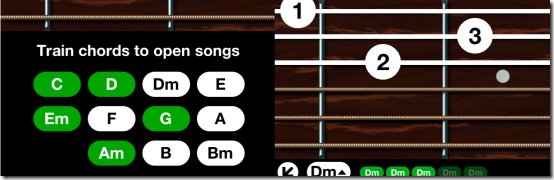ChordShaker Pocket Guitar is a free iPhone guitar app using which you can learn and play guitar. ChordShaker is an iPhone app which lets you learn guitar by teaching you everything like how to place your fingers on guitar and how to play each chord. You can choose from Left-handed or Right handed guitar. The app provides immediate feedback to you based upon how well you play guitar. The instant feedback helps you in learning the guitar quickly and effectively. You can choose from different types of guitars: Acoustic, Electric, Rock, and Space.
The app also has Jam section for letting the advanced user jam whenever they want. Once you have learnt the guitar or you already know the guitar, you can easily use the app to play real guitar. The app also lets you play a few free songs while it includes various premium songs from different artists like Bruno Mars, Katy Perry, James Blunt, Miley Cyrus, Selena Gomez, U2, Nickelback, Linkin Park, The Beatles, and many more. All these premium songs can be played after upgrading to paid version.
Using This iPhone Guitar App:
ChordShaker Pocket Guitar app has a simple interface which ensures that you can use the app easily. On the home screen of the app, there are three options: Learn, Play, and, Jam. Before you start playing or learning the guitar, its recommended to choose the type of guitar depending on your guitar playing preference: Right-handed or Left-handed. To choose the guitar, tap on Settings icon at top right corner on the home page.
Now, tap on Learn option to start learning playing the guitar if you are a beginner. Here you will see a screen with multiple strings along with option for choosing the chord which you want to learn. The app lets you learn following chords: C,D, Dm, E, Em, F, G, A, Am, B, Bm. Choose the chord which you want to learn and app will show the spots where you have to place your fingers to play the chord. When you will play the chord, the app will give instant feedback depending on your style of playing the guitar.
If you already know how to play guitar or you have learnt all the chords, then you can play different songs also. Tap on Play option to check and play the songs. All the songs are divided in two colors: Blue and Purple. The Blue colored songs are free to play while Purple ones can be played only after upgrading to paid version.
The app also has Jam section if you are interested in jamming. You can choose from Auto or Manual jam. In Auto jam, you only need to touch the strings while in Manual jam, you can adjust the settings of guitar as per your choice.
You may also like these 5 free Guitar apps for iPhone reviewed by us.
Final Verdict:
ChordShaker Pocket Guitar is a good and effective iPhone guitar app which lets you learn and play guitar easily. You can play guitar effectively even if you are a complete beginner in playing guitar. Since, the app lets you choose the guitar playing preference hence it’s a good guitar app to have no matter whether you are a right-handed or left-handed person. Do try this app.