Here is a list of 5 free Alcohol tracker apps for iPhone. These apps can be used to easily record and track your alcohol intake. Installing these apps on your iPhone, you can monitor and handle your alcoholic consumption and even analyze the alcohol intake records to change your drinking habits. In addition to helping you record and track alcohol consumption, some of these alcohol tracker apps offer other additional and useful features which let you calculate your BAC level, set and achieve drinking goals, download & share alcohol intake reports, and more.
There are dozens of alcohol tracker apps available for iPhone, but most of them are paid or have irritating limitations on features. So, I have dug up 5 of the best alcohol tracker apps such as Leaf, Drinkalyzer, etc. which you can use for free to log and track your alcohol intake. If you own an Android phone, then do not worry as we have also reviewed 5 Free Alcohol Tracker Apps for Android.
![]()
Note: These apps don’t provide medical or legal advice. As per your input, these apps generate informational estimations but the values shown can be influenced by many other factors like age, hormonal changes, food intake, etc. Please do not take the results of these apps for granted and to determine whether you can work/drive or not.
Leaf:
Leaf is one of the best alcohol tracker apps that can help you keep a record of alcohol consumption on your iPhone. It allows you to easily track how much you’re drinking and also alerts you when you’re going above the alcohol intake limit. To log your drinks, you can either choose any of the pre-listed drinks like Alcoholic Ginger Beer, Alcopops, Cider Bottle, etc. with predefined units, calories, and ABV (alcohol by volume) or add your own drink. To add a new drink, all you got to do is enter the drink name, enter the volume, ABV percentage, choose an icon and set calories. Additionally, you can also enter the cost of the drink to make this app track the expenses on drinks.
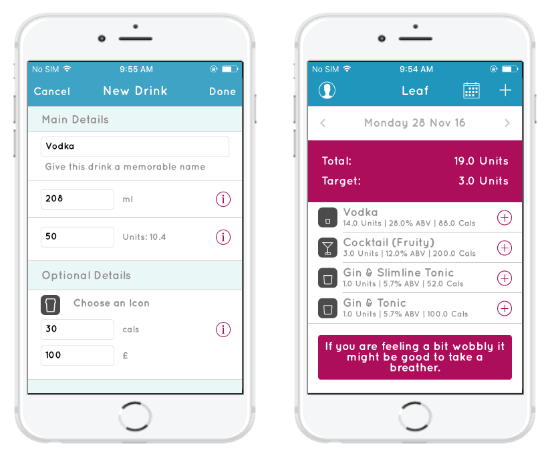
It also shows a graphical representation of your alcohol intake and calculates the totals units, total calories, total cost, average units per drinking day, and non-drinking days per month. To track your daily drinking habits, you can use the calendar view and select any day to see how many drinks you have taken on that particular day. You can set a personal goal for putting a limit on your alcohol consumption and get alerted when you exceed the goal limit. Apart from that, it also provides various tips, challenges, and quizzes to help you reduce alcohol intake.
Drunkalyzer:
Drunkalyzer is another amazing alcohol tracker app for iPhone which lets you log and track alcohol consumption with ease. To record a drink, simply hit the “Add Drink” button, choose the hunger level (hungry, normal, or full), drinking time, and select any of the common drinks like Can of Light Beer, Glass of Beer, Vodka & Soda, Rum & Coke, and more. These common drinks come with predefined alcohol percentage and volume (in ml). But, if you would like to add some other drinks, then you can add your own drinks by tapping on the option “Create a Custom Drink”. You can give a name to the drink, choose an icon, drink size (in ml), drink strength (in ABV), calories, carbs, fat, and protein to add a custom drink. All the added drinks are recorded with the intake time and can be tracked on the main screen of the app.
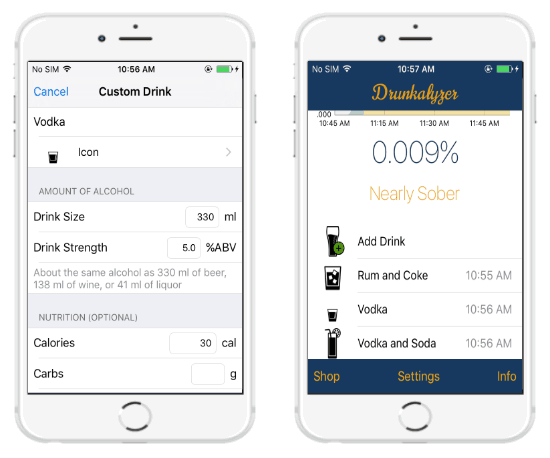
One of the unique features of this app is that it comes with a real-time (estimated) BAC chart that displays the BAC level with respect to time. The results displayed in this BAC chart are calculated as per the drinks logged by you. At the bottom of the chart, you’ll also see the state of your consciousness (such as Tipsy, Inebriated, Sober, etc.) and view what might be the symptoms (behavior and impairments) of that particular state by tapping on it.
Drink Tracker:
Drink Tracker is another simple yet effective iPhone app to monitor and log your alcohol intake. In order to log your drinks using this app, you need to simply go to the “Drinks” tab and hit the “Have Another” button. After that, it will ask you to choose a drink (among Liquor, Wine, and Beer), the alcohol content (in terms of percentage or proof), the alcohol volume (in oz, ml, drink, or pint), and the time. In addition to that, it also lets you add custom alcohol beverages. You can track and edit all the alcohol intake records on the “Drinks” tab. This app also calculates the calories from the alcohol content of the beverages selected by you.
![]()
DrinkControl is a free alcohol tracker app which can also be used to record and monitor alcohol consumption on iPhone. The best part about this app is that it automatically turns the quantity of alcohol consumption (such as the number of glasses, bottle, and cans) into alcohol’s standard units. Doing so, it lets you know that whether you’re going over the consumption limits as per the moderate drinking guidelines or not. This app lets you record your alcohol consumption by choosing a predefined drink (such as Cocktail, Cider, Whiskey, Vodka, Beer, etc.), entering the alcohol content (in percentage), the number of bottles or shots, and the consumed quantity. Apart from that, this app calculates alcohol calories and also lets you know the expenses of your drinks.
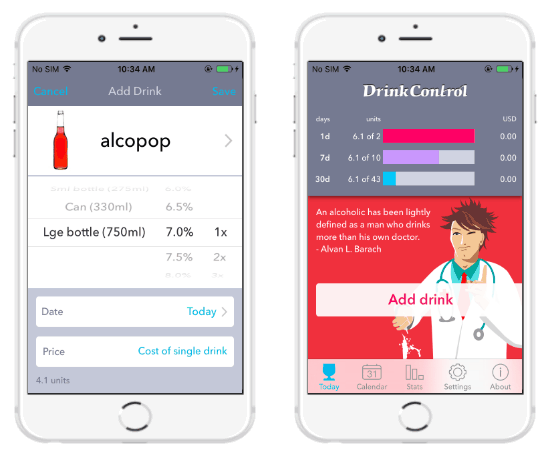
You can view the statistics of alcohol consumption with the graphical representation of Units, Money, Calories, and Infograph. It also lets you manage and monitor your drinking history using the “Calendar” feature. All these features are free to use, however, you can purchase the paid version of this app to remove ads, use yearly & monthly statistics, customize drinks, and export your personal data.
Drinkaware:
Drinkaware is another interesting alcohol tracker app, but currently, this app is not available on the US App Store and is exclusive to UK Store only. This app helps you log your drinks by selecting the quantity of the predefined alcoholic beverages like Alcopops, Beer, Champagne, Cider, Spirits, etc. All these predefined drink types come with a default ABV, alcohol content units, and cost. But, if the predefined values do not match with your drinks, then you can also tap on any beverage to modify the predefined quantity, alcohol content, and cost. After logging your drinks, you can easily track the calories and units on your drinks using this app.
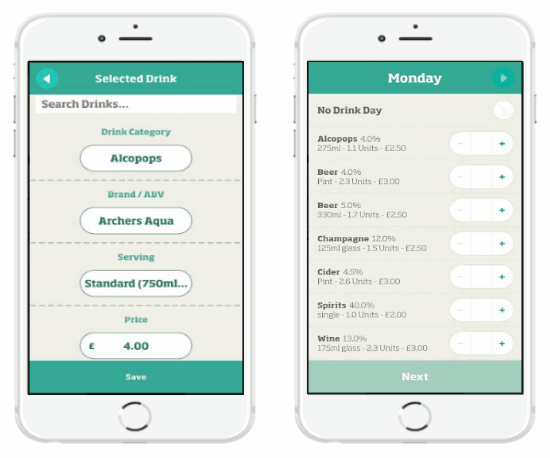
It comes with an intuitive dashboard where you can track your weekly drinking progress, set personal goals, see calculated calorie equivalent of alcohol beverage, and also track how much money you’re spending (or how much you’ve saved from previous expenses) on alcohol consumption. While adding new drinks or modifying drinks, you can use the “Search” function to easily find the drink which you’re looking for without going through the entire predefined list. You can also track your alcohol intake on charts, graphs, etc.
My Final Verdict:
In this post, I have explained 5 free alcohol tracker apps for iPhone which let you log your daily alcohol consumption and monitor the records with ease. The main purpose of this app is to help you have more control over your drinks and ultimately change your drinking habits for being in the limit of sobriety. If you’re looking for a perfect iPhone app to record your alcohol intake, then go ahead and start using any of these alcohol tracker apps.