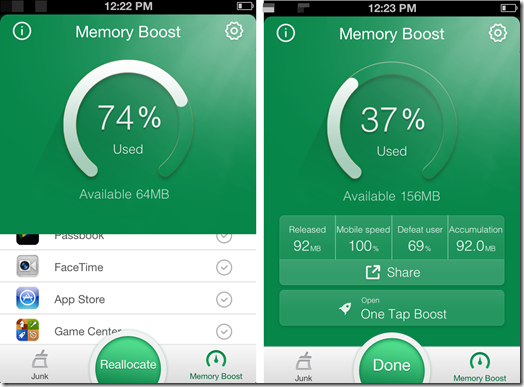RAM Assistant is a free RAM booster app for iPhone which lets you delete all the junk files and boost up your device’s RAM speed by reallocating the space. The app performs a deep scan of all the apps installed on your device before deleting the junk files. While reallocating the RAM space, the app also shows you how much of your device’s RAM space is consumed and which of the apps are consuming it. You can also set the reminder for automatic cleaning of device and check the vital and detailed information of your device.
Key Features Of This RAM Booster App:
- Free to download and use.
- Boost up your device’s RAM with just one tap.
- Clean up all the junk files.
- Set the reminder for auto cleaning.
- Check detailed information about your device.
Using This RAM Booster App:
You can download the RAM Assistant either by searching on the iTunes App Store or by clicking on the link given at the end of this review. Launch the app by tapping on the icon. When the app is launched, the app will show you the free space of your device. Below this information, you will see two options: Junk and Memory Boost.
The Junk option is opened by default whenever you launch the app. This option lets you delete all the junk files from your device. Tap on the Clean tab to start the cleaning process. The app will start scanning all the apps (including pre-installed apps) installed in your device for deleting junk files. While cleaning the junk files, the app might display a pop-up mentioning that “Storage Almost Full”. You need to tap on Done tab to hide it. It has nothing to do with your device in any manner. When the scanning is finished, all the junk files will get deleted. Tap on the Done tab to continue. The app will show you the total space cleaned during the process.
If you want to boost up your device’s RAM speed, then tap on the Memory Boost. The app will show you the RAM space allocated (in percentage) to the apps along with the list of apps which are currently using the RAM. It will also show you the RAM space available. Now, tap on the Reallocate tab to boost the RAM and to stop the unwanted apps. The app will start reallocating the RAM space so that you can get maximum available space. When the app has reallocated the RAM space, the app will show you some information like RAM Space Released, Mobile Speed, Defeat User and Accumulation.
You can even set up the reminder for the app so that you don’t have to delete the junk files manually each time. Go to Settings option by tapping on the icon at the top right corner to access this feature. You can set up 2 reminders and for each reminder, you can set the time and the days on which the cleaning process has to be repeated.
The app also lets you check the information about your device. Tap on the icon at top left side of the screen to access this option. The app will show you the CPU and RAM usage in terms of percentage. The other information shown by the app are Memory Consumed, Memory Available, Device Model Number, System Version, Device Name, MAC Address, IP Address, System Running Time, Hardware Info etc.
If you are a game fanatic, then checkout this Game Performance Booster for PC reviewed by us.
Final Verdict:
I personally liked the RAM Assistant app very much. The app was just bang on in scanning the device and deleting the junk files as well as boosting up the RAM speed. I liked the app because of its very simple and easy to use interface apart from its performance. If you want to get rid of all the junk files or you just want to check that how much of your device’s RAM is consumed by the apps including the name of apps, then you should try this app.
Get the RAM Assistant app from here.