Brushstroke is a free iPad app to convert photos to sketch. The app also lets you personalize your sketches by adding a digital sign to them and share with others. You can choose to convert any of the existing photos or simply click a new one. The app provides a wide range of sketch effects and background solid colors to enhance your photos and give them a fresh look.
Apart from simply converting them to sketches, you can also edit different photo settings like Contrast, Brightness, Saturation, Density, Vibrance, Exposure, Shadows, etc.. The unique thing about the app is that you can adjust everything with simple swipe gestures.
In the screenshot below, you can see my original photo on the left, and on the right are the two different sketches that I made using this app.
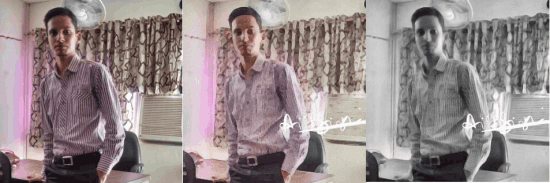
Using iPad App to Convert Photos to Sketch and Digitally Sign to Share:
On launching the Brushstroke app on your iPad, you will see the two options: Import from Library and Take A New Photo. Choose the option as per your choice and add the photo which you want to convert to sketch. This will take you to the interface shown in the screenshot below.
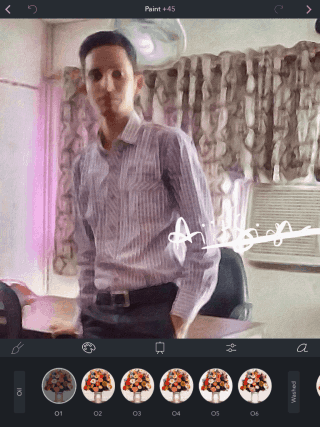
Here, you can see there are 6 options: Sketch, Paint, Background Color, Adjustments, and Signature.
- Sketch: Use it to try out different sketch effects. You can choose from Oil, Washed, Medium, Natural, Hatched, Simple, Frayed, Gloss, Lead, Bold, Illustration, and many more.
- Paint: See all the paint effects from here like Tones, Heavy, Shades, Segment, Saturation, etc..
- Background Color: Choose from a wide range like Canvas, Primed, Rough, and many many more.
- Adjustments: Make adjustments to parameters like Brightness, Contrast, Saturation, Density, Vibrance, Exposure, Shadows and many more.

- Signature: Use it to add digital signature to the photo. You have to swipe your fingers on the screen like you are holding a pen and your signature gets added to it automatically. You can choose the color, place it anywhere on the photo, and even pinch and zoom to resize.
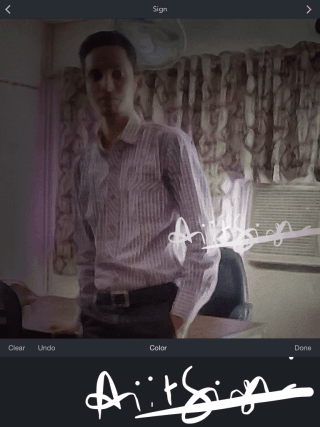
You simply need to tap on the effect which you want to add to your photo. Tap on the effect to select it and then swipe on the photo to add the effect. While you have selected the effect, you will see its reference value at top which will increase/decrease as you will swipe on the photo.
When you are done with the editing, just tap on Next to go to the saving and sharing screen.
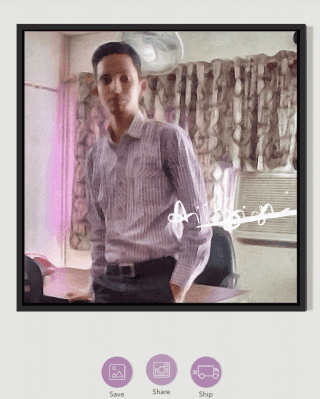
You may also like: uSketch App for iPad for converting photos to sketch.
Final Verdict:
Brushstroke is an awesome iPad app to convert photos to sketch in just a few simple steps. I really love the variety of sketches and paint effects that this app offers. Then, the unique feature is adding the digital signature to the photo for making it personal. Do give it a try.