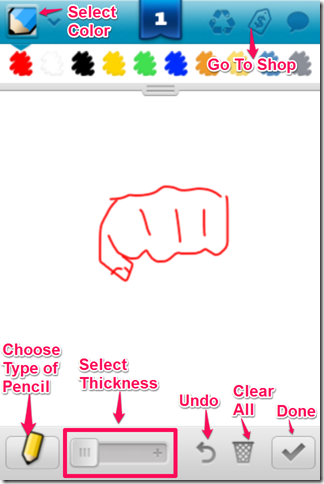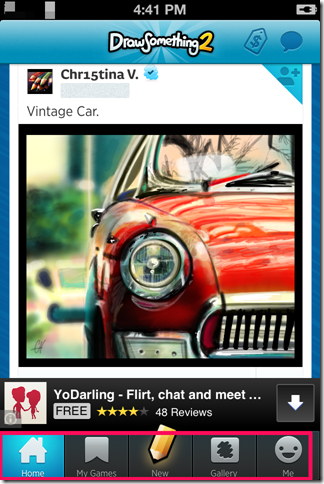Draw Something 2 is a free drawing game for iPhone in which you have to guess the drawings made by others. You can also make drawings for others to guess. The app lets you draw the image as free hand. Whenever you guess any drawing right, you receive virtual coins and stars. These virtual stars and coins can be used to unlock various drawing tools like Pattern Pencil, Pixel Pen, Highlighter etc. The app shows you 3 words before drawing the image. You have to draw the image by choosing any one word among the given words. The app also lets you share any of the drawings via Facebook, Twitter and email.
Key Features Of This Drawing Game for iPhone:
- Free to download and use.
- Internet connection is required to play.
- Draw anything free hand using various drawing tools.
- Share your drawing for others to view and guess.
- Guess the drawing made by others to earn coins.
- Earn virtual coins and stars by winning the game.
- Use these coins and stars to purchase locked drawing tools like Pattern Pencil, Pixel Pen, Highlighter, Marker, Stamps, Crayons etc.
- More than 5000 words for selection to draw the image.
- Follow the other users which you like.
- Chat with friends playing the game.
- Check the drawings made by others in Gallery.
- Disable your Gallery and Social Feed with a PIN.
- Share any drawing via Facebook, Twitter and email.
Playing This Drawing Game:
You can download the Draw Something 2 app by either searching on iTunes App Store or by clicking the link given at the end of this review. Launch the game by tapping on the icon. You will be asked to sign up using either Facebook or email. When you have finished the signing up process then you will be taken to the welcome screen of the game. In this game, you play against your real opponents from around the world. Each of the player draws a picture and posts it to for others to guess. You have to guess the picture by looking at it and by using the letters provided to you. If you are finding it difficult to guess then you can also take the hint in exchange of virtual stars. You have to spend extra stars for each time you take hint in a single game.
Here you will find 5 options at the bottom of the screen: Home, My Games, New, Gallery, and Me.
- Home: The Home tab shows you the Social Feed. Here, you can see the images drawn by the users which are followed by you. You can like, comment, share, and save the images you like. If you want to follow anyone then go to his/her profile and tap on Follow button.
- My Games: You can start a new game from here. You can play 2 types of game from here: Quick Match and Quick Guess. This option also shows you the users which haven’t guessed the picture drawn by you yet.
- New: You can start a new game against your Facebook Friends, Contact List Person, Specific Username or Quick Match. You can also draw anything and send it to your friends without playing using Free Draw option.
- Gallery: Checkout the drawings made by other users from here. You can also search for the drawings of a particular person using his/her username or the word related with the photo.
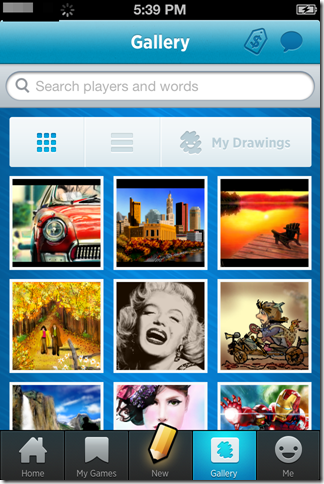
- Me: Checkout your profile from here. You will see your name and profile photo, no. of drawings made by you, Recommended Artists, and Achievements. You can invite your friends and edit your profile from here. You can also change the settings from here.
There are various tools available for drawing the image, like: Pattern Pencil, Pixel Pen, Highlighter, Marker, Stamps, Crayons etc. Whenever you select a tool, it is further categorized into sub-tools, like, colors. Some of them are free to use while others can be purchased in the exchange of virtual coins and stars from the Shop. You can earn virtual coins and stars by playing and winning the games. You can also earn these coins and stars by using your real money too. To go to the shop, tap on the dollar sign ($) at the top right corner of the window.
The app also lets you stop the display of social feed. You can restrict it by going to Me option. From here, tap on Restricted Mode and set your PIN so that no one else can turn the Restriction Mode off. Once Restricted Mode is on, you can use all the functions of the app except the Home tab.
Also checkout this free drawing app Night Zookeeper Drawing Torch for iPad to learn drawing.
Final Verdict:
I found Draw Something 2 to be a very nice game. It gave me the opportunity to play and interact with players from around the world. I also found really cool and amazing drawings and arts made by other users. The tools provided by the app are also very good and the option of drawing using free hand was like icing on the cake. If you are looking for a game of some different kind or you are an art lover, then give this game a try without thinking twice.
Get the Draw Something 2 game from here.