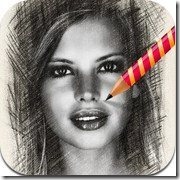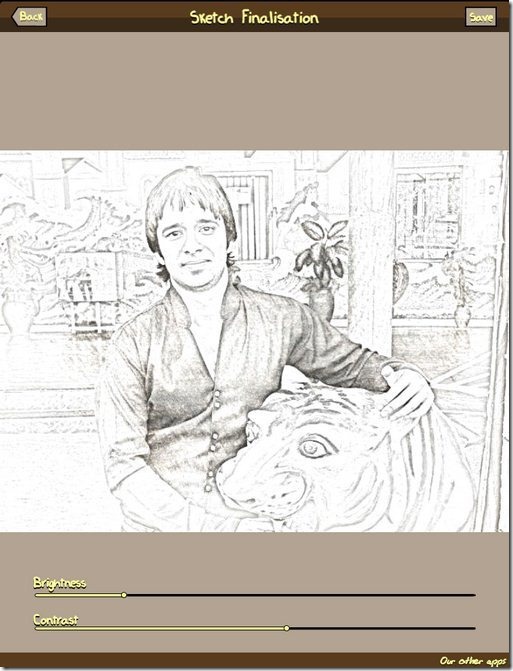My Sketch is a free iPhone app to create sketch on iPhone, iPad and iPod touch. This iPhone sketch app is a nice app which comes up with a nice and multiple collection of sketch effects on iPhone. You can easily save and share the created sketch image on your iPhone photo gallery.
The iPhone sketch app is simple and easy to manage on any iOS device. You can easily take pic from your iPhone or iPad camera and then you can give sketch effects to the photos in real-time. The app even allows you to import your favorite image from photo gallery on your iPad or iPhone. There is nothing in the app which I didn’t like. Everything is awesome about this sketch app.
You can check out drawings apps for iPhone reviewed by us
Key Features Of My Sketch App:
- Create sketch on iPhone and other iOS devices.
- Adjust brightness and contrast of the sketch image.
- Includes multiple sketch types: classic, classic frame, long lines, rainbow, fine pencil, sketch book, accented, and much more.
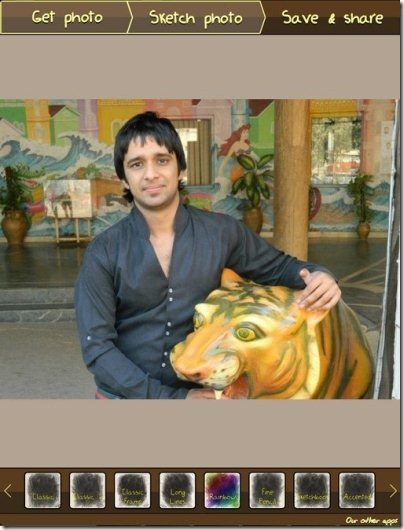
- You can save and share the sketch image on your iPhone.
- Share the image directly with social networks which includes Facebook and Twitter.
- Send sketch images in the form of postcards directly from the app.
- High resolution images.
- You can take a photo from your iPhone’s camera and sketch the image in real-time.
Also, take a look on Sketch N Draw app for Android reviewed by us.
How To Install My Sketch App On iPhone:
- Scan – QR Code.

- Search – My Sketch app in App Store. (In case you don’t have Barcode Reader app)
- Install – Tap on install button to install the app.
The free iPhone My Sketch App will be automatically installed on your iPhone. Hit here to download My Sketch app from App Store on your iPhone. Create your masterpiece by adding extra natural work to your images on iPhone. Update your social network with your awesome creativity.