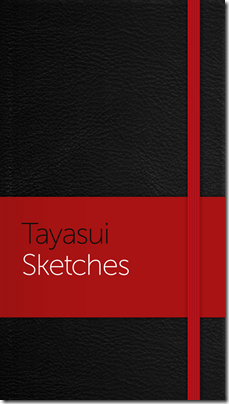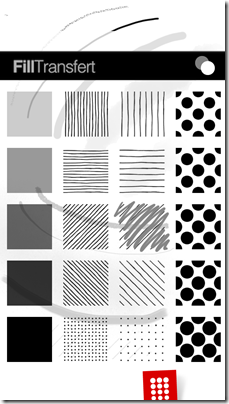Tayasui Sketches is a free iPhone app to create beautiful drawings right on your phone. If you feel connected to the art of painting and drawing, you will definitely fall in love with this application. With multiple options of brushes and related tools, it gives a professional outlook to your paintings. The tools are pretty simple to use and powerful at the same time. Also, the ease of usage lies in the gestures that are integrated in the application very beautifully. Instead of drawing from the scratch, the application also has the ability to let you draw over the images in your camera roll or taken directly from the camera.
How to use Tayasui Sketches for iPhone:
The application welcomes you with a tutorial regarding the gestures involved. Below is the list of the gestures it carries which are pretty handy when it comes to using the app.
- Spreading two fingers zooms the painting.
- Swiping left with two fingers is the shortcut for Undo.
- Swiping right with two fingers is the shortcut for Redo.
- Pinching with two fingers gives you options of saving the photo or sharing it to your favorite social network.
The application has a number of tools to make your painting picture perfect. The image below shows a stroke of every tool that this application possesses.
The names of these tools are as follows
- Pencil
- Rotring
- Felt Pen
- Brush pen
- Oil Pastel
- Watercolor brush
- Filling tool
Apart from the above mentioned tools the app has a few more tools to offer as in app purchase. The exciting news in this regard is that all these tools are given free for 1 hour when you click them for the first time. These tools surely make your painting much more worth it. These tools are:
- Acrylic brush
- Airbrush Gun
- Brushes Editor
- Eyedropper
Eyedropper is a tool that has the ability to draw patterns instead of simple straight lines. There are a variety of patterns to choose from. One can draw any elliptical shape of his choice and the shape will be filled by the pattern that you have chosen.
There is also an option for changing the thickness and colour of the brush being used. If you need to select a captured image edit, then simply pinch zoom and select the settings icon on the new page that appears, you will be prompted for capturing the image or using the ones from the library. In the same menu you find other options for the paper to be used, the choices include,
- Grain Paper
- Ruled Paper
- Coloured Paper
A sample image exhibiting the power of this application is given below.
Final Verdict
With the gestures being integrated in the app, there are no buttons which are stopping the view of your creation, so drawing feels pretty natural because of this. Also, each stroke feels quiet real too. Just like the feel of a paper, stroke responds pretty actively to the angle, pressure applied and the direction. Being free of cost, makes it altogether more appealing.
Get the Tayasui Sketches for iPhone free here.