Carbon is a free online tool to convert code to image online for free. It helps you convert your source code to a beautiful image which can be downloaded in PNG and SVG format. Here it takes a code snippet from you and then you can fully customizeit and download it. You can choose the background color, font size, line height, font family, background theme, programming language, window theme, window controls, and a few others. You can set all these parameters after submitting the code snippet. It generates a real-time preview that you can analyze. And when the view is finally correct, you can download the image.
If you have a code snippet that you want to showcase on your website or want to share on social media then you can convert that to a beautiful image. And this online tool, Carbon lets you do that. You can convert your code to polaroid like image and then share that wherever you want. Also, not only this but this tool can be used from command line as well and you can generate an image from your source code easily. See the GitHub page of Carbon-Cli to learn more about that. But in this post, I will be talking about the online version of the tool.
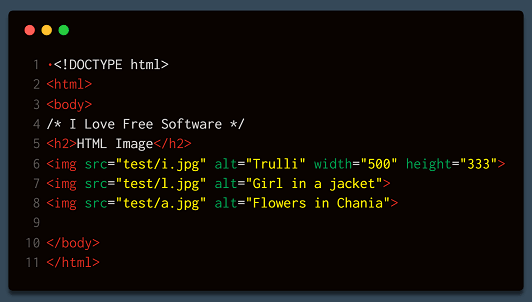
How to Convert Code to Image Online, Download Image as PNG, SVG?
Carbon is a pretty cool website to instantly convert your code to an image. You can use code of any programming language and it will highlight the code accordingly. And then you can design the final image by configuring certain parameters and get the final code as an image.
To convert source code to image, simply go to the homepage of the Carbon. Its interface will appear that is similar to the following screenshot. Here you can paste the source code that you want to convert to image. The code that you paste on the websites is editable so if you want to add or delete some lines from it, you can do that.
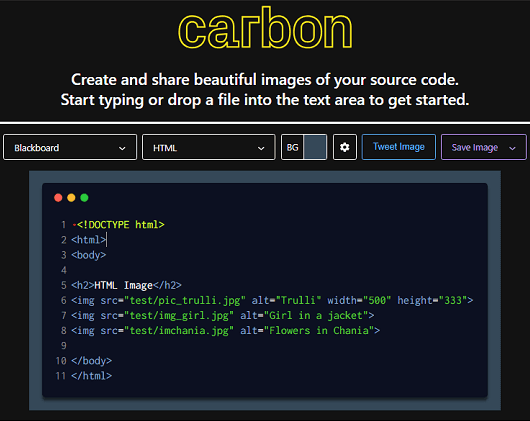
Now, customize the appearance of the code according to your needs. There are various options available on the main interface of the tool that you can use to customize certain parameters like background of the image, font style, window decoration, and some others. See the following screenshot.
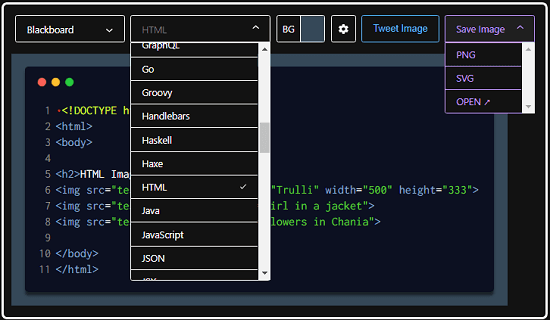
Now, when you are done, simply download the final image. Use the “Save Image” drop down to download the image and then choose the target format of the file that you want. Currently it lets you download the code image in SVG and PNG formats. After getting the image, you can do whatever you like. And you can use this tool in the same way every time you want to convert your code to an image. And if you are good at command line tools then you can try the command line version of the tool to do the same.
Final thoughts
Carbon is a very nice website that you can use to quickly convert your source code to an image online for free. All you have to do is just submit any code snippet to it and then customize the look and feel of the code. You can use code of any programming language and then generate the corresponding image in no time. So, if you’re looking for a free image to code converter then this article is the right place for you.