TextTranform is a free online website to transform text from one format. It has quite a number of transformation tools that you can use for numerous purposes. You just need to create a project, enter some text and then use any transformation module from the list. Transformations for code markup, generic minifier, HTML encode, HTML to JSON, content to URL, URL encoding, URL decoding, CSV to JSON, JSON to CSV, encryption, and many others are there. You can apply any transformation to the input text and get the corresponding output quickly. However, in the free plan, you can only create public projects.
Advantage of using this online text transformation tool is that it has placed all the popular text transformation tools in one place. You just need to enter the input text you want to transform and then apply that. It has a dual pane interface where it leaves the output data. After getting the output, you can copy that and save that somewhere else. You are free to create unlimited projects here but they can be public only. Private projects are not included in the free tier.
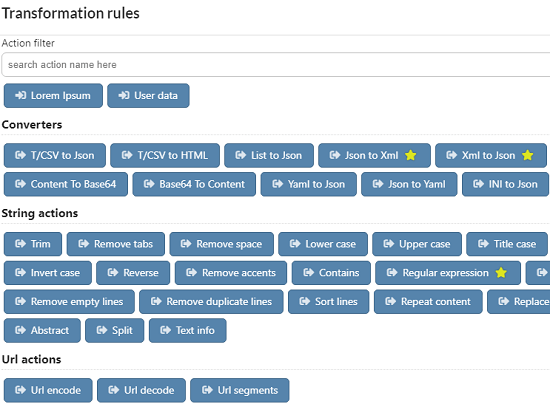
Using this Online Text Transformation Tool:
In order to get started with this text transformation tool, you need to create an account on its WebUI. If you have a GitHub account then you can easily get started with it. On the dashboard, create your first project and then you will be redirected to the main interface.
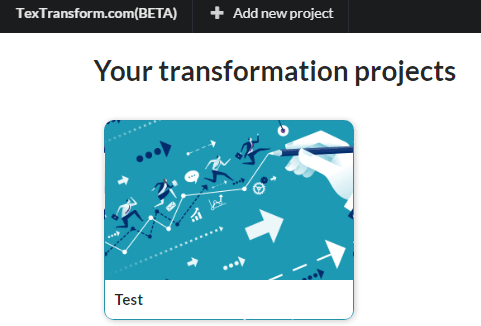
The main information section is dual pane interface on which you have to enter the input text on the left side. And it will produce the output on the right side. After entering some input text of any format and you can choose any transformation tool from the list. Just click on the “add transformation” button and it will list all the available operations that you can choose.
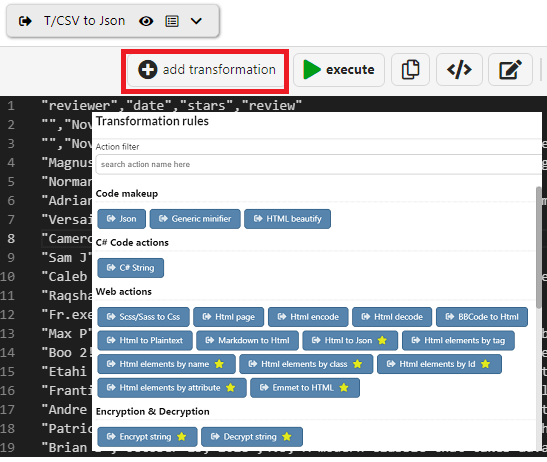
Double click the transformator you want to use and then hit the “execute” button. It will immediately produce the output and you can select that and save that anywhere you want. In my case, I used the CSV to JSON transformation and it did that in blink of an eye.
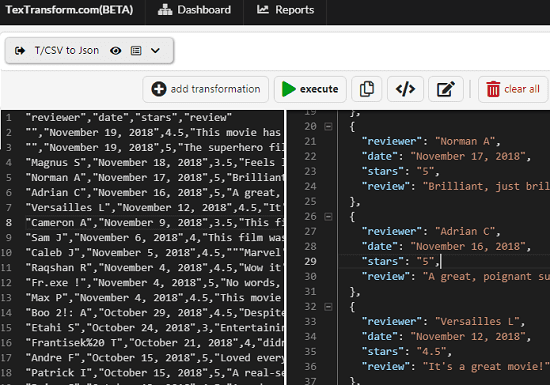
In this way, you can use this text transformation tool and shape a piece of text from one format to other. Best part is that it gives you a lot of options to transform the text you submit to it. Next, you just need a couple of clicks and it will take care of rest of the process. Simple as that.
Final thoughts
If you need a text transformation tool with a lot of transformation options then the one I have mentioned here is the best one. You just create a free account and then you can simply start converting text from one format to another. No matter if you want to transform plain text, comma delimited text or URLs. This tool can handle them all very precisely.