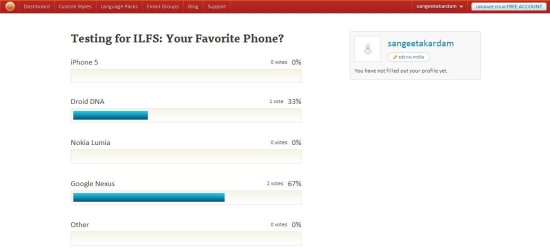Here, is a list of 5 free ways to create poll on Google+.
If you want to put some question and ask people online what’s their opinion on that, you can do that through online polls. Polls provides an easy way to ask people’s opinion on something. And nowadays, polling has become popular on most of the services that socially connects you through internet, like Facebook , Twitter, Google Plus, and lot more.
In our recent articles, we have talked about many free services and ways that can be used to create voting polls on your Facebook or Twitter accounts. On the same track, we have discovered 5 free ways to create online polls for Google Plus users also. Here, we are going to discuss about them, and how they can help you to create polls on Google+.
Let’s have a look on them.
Google Plus Post:
Google Plus itself doesn’t provide any poll feature like Facebook, but there is a way by which you can create polls on Google Plus without any external application. This can be done through posts. The basic idea says that you should state your question through a Post, and provide options to that question through comments. Do mention that users can vote by doing a “Plus 1” to the comment they choose. Disable further commenting on the post.
Now what happen, when users view your post, they will take it as a poll question and vote for it by doing a “Plus 1” to their choice of option. Polling of this kind produces instant results since the option with highest number of “Plus 1s” would be the winning option.
Please note that this method doesn’t prevent users from polling for multiple options. And hence, this won’t provide true polling solution in case you want users to choose only one option. In that case, you can use other services we are going to discuss in this section. However, if you’ve found this way useful, you can try it now by logging to your Google Plus account, using the link given below.
Price: Free
Try Here: Click here to try polling though Google Plus Post.
EasyPolls:
EasyPolls is a free service to create polls online. It’s a nice service that allows you to create stunning polls and share them on almost all social networking and social media accounts, including Google Plus. With EasyPolls, you can not only create online polls, but also customize their looks. It also shows a live preview of your poll side by side.
The interface of the app is quite user-friendly; you can easily create a poll by adding a question and providing choice options for that. Then you can proceed with choosing an appropriate skin for your poll, and adding further options to it like single or multiple choice answers, and so on. Finally you can save it and share it on your Google Plus account.
Everyone with whom you have shared the poll on Google Plus, can view and vote for the poll. Results can be seen immediately after voting. EasyPolls is quite flexible and can be a nice choice to create poll online.
Price: Free
Try Here: Click here to try EasyPolls.
PollCode:
PollCode is another free service that allows you to create poll online and share it instantly on your Google Plus account. It’s a quick service that lets you create online polls easily and know people’s opinion on something.
You can start creating polls right after opening the website homepage (link provided at the end of this section). You just need to type your poll question and enter possible answers for the poll. You can add up to 30 options to your pole. PollCode also provide options to customize the poll by changing its font style, font color, background, etc. After finishing, you can click on the “get Poll Code” button at the bottom. This will generate a poll link . You can share this link instantly on your Google Plus account, just by clicking on the Google Plus button above the pole code.
This will post the poll link to your Google Plus account, and everyone with whom you have shared the link can access the poll. After opening it they can vote for the poll and view instant results.
PollCode is fast, easy, and completely free.
Price: Free
Try Here: Click here to try PollCode.
wepolls:
wepolls is a free polling social network that allows you to create and share polls online. The service is aimed to socialize online polling to a vast array of people. You can create a free account on wepolls, and start creating voting polls for free. wepolls also facilitates visitors to create polls and share them on their social networking accounts, including Google Plus.
All you have to do is to click on the “Create a poll” link on top of the website homepage (link provided at the end of this section). Then you can enter your poll question and add options to that. After that you can proceed with creating poll. wepolls then creates a link to that poll which you can share on your Google Plus account.
People in your Google Plus circle (with whom you have shared the link) can view the poll, vote for that, and see immediate results.
Price: Free
Try Here: Click here to try wepolls.
Polldaddy:
Polldaddy is a popular service to create poll online. It allows you to create nice-looking polls for free, and share them on your social networking accounts.
Polldaddy doesn’t provide any direct way to share the poll on Google Plus, but it generates a pole link, which can be posted on your Google Plus account. Everyone who can access that link, can vote for the pole. It’s as simple as that.
To create a poll on Polldaddy, you need sign up for a free account. Polldaddy works in collaboration with WordPress and requires creating an account on WordPress.com. The process is quite simple and Polldaddy guides you throughout the account creation process.
After creating the account, you can create polls, which you can share directly on Facebook and Twitter, and post the poll link on your Google Plus account to share them with people in your Google Plus circle. People can visit the poll page just by clicking that link, vote for their choice of option, and view results instantly.
Price: Free
Try Here: Click here to try Polldaddy.