When you want to get list of all the users tagged in an Instagram photo in Excel there is no direct way to do that. Which is why here I will talk about how to get users from tagged pictures in Instagram in CSV. In this simple tutorial, I have mentioned an Instagram scraper tool which you can use to scrape a given Instagram post. Also, not only a single post but the scraper I have mentioned here can process multiple IG posts too. The Instagram scraper is known as instamencer and you can use it easily to get comments from a IG post, media URLs, and of course tagged users. You can get this data in JSON or CSV format and then do whatever you want.
If you use Instagram and see a lot of tagged users in a group selfie or a post then you can’t easily copy all of them. Since, copy pasting or manually writing the tagged users will take a lot of time, so you can go with the programmatic approach. The instamancer here is a command line tool written in Node.js and has one simple command to scrape a given post. However, currently, it only works with the public Instagram posts. You just execute a command in terminal or command prompt and then let it do the heavy lifting.
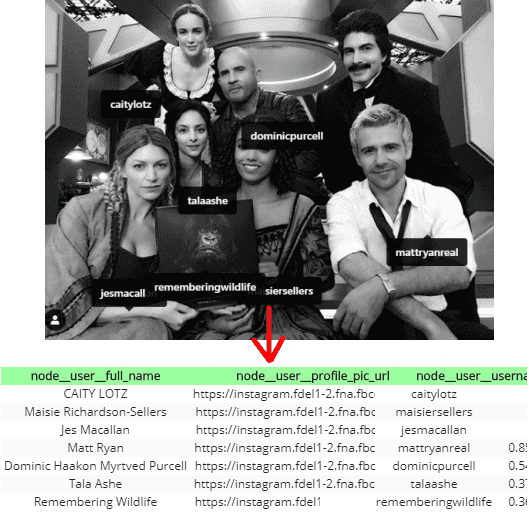
How to Get Users from Tagged Pictures on Instagram in CSV?
instamancer is an open source project available on GitHub that you can use. It uses a simple command line syntax to do its work. And of course, it can do much more than just scraping tagged users. You simply start by installing this powerful Instagram scraper on your PC by running the following command.
npm install -g instamancer
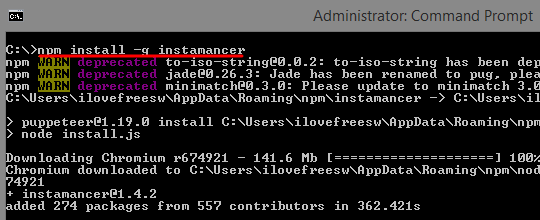
Now, when the tool is installed on your PC, you can start using it. You simply enter the following command and then wait for it to scrape the post whose ID you supply in the command. If you want to scrape multiple posts then simply enter multiple post ids separated by a space. The syntax of the command is given below. It will save a JSON file in the current directory that you can open in an online JSON viewer. In the JSON file, the tagged users list start from the indicated position in the screenshot. For the tagged users, you can see their name, user name, account verified or not, profile picture URL, and several optional parameters.
instamancer post Post_ID
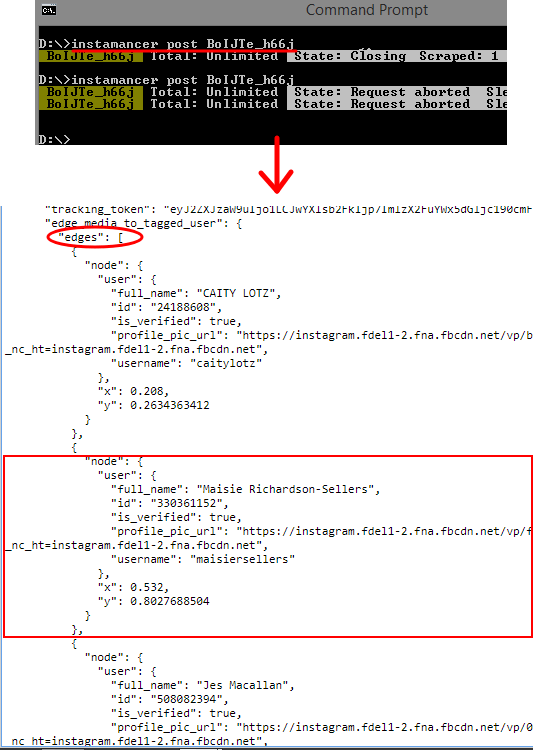
You can copy down the entire JSON array and then simply paste it that in an JSON to CSV converter website. I will recommend you to use JSON-CSV for JSON to CSV conversion. You just paste the JSON data there and let it process that. It will load the CSV data for you and you save it as Excel file on your PC.
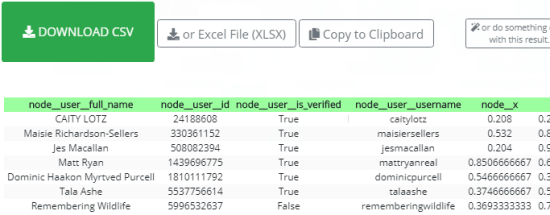
The options to download the final file on your PC are there on the main UI of website. You can see the screenshot above to see the download options. You can now use this simple tool in this way whenever you feel needs for scraping an Instagram post. On the GitHub page of instamancer, you can find out other features of this tool. Use those switches for playing with Instagram programmatically.
Closing thoughts
The Instagram scraper, instamancer that I have mentioned is indeed a very nice and powerful tool. If you like doing experiments with different aspects of Instagram then you will like this tool. Just set up this once and then use it anytime to scrape Instagram posts. You can get some really useful details of tagged users in an Excel compatible file.