In this post, I will show you how to automatically generate docs for any GitHub repository using AI. Cluster is a free online tool that helps you do that. It takes GitHub URL of a repository and then generates a documentation for it in markdown format. It basically analyzes the code automatically and then create various sections in the final docs page for you automatically.
In Cluster, a documentation for a GitHub repository is divided in these 4 sections:
- Getting Started.
- Concepts.
- Examples.
- Deployments.
It will automatically analyze the code and will create the above sections. But in addition, you can also specify a custom prompt to generate any of the above sections accordingly. It automatically includes the installation instructions along with the dependency management. It will generate the code examples so; the end user can easily understand how to use your GitHub project in development as well as production mode.
How to Automatically Generate Docs for any GitHub Repository using AI?
To use Cluster app, you need to create a free on its main website. Just give it your email and it will send you the magic link. Use the link it has gin you to log in and then you will reach the main interface.
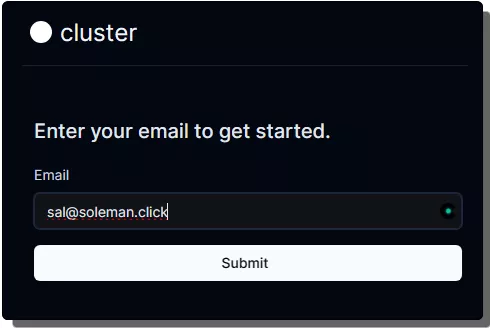
You now need to simply start by specifying URL of the GitHub repository for which you want to generate the documentation. Try with a public GitHub repo. You can use your own repository or someone else’s.
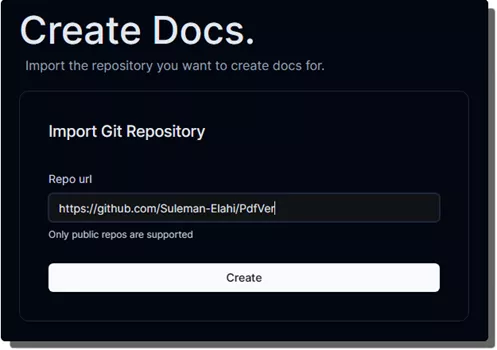
Now, select the Doc template and then proceed further.
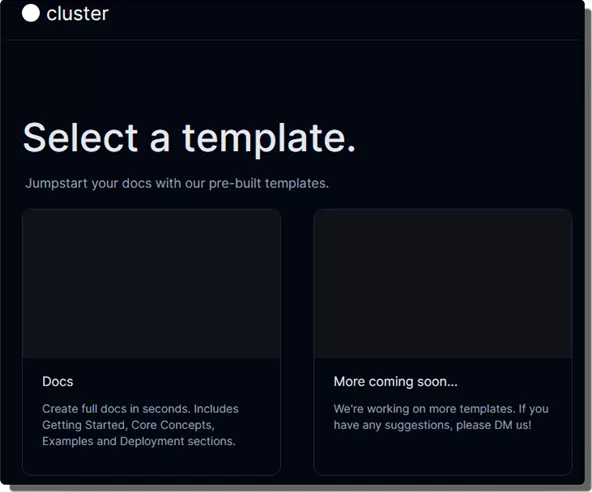
In the next step, you now need to edit your template there. Basically, you have the tell this tool what you want to include in the documentation page that will be generated by it. It shows the 4 aforementioned sections that I listed above. For each section, you can add a custom text prompt and then it will generate that section accordingly.
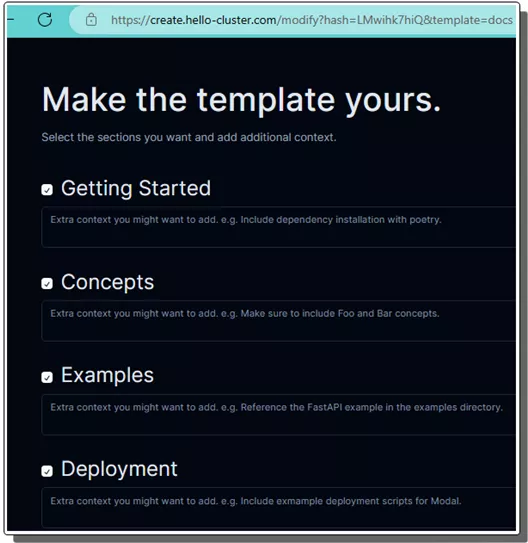
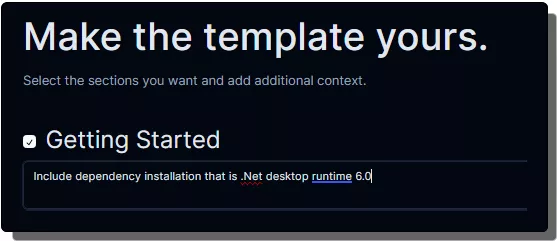
Submit the data and then wait for it to prepare your documentation page. It will take some time and you can close the browser window. When it has prepared the documentation, you will get an email. Open that email and it will take you to the documentation that it has generated for you.
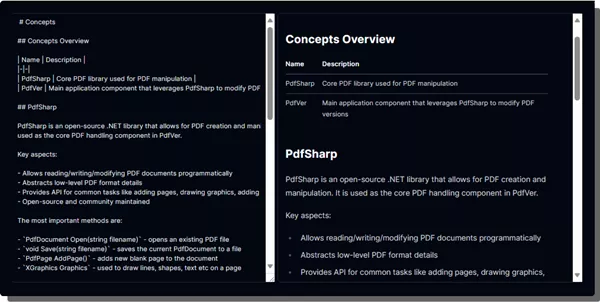
The documentation page is in markdown, and it will show its final preview as well. If something is not right, then you can regenerate it again. It will not be 100% accurate totally. You will have to manually some make changes int he final text. You can use some markdown editor to further edit the decommission for the GitHub repo.
Closing words:
As a developer or programmer if you spend a lot of time on writing the documentation then you can now stop doing that. Cluster can now save your so much time by automating that stuff for you using AI. It uses ChatGPT to understand the code and then finally generate the code documentation that requires no to minimal editing. I liked the fact that it generates documentation in markdown format. So, give it a try and let me know what you think about it.