This article covers how to check all permissions used by Firefox add-ons installed by you. Whenever we install some add-on, it shows a pop-up and permissions required to work. Even the add-on homepage shows the list of permissions it needs, like access data for all websites, browsing history, tabs, etc., depending on the type of add-on you’re going to use. However, when you access the add-ons page, no such permissions are visible there. But, there is a simple add-on that can show all permissions used by the installed add-ons on a single page.
The add-on that I have covered here is called “Permission Inspector“. Once installed, it lets you see the list of add-ons and each permission used by every add-on. It also lets you see permission types separately and which add-on comes under such permission types.
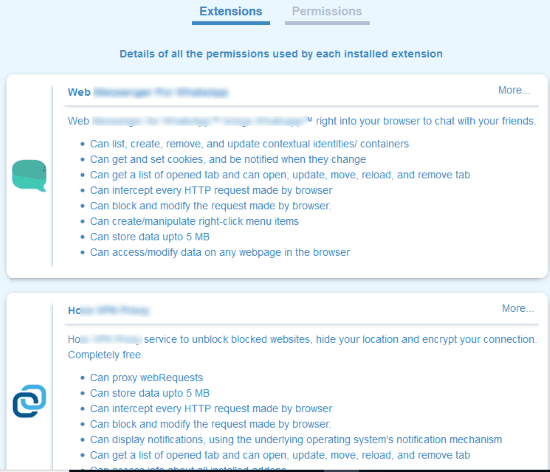
The screenshot above shows the list of permissions required by add-ons installed by me on my Firefox browser.
How to Check All Permissions used by Firefox Add-ons Installed by You?
Open the homepage of this add-on and install it. You can use the link added at the end of this article to install it.
When this add-on is installed, you will see its icon on the top right side of Firefox. Click that icon.
![]()
As soon as you click on it, a new tab is opened. In that tab, you will see two sections:
- Extensions: It will show the list of all add-ons currently installed on your Firefox browser and all the permissions each add-on is required. The list of permissions is provided separately for each add-on.
- Permissions: Here, you can see the type of permissions, like getting cookies, access tabs, context menus, block/modify requests made by the browser, etc.
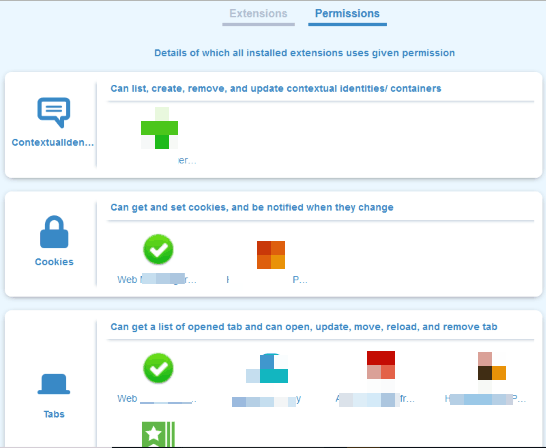
You can also see which extension require that such type of permissions. That’s all! There are no other options or anything else to configure.
We’ve also covered some best free parental Firefox add-ons for you.
The Conclusion:
Google Chrome already comes with the feature to show which permissions are used by a particular extension by accessing Extensions page. Such feature should also be there natively in Firefox, but it ain’t so. Therefore, this add-on can be useful. You are able to see all permissions used by all Firefox add-ons installed by you on a single page. You don’t need to jump to the homepage of an add-on especially to check its permissions.