Twitter Spaces is a feature that allows Twitter users to interact and engage with each other by way of live audio conversations. Anyone using Twitter is allowed to use “spaces” in chat room and can also invite other people to join that chat room.
Anyone who has a Twitter account can join the Twitter Spaces hosted by other users and listen to it. If users are interested in putting across their opinions on the topic, the Host must grant the necessary permissions.
In this article we will be talking about a method by which we can listen to any Twitter Space without joining it. This is achieved by installing a Google Chrome Extension, called TwitterSpaces Wiretap. The link to download and install the Extension is provided at the end of this article.
You must remember that this Extension can be used to Listen to any Twitter Space which is presently being hosted Live. You cannot Listen to the recordings of Twitter Spaces that have come to an end.
Requirements:
You must have the URL of the Twitter Space that is presently Live. You can tap on the ‘Share’ icon at the bottom right of Twitter Space and then tap on ‘Copy Link’ and send it to you. See the attached Screenshots for Twitter App as well as Desktop version.
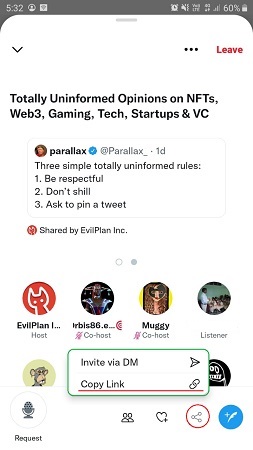
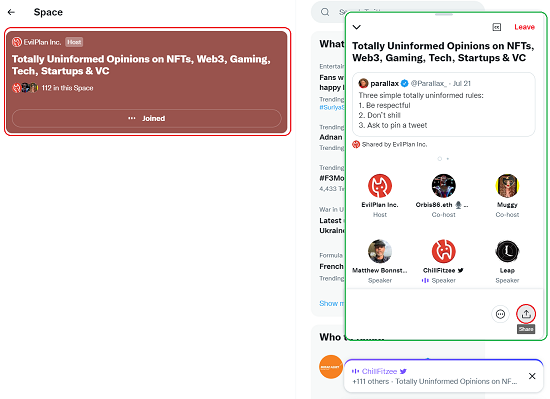
How it Works:
1. Download and install the TwitterSpaces Wiretap Extension from the link provided at the end of this article. The download Extension is unpacked and you can click here on instructions to install unpacked Extensions in Google Chrome.
2. Paste the Twitter Spaces URL in your Chrome Browser and press Enter.
3. If your Extension is installed correctly, the Live Audio will automatically start playing without joining the Space or even signing in to the Twitter platform.
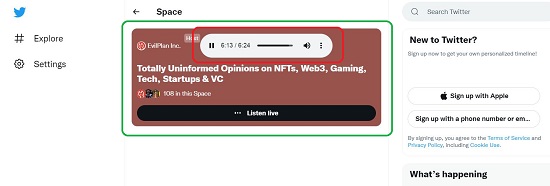
4. You can Pause, Adjust the Volume or change the Playback speed using the controls that are visible.
Final Comments:
I tested the TwitterSpaces Wiretap Extension and it works absolutely fine without any issues. I was able to Listen to any Twitter Space without joining it or without even signing in using a Twitter Account.
Click here to download the TwitterSpaces Wiretap Extension. Unzip the contents of the Zip file and save to a specified folder.