This is a simple tutorial to explain how to scrape Instagram photos by tags without API. Instagram Scraper is a free command line tool that you can use on your PC to scrape public photos from Instagram front end. It lets you download specific number of photos from Instagram having the hashtags that you have specified. You just have to run a simple command to start scraping the Instagram front end. It creates a folder in the same working directory and saves all the photos that it has downloaded so far. Apart from photos, it also creates a CSV file in the same directory to store the information about the downloaded photos.
If you like scraping then I am sure you will like this simple tool. Here you can just run it using a simple command and then it will take care of the rest. You can start using it anytime you like and the best part is that there is no need to worry about the Instagram API. It works without the Instagram API and you can easily get the photos you want in a few minutes. While start scrapping, you can either supply a single hashtag or multiple hashtags to download photos.
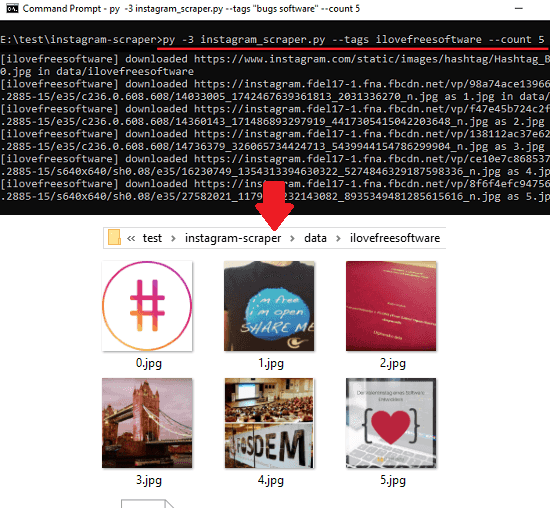
How to Scrape Instagram photos by tags without API?
Instagram Scraper is an open source tool that runs on multiple platforms in an easy way. For running, it just requires Python installed on the computer. There are some of its dependencies that you will have to install while setting it up. After that, you can start using it by just running a simple command.
Here is how scrape Instagram photos by tags without API using Instagram Scraper:
Step 1: Clone or download the GitHub repository of Instagram Scraper. After that, extract the downloaded ZIP file to some folder of your choice. After that, you can open a command prompt window there. Now, run the following command to install one of its dependency.
pip3 install -r requirements.txt
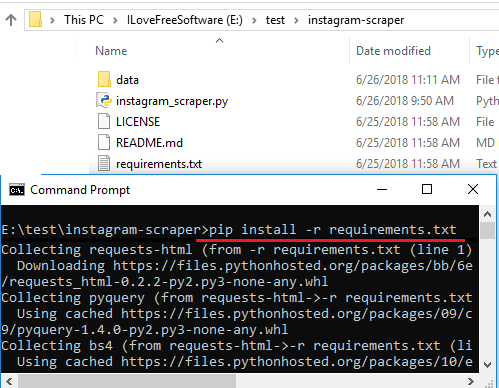
Step 2: Now, when you have installed the components, you are all ready to use it. To start scraping, just run the following command in the specified formats.
py -3 instagram_scraper.py --tags "tags here" --count 50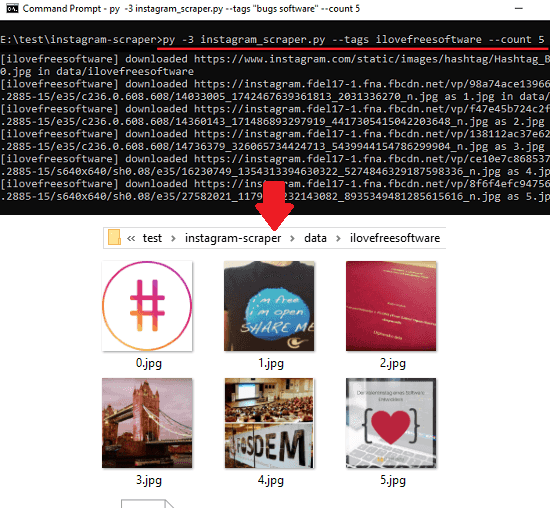
In the above command, you can replace the tags with your own. And you can even change the count of the photos to be downloaded. After running the above command, it will create a “data” folder in the current directory and will save all the downloaded photos there. You can see the screenshot above.
In this way, you can scrape public photos from Instagram front end easily. And this Instagram Scraper that I have mentioned above is very handy when it comes to scrape photos from Instagram using a tag.
Other Instagram related posts you may like:
Final thoughts
Instagram Scraper is a very nice tool that you can try on your PC to scrape Instagram photos by tags without API. You just have to set it up once on your PC and then use it whenever you want. So, if you’ve been searching for a free Instagram Scraper without API, then this post might be useful to you.