This tutorial explains how to show weather temperature in Windows Taskbar. By using the method described in this article, you can view weather information like current temperature, pressure, wind speed and direction, and humidity on Windows Taskbar. For this, I will use YoWindow which is a free weather app for Windows. Apart from displaying the temperature on Windows Taskbar, it can also be used to set a weather screensaver, view weather information in different S.I. units, and more.
Also See: 5 free weather forecasting apps for Windows 10, 5 Live weather wallpapers app for Android, 5 free weather apps for iPhone.
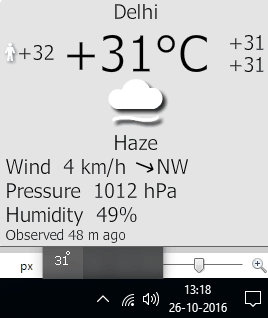
How to show weather temperature in Windows Taskbar using Y0Window:
YoWindow is a free Windows weather forecasting software which can be used to display the temperature on Windows Taskbar. The best part is you just have to download it and it will start displaying current temperature on Windows Taskbar. You can download it from the link provided at the end of this article. Well, it will not automatically detect your location and display the temperature; you have to manually select/add your city. To add your home city, open YoWindow, and from Locations menu select Add option. It will then pop up a dialog box from where you can search for your home city and add it, as displayed in the screenshot below.
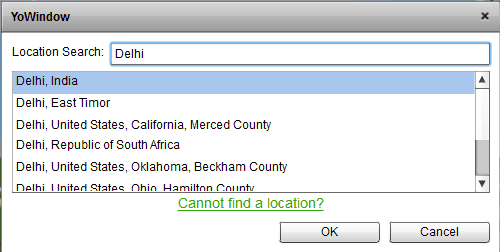
What makes it more exciting is that if you will hover your mouse on the displayed temperature it will give you more weather, as you can see in the first screenshot of this article. It also lets you share the weather information to Facebook and Twitter.
If you want, you can also view weather info through Windows screensaver by choosing YoWindow screensaver. To select YoWindow screensaver to view weather information, select Set YoWindow as ScreenSaver option from Program menu. It will then open up the Windows dialog box from where you can choose YoWindow screensaver as the default one.
Verdict:
By using this freeware, you can view current temperature on Windows Taskbar. Well not just temperature, it will display some more important information like humidity, wind speed and direction, and pressure. It also gives you the flexibility to view weather information in different S.I. units such as Metric, US, UK, Russia, etc. I will surely recommend YoWindow if you are looking for a simple Windows weather app that displays the temperature on System Tray or Windows Taskbar.
Download YoWindow from here.