This tutorial explains how to take code interviews on Skype with live coding and code execution. You can now easily conduct interviews on Skype for coding test by letting interviewees write and execute code. Actually, Skype has introduced a new web based application called “Interviews on Skype“. This application allows you to start an interview and ask the candidates to write a code in the built-in code editor. The coding which will be visible to you in real-time. It also allows you to test the code by executing it directly on the code editor. You can invite only one candidate to each interview session.
The built-in code editor supports different programming languages including Java, C, C#, Python, etc. along with inline syntax highlighting. The preferred programming language can be selected either by you or the candidate during an interview. Another useful feature of this application is that it comes with a video call option. You can use it to interview the candidate, give instructions, or even provide your remarks.
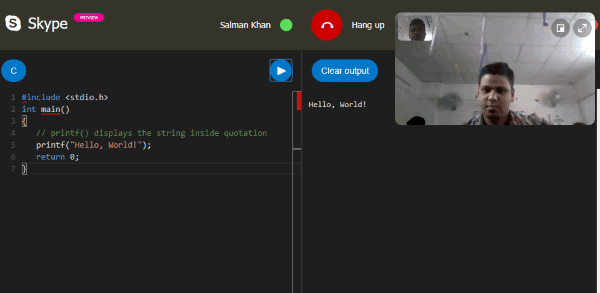
How to Take Code Interviews on Skype with Live Coding and Code Execution:
To get started, simply go to the homepage of “Interviews on Skype” and then click on the “Start Interview” button. After that, it will ask you to join the interview by entering an interviewer name. You can either use your Skype account or simply join as a guest.
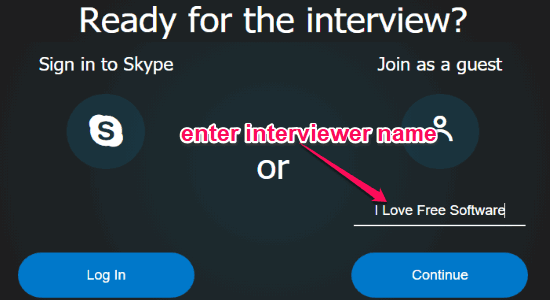
After that, the built-in code editor will open up and you would need to invite the candidate for the interview. To do this, all you gotta do is click on the “Invite” icon at the top. Then you can share the invitation link via Email, Facebook, Skype, or copy and paste the URL anywhere you want. The candidate can click on the invitation link and join the interview session by entering his screen name.
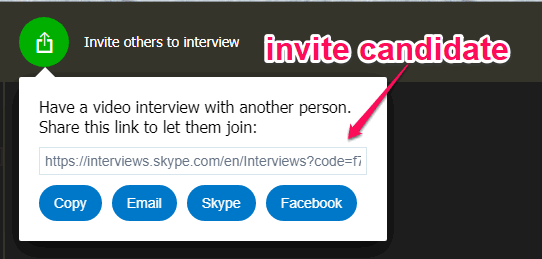
Now, you can choose the preferred programming language on the code editor for which you want the candidate to write the code. To do this, click on the blue circular button at the top of the editor and select the language. Currently, it supports 7 programming languages including C, C++, C#, Java, JavaScript, Python, and Ruby.
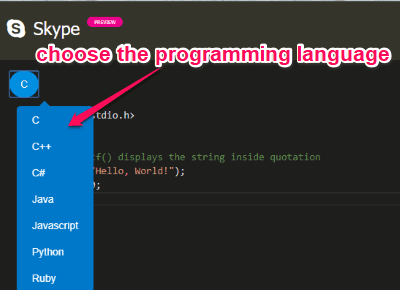
After that, you can go ahead and start a video call such that you can ask the candidate to write code on any topic. To make a video call, simply click on the “Video Call” button at the top and then the candidate will be able to accept the call. Once connected, you can video chat on a small window on the right of the editor or toggle the full-screen chat.
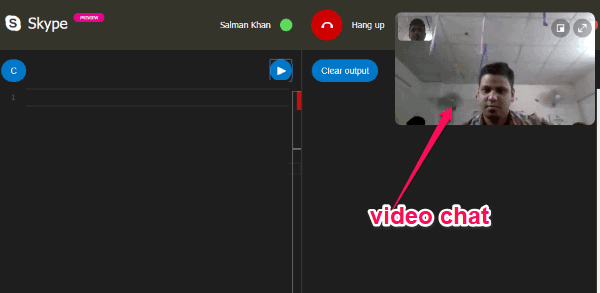
Now, you can give a topic to the candidate and ask him/her to write the code in the programming language which you have selected. Whatever, the candidate types on the code editor will be visible to you in real-time. After the candidate is done with the coding, you can test the code by executing it. To do this, all you gotta do is click on the “Play” button on the code editor. As soon as you do that, the program will be compiled and executed automatically and you can see the output on the right of the code editor.
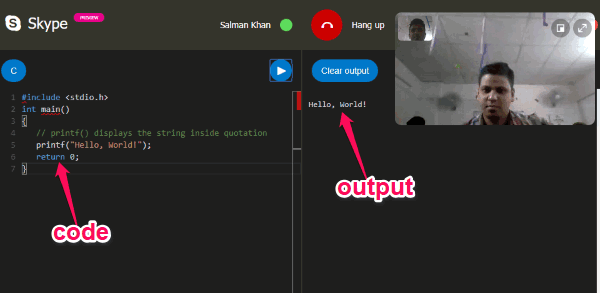
After the coding test is done, you can continue the interview using the video chat and give your feedback or start a Q&A session.
Closing Words:
The “Interviews on Skype” is a very useful web based application which helps you easily take code interviews. The live coding and code execution features make it pretty unique. The best thing about this application is that it doesn’t require you or candidates to sign up or download anything to participate in an interview.