This is a quick tutorial to explain how to use different accounts of same service in different tabs of Firefox. To do this I will use a handy Firefox addon, Temporary Containers. With the help of Temporary Containers addon, the tabs of Firefox will use different containers to save the sign in information of the user. And the user will be able to use different accounts of same service or website in Firefox easily. And not only this, this addon also allows you to open a link from a webpage in a temporary container whenever you want.
If you have multiple accounts of Facebook, Twitter, or any other service, then you know this fact that you can only use a single account in a browser at once. Though, you can open a separate account in Incognito mode, but that is not a good solution. In that case, the Temporary Containers addon comes in handy. You can easily open other accounts of the same website or service in different tabs of Firefox. You will not have to use multiple browsers to do this. Apart from this, if you are a Chrome user, then you can use it there too, see here how.
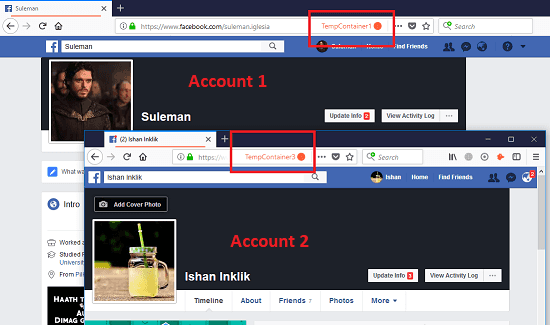
How to Use Different Accounts of Same Service in Different Tabs of Firefox?
Temporary Container addon doesn’t come with an interface. However, you can see its label at the corner of the address bar of each tab. In addition to that, you can also see the container number along with the container label. You don’t have to do additional configuration to make it work. Just install it and then let it run in its own way.
Here are the steps to get started with Firefox Temporary Containers.
Step 1: Install Temporary Containers addon from here. After its installation it will add “TemporaryContainers” at the end of the address-bar.
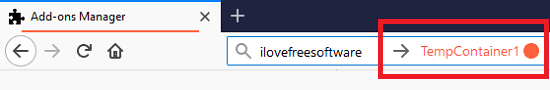
Step 2: Now, whenever you open a new tab, you will see the label of the addon along with the number of the container. However, it doesn’t have to deal with the working of this addon. You can just start using it. Login with your account in one tab and then open another tab. Open the same website (may be Facebook) then you will see it will load the login page. And you can sign in with another account there.
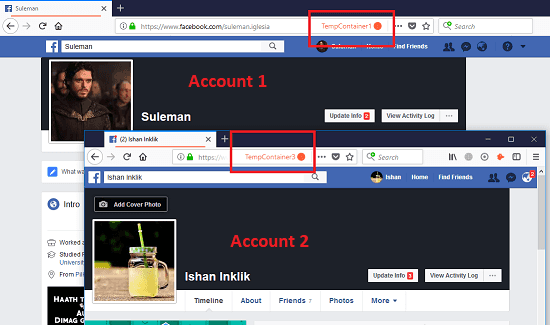
Now, in this way, you can open different accounts of same service in different tabs of Firefox. And Temporary Containers addon makes it very easy to do that. It doesn’t actually affect the overall performance of the browser and you won’t feel any difference in browsing after using this addon.
Closing Thoughts
Temporary Containers is really nice addon for Firefox that lets you use different accounts of same service in different tabs of Firefox. It is a great time-saving tool for a lot of users who often use different browsers to use their online accounts. So, if you are one of those, then you can give it a try.