This tutorial explains how to mute any tab in just a single click in Chrome browser without leaving the active tab. For doing so, we need to take the help of Chrome flags and activate a flag related to tab mute. Enabling that option will help you mute any background tab by clicking on the volume or speaker icon visible on that tab. You also don’t need to leave the active tab and switch to background tab playing audio to mute it. Without losing your focus from the current tab, you can mute the background tab(s).
Although, we can mute any background tab in Chrome by right-clicking the speaker icon and using Mute tab option, but this one is easier that using right-click option.
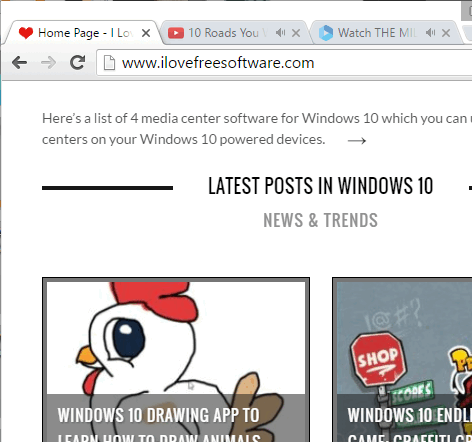
The recording above clears everything what I have explained.
How To Mute Any Tab In A Click Without Leaving the Active Tab In Chrome?
Step 1: Open Chrome flags. You can do this by opening a new tab → type chrome:flags → press enter.
Step 2: When the Chrome flags window is opened, you need to find “Tab audio muting UI control“. The list of options is too long. Therefore, I will recommend you to use the search feature of Chrome.
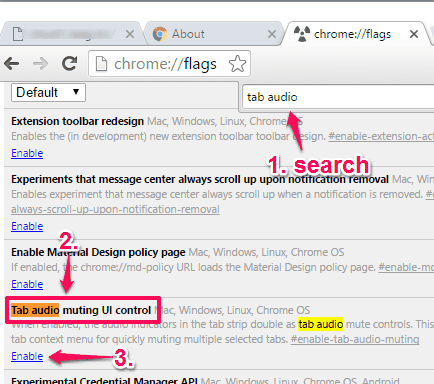
Step 3: When you have found the option, click Enable to activate it.
After that, use RELAUNCH NOW button to restart Chrome browser. That’s it! Now one click tab mute option is fully activated. Play some video or audio in a background tab and try to mute it from the active tab using the speaker icon. You will notice that tab is muted instantly.
There are many other useful options that can be activated or disabled using the Chrome flags section. Have a look at some of these interesting articles:
- Enable Hidden Features with Flags in Chrome for Android.
- How To Move URL Out Of Address Bar In Google Chrome?.
- View Download Status As Notifications In Google Chrome.
The Verdict:
It happens many times that when we open a webpage, it starts playing audio automatically. Then we have to either use right click menu option or leave the current tab. However, by enabling Tab audio muting UI control option, we can mute any tab in just a click, which is more convenient. You can also disable the option when you don’t want to use it.