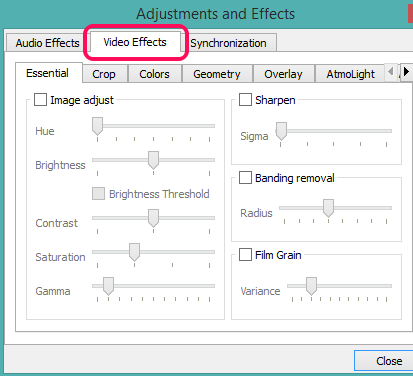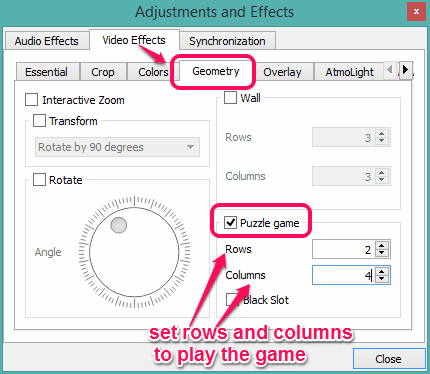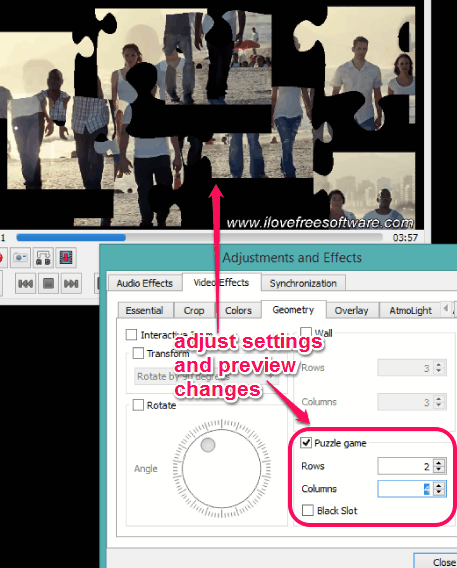This tutorial explains how to play puzzle game using a video in VLC media player.
Although VLC is filled with numerous built-in features, but this feature to play puzzle game using a video is really interesting and unique. Many of us might have not heard about this feature. Using this feature, you can temporarily convert any playing video into puzzle pieces, and then start playing the puzzle game right on the interface of VLC.
There are few more interesting options that come with this feature. For example, you can set the grid (or say number of pieces), and can also shuffle the pieces. Moreover, you can still be able to watch video and listen to music while playing the game. However, it would be difficult to solve the puzzle when video is playing, so you should better pause the video and then start the game.
In above screenshot, you can see the puzzle pieces of a video on the interface of VLC.
If you like this feature, you may also check some other built-in features of VLC covered by us: add image and text watermark to video, control VLC using mouse gestures, and record desktop screen using VLC.
How To Play Puzzle Game Using a Video in VLC?
You can turn any video into a puzzle game in VLC by following these steps:
Step 1: This is the basic step in which you simply have to run your VLC player and add a video.
Step 2: Now go to Tools menu and click on Effects and Filters option.
Step 3: Adjustments and Effects window will open. In that window, you need to access Video Effects tab.
Step 4: Under Video Effects tab, you will find Geometry tab. Open that tab and enable Puzzle game option. As soon as you will enable that option, your video will turn into puzzle pieces. To set number of pieces, you can add values to Rows and Columns options.
You will also be able to preview the changes on the interface of VLC. This will give you a better idea for adjustments.
When you have adjusted the settings, close Adjustments and Effects window. After this, you can solve the puzzle, and enjoy listening to music of video together.
This feature of VLC is really handy when you are getting bored and have to play puzzle game without opening a browser or standalone application.