This tutorial explains how to set reminder to visit webpages after a specific time in Firefox.
To perform this task, you need to use a handy Firefox plugin, named Watch Later. This plugin helps to add any active webpage to watch later list by entering the time in minutes, hours, days, months, or years. After this, it will open a pop up (along with sound) on the exact time reminding you to open that particular webpage. You can click on that pop up to open that webpage.
There are two important features of this plugin which I like a lot. You can set reminders for multiple webpages by just visiting those pages and using the icon of this plugin. Apart from this, if you won’t open a particular webpage using the pop up, then the pop up will appear again and again after the amount of time set by you.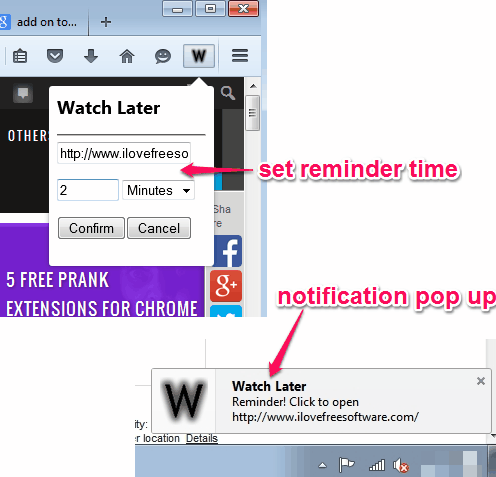
In the screenshot above, you can see the option to set the reminder and pop up which will remind you that you should visit the webpage.
Here are some other free reminder plugins for Firefox reviewed by us.
How To Set Reminder To Visit Webpages After a Specific Time using this Free Firefox Plugin?
Steps to use this plugin and set reminders for webpages are very simple. These are as follows:
Step 1: Go to the add-ons store of Firefox and search for Watch Later add-on. Or else, just click this link to jump to the homepage of this plugin.
Step 2: When you have installed this plugin, its icon will be added to the top right side (next to the address bar) on your Firefox browser. Now its time to set reminders for webpages.
Step 3: Open a webpage for which you want to get reminded and click on the icon of this plugin. It will open a small pop up. See the screenshot below. Now you need to enter the desired number and select the option (Minutes, Hours, Days, Months, or Years) to set the reminder.
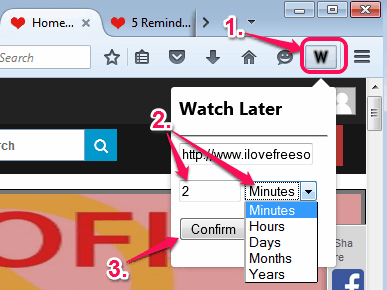
Step 4: Tap on Confirm button. That’s it. Now the reminder is set for that particular webpage. In the similar way, you can set more and more reminders for different webpages.
Step 5: A pop up will open on the set time which will prompt you to open that webpage. You can tap on that pop up and the webpage will open in a new tab in your Firefox browser.
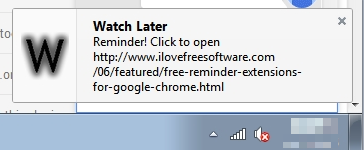
If you don’t want to open the webpage on that particular time, just ignore the pop up, and it will remind you again after some time.
Conclusion:
Watch Later is a fantastic add-on as many times it happens that we bookmark a webpage and forget to open that webpage later. This plugin will take care of that thing and will remind you on the correct time.