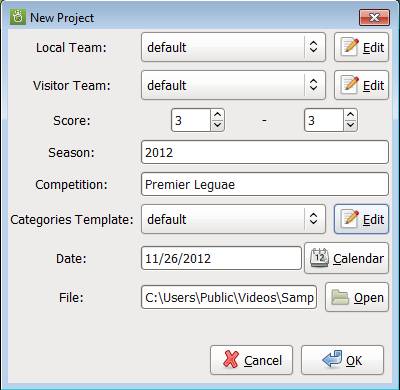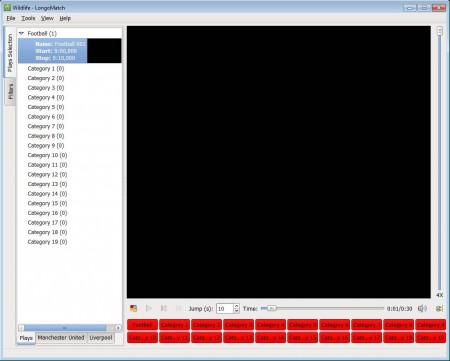LongoMatch is a free video analysis software intended for sports coaches and ultimately fans. It comes packed with various different features which can help you with creation, editing, and analysis of sports videos. You can use this free sports video editor and analysis software for managing sports video archives, creating tags on videos during important plays, categorization of events, and so on. This is a cross-platform application, it works on Linux, Windows, and Mac.
Interface of LongoMatch can be seen in the image above. Each sporting event video that you decide to edit and analyze will be created as a project, that would be the first step of the sports video analysis process. Videos can be imported. or you can record and analyse events live, as they are being broadcast using capture devices.
Key Features of this Free Sports Video Analysis Software:
- Keep track of sporting events, analyze, and track performance.
- Customizable for any sport, max number of players per team is 20.
- Real time sports video analysis and creation using capture devices.
- Free and open source, works on Linux, Windows, and Mac.
Coaches can benefit a lot by using applications like LongoMatch. Tracking team progress is easy, each game video can be saved and with the help of the built-in video editor you can create various different notes and tags on the video. Here, a few pointers to help you get started with LongoMatch.
How to Analyze Sports Videos and Keep Track of Team Progress with LongoMatch?
Start by clicking on File >> New Project. After doing that, you’re gonna have to select the type of the video input that you wanna use, local file or a live broadcast for which you need a capture device like a TV card on your computer.
Image above is the project setup window. Edit home and visiting teams, enter season, competition name and if you want, you can place the event into a category, for example, Football. Lastly, down at the bottom select the video file that you want to use. As you can see we opted for the local video project type. Click OK.
This is the video player. Note that we are not in the Football category of the project that we created. You can create others if, for example, you can have Good Plays category. 4X Zoom Tool is available on the right, and you can have a very precise moving forward, useful for photo finish type of situations.
Video editor can be started by clicking on the Editor icon, which is next to the play button. Drawing on the video is useful when you are explaining plays, if you’re a coach. When you’re done click Save to File.
Conclusion
LongoMatch is a very useful video editor and video analysis software which is perfect especially for coaches who are keeping track of their team’s progress on a regular basis. Create projects, load videos and keep track of everything that your team has done. Download it free. You may also try Kinovea free sports video analysis software reviewed by us.