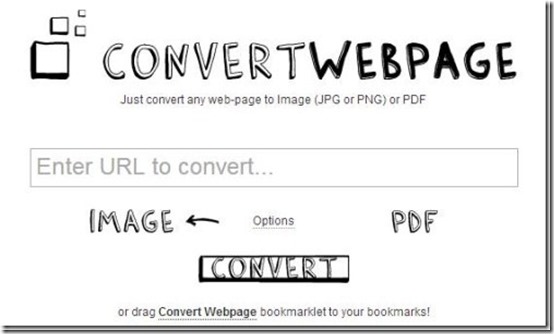Here is a list of 5 free websites that allow you to convert awebsite to PDF online. You can convert web pages into PDF and download them. Such a platform can prove to be useful in a lot of conditions. Suppose you find something on a particular website that is useful for you or it interests you, and you want to print it out, then you can use the below mentioned platforms to convert that page into a PDF file and print it out. Or, you can also use it to save a copy of the web page as PDF, so that you can refer to it later, without worrying about the original webpage being changed over time.
The free websites to convert a website to PDF online that I have reviewed in this article are ConvertWebPage, PDFmyURL, iWeb2Print, PDF Burger, and Website to PDF.
ConvertWebPage:
The first online platform to convert websites to PDF, in the list, is ConvertWebPage. This website is very simple to use. On the homepage of the website, you will find a space where you can paste the link of the website or webpage that you wish to convert. The website simply converts that page into a PDF file and makes it available for you to download. The good thing about this website is that you can use it from anywhere. Apart from your PC, you can also access this website from your tablet and mobile phone. It also has an additional feature that you can convert a web page into an image as well. The website supports two popular image formats: JPG and PNG.
Update 2022: This website doesn’t exist anymore. We recommend you to try CloudConvert instead.
PDFmyURL:
The second website to PDF online converter is our list is PDFmyURL. As you can judge from the name of the website itself, it is meant to allow you to convert web pages into PDF files. You have to copy the URL of the webpage that you wish to convert and simply paste it in the provided space on the home page. Just hit the conversion button after that, and your PDF file will be ready for download in a matter of seconds. The website is that simple to use and you do not have to go through any registration process to use it. I just wish that the website could add a feature of converting multiple web pages into PDF at once. Such a feature would make this website even more interesting.
iWeb2Print:
The third website in this list to convert website to PDF is iWeb2Print. It’s obvious that the website allows you to convert a webpage into PDF, but it also provides a lot of features along with it. You can select the size of the page, and also select an orientation (Landscape and Portrait). You can see the converted PDF on the internet first, before downloading it on your system. The website also allows you to remove images and background from the PDF. There are not many websites that provide you with such features, so this is really a great website to convert a webpage to PDF.
PDF Burger:
The penultimate website to convert website to PDF is PDF Burger. This website allows you to simply paste the URL of the webpage and convert it into PDF. You can download the PDF file on your system and read it. All this hardly takes any noticeable time. You also do not have to create any account to use this website.
Along with this, the website allows you to perform some other features as well (there are five in total). You can also convert a different format file to PDF, combine multiple files to one PDF file, Convert PDF to word, and convert PDF to image, using this website.
Website To PDF:
Website To PDF is the final website in our list, that allows you to convert webpages to PDF. The website is very simple and straightforward to use. You do not have to create any account, nor visit multiple pages or nothing. Everything can be done from the home page without any registration. Just paste the URL in the provided space and hit the Convert icon below it. The web page will be ready for download in seconds. You can also create a PDF file of the website itself, by pasting the link and converting it. As is the case with all the websites I covered above, this website also allows you to convert only one web page at a time.
All the above-mentioned websites are meant to help you in your endeavor to convert web pages to PDF files easily. Check them out and let me know your feedback in the comments below.