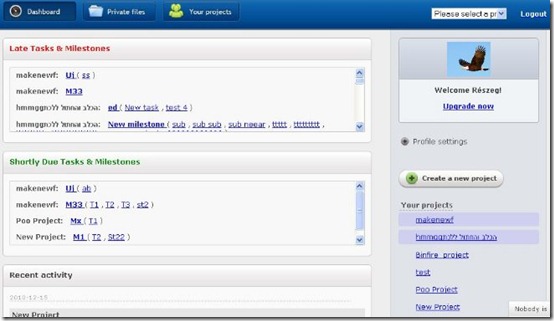Binfire is a free online project management software designed to help members working on a project to let them achieve their desired outcome from the project. And to make it possible, they have some exclusive features to keep all the members of a project connected with each other all the time. The members can discuss their plans and details on interactive whiteboard, manage projects right from your PC and share your working progress with others to always keep them updated with the latest status of your work. And all these can be done with the help of this free online project management app.
Binfire is usually used by business owners to manage projects right from your PC. It’s a great tool for monitoring several tasks of projects together from the same PC. Post tasks and milestones in your project and add tasks in each milestone. After you are done adding, you can track the progress of each work to make sure everyone is doing their work properly. If someone is not able to do the job, others can easily start doing the job from the task list. It helps you to get the best outcome from a collaborative work.
Before we go further, a little history: Binfire was originally launched as a normal online file sharing and online file storage application (and we covered that version of Binfire here). At that time, it did have some collaboration features, but not a full fledged project management suite. But now, Binfire has really moved up the value chain, by enhancing Binfire into a highly useful and productive online project management application.
Binfire is a browser based software and you don’t have to install any software in your PC to use this great free project management tool. Starting from project management to group chat and file hosting, everything is web-based. And, you can use this free online project management tool just like any social networking tool. The difference is it’s specially designed for project management. After logging in, you will see an overview page where you get to see all the latest updates and work progress of other project members. You will see how handling several projects can be easily done with Binfire once you start using it.
Some other free online project management software we reviewed earlier include DeskAway, and RedMine.
At time of writing of this article, BinFire is available as Free version only. Here are the features that it provides in free version:
- One project
- Unlimited users
- 10 GB online file storage
- File size up to 200 MB.
Binfire mentions on its website that they will soon launch a paid version as well, that will support more projects within same account.
You will get to see all the useful features of Binfire by yourself once you sign up for your own Binfire account. After signing up, create a project and start adding members for your project. Create tasks and milestone for your members. You can assign the tasks for a specific member or you can post them in the general section where anyone can start working on the task. After giving the tasks, you can keep track of the working progress and make sure that all the members are involved in the project properly.
You can add subtasks with each task. It helps you to top down tasks to manage your project perfectly. You can also inform others about your work by tweeting on your Binfire account. Tweet and post project status with other members of the project safely inside Binfire’s secure and reliable network. You can also use the group chat feature to chat with the other members directly. You can also share the required documents and files related with the project with the other members.
If you are looking for a good free online project management software, BinFire definitely fits the bill.