This article talks about a free browser extension to check media bias on the internet. The internet is full of information and news but not all of that is absolutely true or honest. Different news outlets can have their own takes on news and can be biased on particular topics and issues. There could also be some outlets pushing their agenda and keeping their audience in a bubble with misinformation and molding their perspectives.
Ground News is a platform that keeps a check on thousands of media outlets and finds the media bias in their stories. Ground News is now offering a browser extension that lets you access an aggregation of other media outlets and sources on the same story. With that, you can compare teh report of various sources and get facts of the origin of the story along with a general breakdown of left, right, and central.

Also read: Free Mozilla Social Media Analysis Tool for Tracking Fake News
Check Media Bias on the Internet with Ground News
Although you can check media bias of any news or political article on the Ground News website itself, it is easier with the new extension. The extension is available for Google Chrome and Firefox Mozilla on the respective extension stores. It shows general media bias on all news outlets’ websites and social media platforms including Twitter, Reddit, Facebook, etc. With the extension installed, you can tap it on any news or article to uncover the hidden bias.
Coverage Analysis
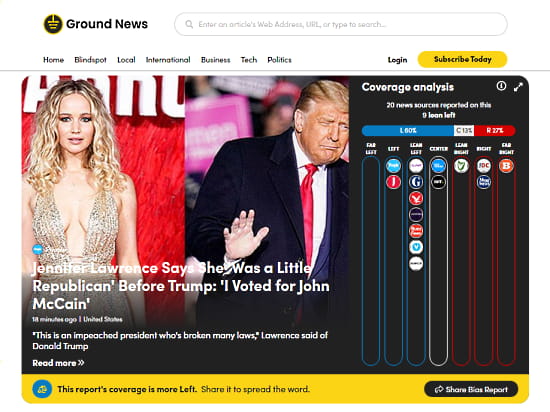
Doing that takes you to the Ground News website and shows the media bias on that particular story. It gives you a coverage analysis from various sources with the percentage of left, right, and center. Then it categorizes all the available sources for center, lean right, right, and far-right to lean left, left, and far-left. Do note that, the coverage analysis is free for anyone but if you like to analyze any or all the available sources then you going to need a subscription to ground news which is $9.99/year.
Coverage Timeline
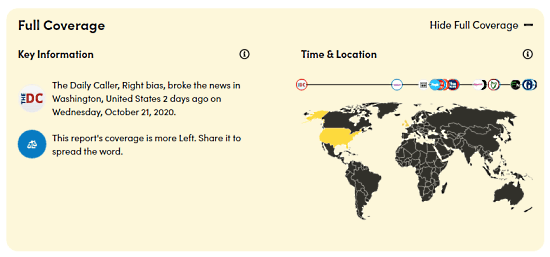
After the coverage analysis, it shows you an interactive timeline where you can check the location and time of each story. All the sources present at the timeline and you can check the location on the map by tapping on a source or scrolling on the timeline.
Articles
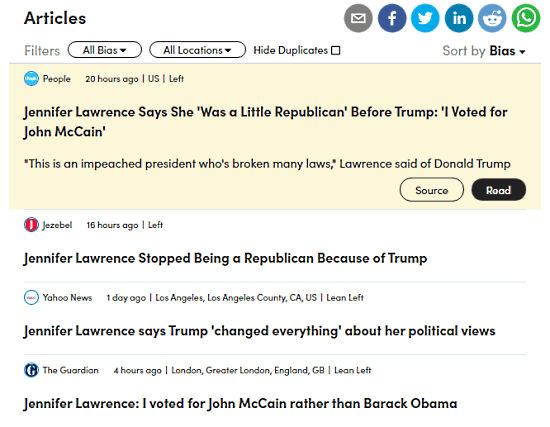
Last but not least, it gives you a list of articles on the same story from different sources. You can filter the articles by bias and location, and sort those by bias, time, and location as well. You can click on an article from the list to check it source. This also includes a link to the source to read the full article there.
Get Ground News Bias Checker for Google Chrome (here) and for Mozilla Firefox (here).
Wrap Up
This extension is handy to check the media bias on the internet. Within a single click, it enables you to see the media bias along with a comparison with other sources on the same story. It lets you get out the media bias bubble and get second opinions of what you read on the internet. Give it a try and share your thoughts on this with us in the comments.