Distraction Free Facebook Messenger is a free Google Chrome extension which lets you chat with your Facebook friends with no distraction at all. Distraction free here means that you will only see the messenger interface if you chat after enabling this extension. There will be no Facebook search bar, feeds, no friend list on the right side, no live updates, no notifications, no friend request, and nothing else.
The best thing about this extension is that it provides you with all these features from within Facebook which means there’s no redirect to third party website or webpage, no installation of any software on your PC. It’s all about simply enabling and disabling the extension. So let’s get started with how to use this extension to get distraction free Facebook messenger.
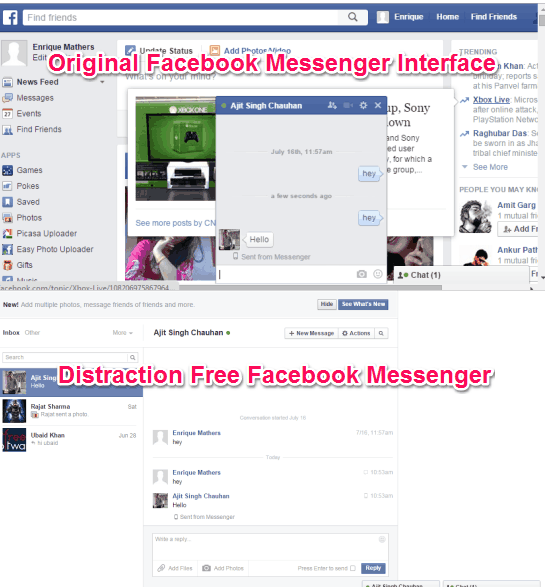
Using this Chrome Extension to Get Distraction Free Facebook Messenger:
First of all, you have to install the Distraction Free Facebook Messenger extension on your Google Chrome browser. You can get it by either searching on Chrome Web Store or by using the link given at the end of this review.
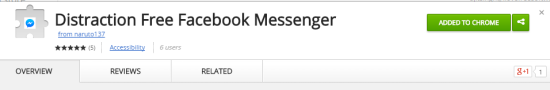
When you have installed it, login to your Facebook account and open the conversation like you do normally. You will see the interface as shown in the screenshot below. You can see that it has all the distractions like the feed, friend list, Facebook search bar and header, etc..
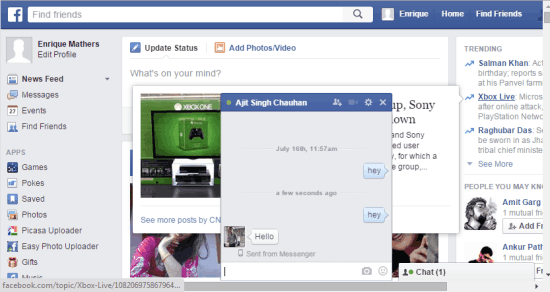
Now to make this distraction free, you simply need to click on the extension icon present before the hamburger icon.
![]()
This will enable the extension and you will see the following interface instead of the above-shown interface.
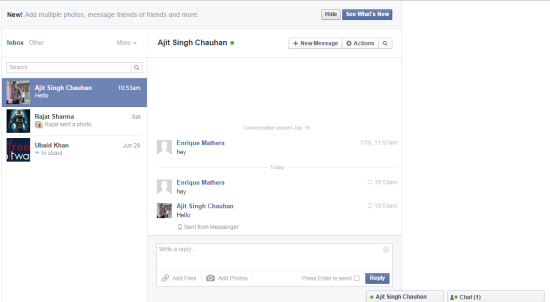
You can see the difference between the two screenshots easily. The whole page has been taken over by the messenger. All I have is the message pop-up and the complete messenger interface to switch between conversations or to go through the complete conversations.
But there’s no direct way to go back to the normal and original view of the Facebook Messenger. To do this, you have to close the tab and open it again. Even if you reload the messenger tab, you will still see the distraction-free mode.
You may also like:5 Free Facebook Chrome Extension.
Final Verdict:
Distraction Free Facebook Messenger is a really good Chrome extension for those who don’t like being disturbed while chatting with a friend. It works exactly as it says. Do give it a try.