Snipper.io is a free online service that can help you collaborate to write code together in real-time and save versions. You can use it to write code in more than 50 programming languages including C, Java, C Sharp, Python, and so on. It lets you create unlimited snippets and for each snippet, you can choose a specific programming language. You can then invite others to the snippet using a sharing URL and start collaborating in real-time right away. There is no limit on the number of participants whom you can invite to a snippet.
It comes with a simple code editor with additional features like syntax highlighting, term suggestions, etc. You can also download the code as TXT files for free. There are some other free collaborative coding services available such as Collab on Code and SCRAPfy, but none of them has the option to save code versions. So, if you want to save different versions of your code and compare them whenever you want, then “Snipper.io” is what you need.
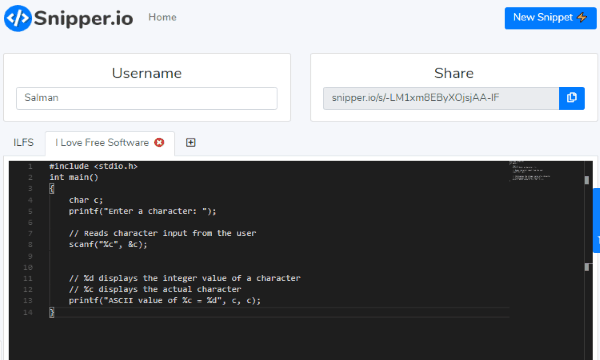
How to Collaboratively Write Code in Real-Time using Snipper.io:
To get started, open the homepage and then create a new snippet by clicking on the “New Snippet” button at the top. After that, a popup will appear where you would need to enter the snippet name and then choose a programming language. You can choose from more than 50 languages including C, CSS, Java, Python, C Sharp, Apex, HTML, CPP, and more.
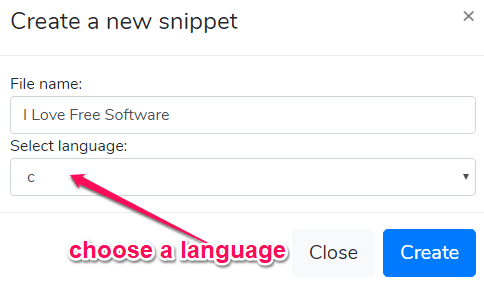
Once done, click on the “Create” button to finish creating the snippet and then the code editor will open up. At the top, you will see the option to enter your username (or keep it anonymous) and the sharing link. Now, copy the link and share it with others with whom you want to collaborate in real-time.
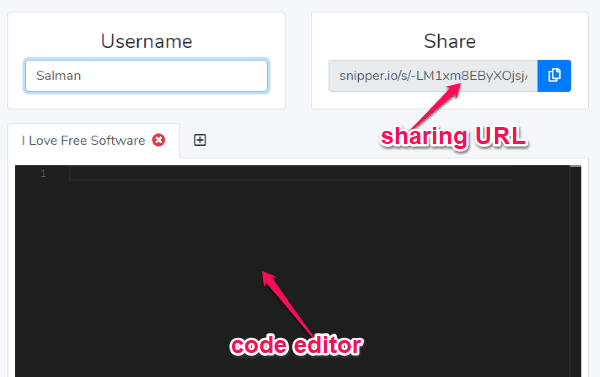
Once they join, you can start writing code together in the same code editor. In each snippet, you can add multiple pages and code on separate programming languages. There are other useful features of the editor like term suggestions, syntax highlighting, etc. At the bottom of the editor, you will also find an option to download the code as a TXT file.
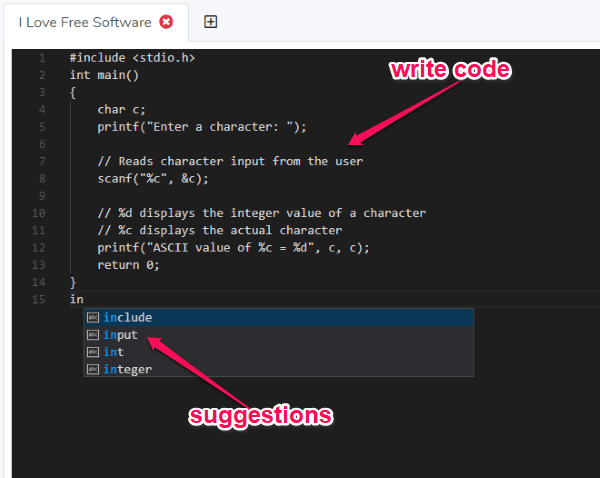
How to Chat with the Collaborators:
Another useful feature of this service is that you can chat with the collaborators while coding together. To start the chat, simply click on the “Chat” window visible at the bottom right corner. After that, you can easily send and receive simple text messages. This can come in handy if you want to discuss anything you want with the collaborators like checking code lines, making corrections, etc.
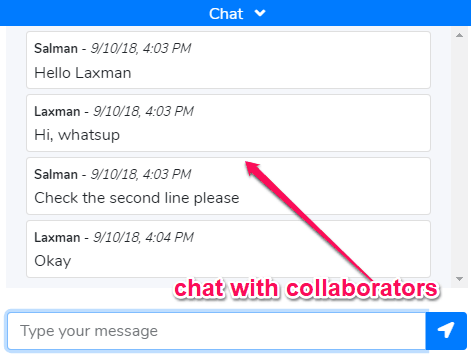
How to Save and Compare Versions of Code:
It also comes with the option to manually save versions of the code and compare two different versions side by side. To save a code version, simply scroll down to the bottom of the code editor and there you will see a “Version” section. There you can simply name a version, add a comment, and click on the “Save Version” button. This way you can save as many versions as you want.
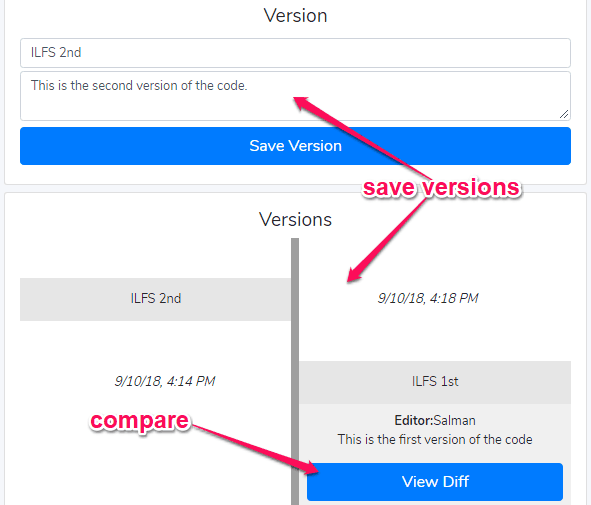
If you want to compare two different versions of the code, then all you gotta do is click on a saved version and then press the “View Diff” button. As soon as you do that, it will compare the selected versions with the previous versions of the code. You can see the comparison in the code editor side-by-side and figure out the differences.
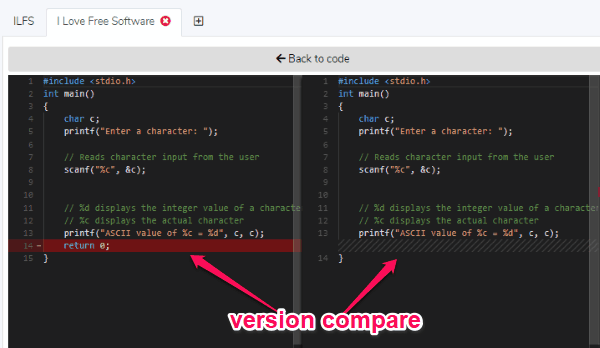
Closing Words:
Snipper.io is a very simple and useful online service that makes coding with your friends, team members, or colleagues a breeze. The option to collaborate with others to write code in real-time can help you be more productive and create some error-free codes. What makes this services more interesting is the versions compare and chat.