This article talks about a free website to create about me page with your online accounts.
An About Me page or Intro page is a personal online page that showcases all your work and information at a single place. This saves the hurdle of visiting all your account separately for the interesting parties. That makes an about me or intro page very useful and handy while applying for a job.
Gridify is an online service that lets you create beautiful about me page. With Gridify, you can create an attractive about me page on a free subdomain that shows updates from your various online accounts. By default, it gives you a free subdomain with your username and you can also add custom domain by upgrading to Gridify Pro.
Also read: Create Your Visual Technical Resume Based on GitHub Repositories
How To Create About Me Page with Gridify?
Creating an about me page with Gridify is very easy. First, visit the Gridify website, type your email address there and create a free account. Once you successfully create an account, this website gives you a popup to enter your information in order to create your page. The first field on this popup is username which will be your Gridify subdomain. The rest of the fields are Name, Surname, Title, Location, and Bio.
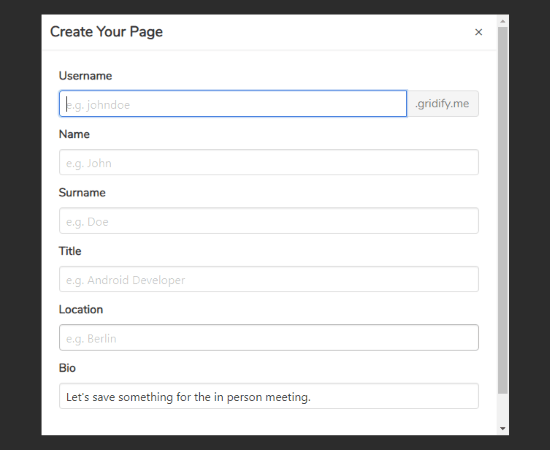
When you add all that information, your page will look something like the below-attached screenshot. It shows your name with title and bio along with an “Edit Profile” option. In case you want to change anything, you can click on this option to make the desired changes.
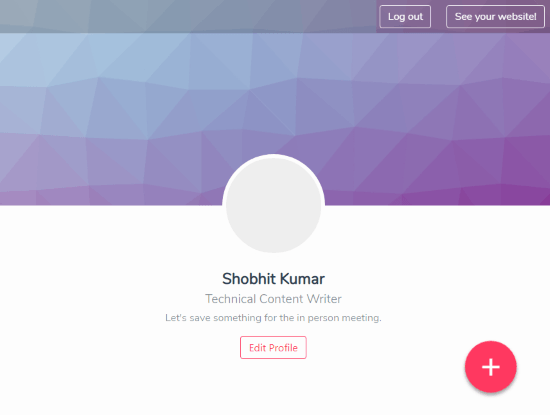
Now, with the big “+” button with a red background at the bottom right corner, you can connect your various online accounts. The accounts you add here will be shown as a card on your page. You can add following accounts to show them on your page:
- GitHub
- YouTube
- Medium
- StackOverflow
- Npm
- Google Play (Developer)
- App Store (Developer)
- Spotify
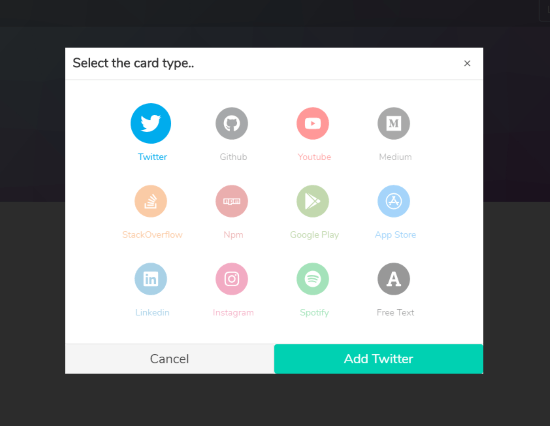
Along with all these accounts, you can also add a “Free Text” card where you can paste/type markdown content in HTML, CSS, and Javascript with a title.
All these cards fetch the latest updates from your accounts and display that on your page. You can resize and organize your cards using simple drag and drop. If you want to edit or remove a card, you can do that by clicking on the Gear-icon present at the top right corner of each card. While editing, you can anytime preview your page and see how it will look.
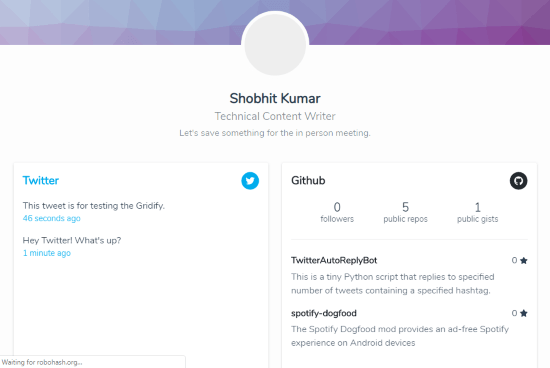
This way, you can easily make a beautiful “About Me” page in minutes with Gridify. If you have a domain, you can add it here to link your page on that domain. But to do that, you have to upgrade to Gridify Pro. However, you can keep using the Gridify subdomain which is absolutely free.
Create your “About Me” page with Gridify here.
Closing Words:
Gridify is a simple website to create an About Me or Intro page with your online accounts. With an Intro page, you’ll have all your work and information at one place.