AirConsole Quiz is a free online gaming application to create and play multiplayer quizzes on a common screen. It lets you create your own quizzes with unlimited questions and play them on AirConsole (common screen) with your friends. You might have heard of AirConsole, which works as an online gaming console on you PC or laptop and turns your smartphone into a gamepad. So, your friends will need their individual smartphones for answering the questions while they view the questions on a common screen. The scoring is pretty simple and for each correct answer, AirConsole gives 1 point to the player.
Unlike other quiz games such as QuizUp and Quizinator, this one lets you use your smartphones as gamepads and your browser as a console or common screen while playing quizzes. To start playing a multiplayer quiz game, simply create a quiz, open quiz with AirConsole, connect your smartphone to AirConsole, and start answering the questions, that’s all.
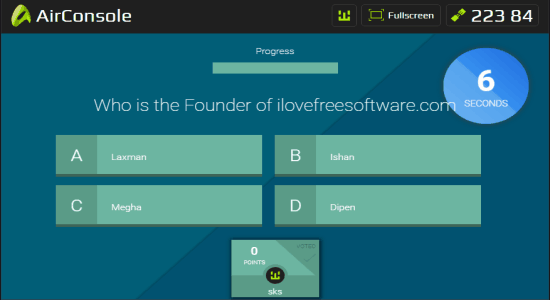
How to Create and Play Multiplayer Quizzes on a Common Screen:
Step 1: Simply visit the homepage of AirConsole Quiz and sign up to start creating and playing quizzes. You will see a blank bar where you can type the name of the quiz and click the “Create Quiz” button on the right to create the quiz.
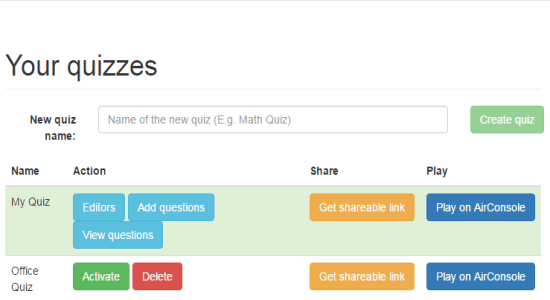
Step 2: All the created quizzes will be visible on the main screen. To add questions into any of your quizzes, simply click the associated activate button. After that, select the “Add Questions” option to start adding questions along with multiple choice answers. For a particular question, you can add up to 6 answers and check the “Correct” option adjacent to the right answer.
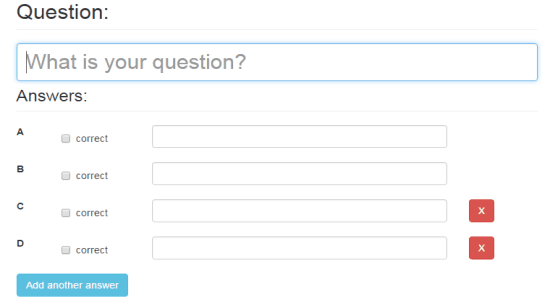
Step 3: When you’re done with adding questions, click the “Quizzes” tab at the top to browse the main page. To start playing a quiz with your friends, click the “Play on AirConsole” button to open up the common screen or the AirConsole. Let’s say your friends are not at your place to play quizzes on a common screen, then you can use the “Get Sharable Link” button to generate and share a unique URL with them. They can use the link to play your quizzes on their individual computers.
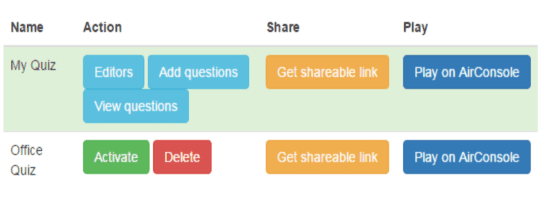
Step 4: As soon as you do that, it will automatically generate and display an access code on your browser. After that, go to the homepage of AirConsole on your phone and enter the access code to turn your phone into a gamepad.
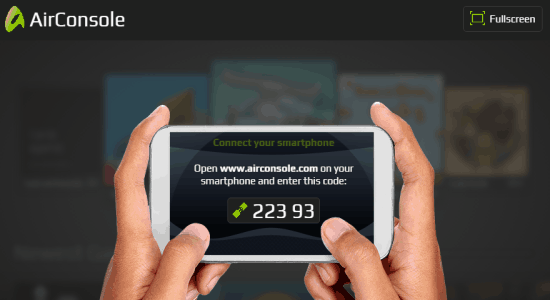
Step 5: The quiz will start instantly in your browser as shown in the first screenshot. All the connected smartphones will become the controller and you will only see all the answer options on the screen. That means to answer a question, all you need to do is press the correct answer option on your phone screen.

Step 6: Now, let me tell you about the scoring part. All the players with connected smartphones will be visible as small boxes on the console or common screen. Whenever a player answers a question, the “Voted” section will light up indicating that this particular player has already answered the question. When the “Voted” section of all the players lights up, AirConsole will show the correct answer with yellow color and give 1 point to each of the players who answered correctly.
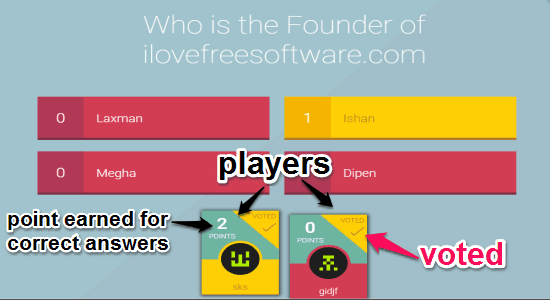
Step 7: Once all the players are done answering, AirConsole will move to the next question. Remember, each question will stay on the screen for 15 seconds. So, if you want to score then you’ve to answer the question within 15 seconds.
My Final Verdict:
AirConsole Quiz lets you create and play multiplayer quizzes on a common screen with your smartphones as gamepads. That means you will need a common PC where the questions will appear and the players will use their individual phones to answer them. Create a quiz and add as many questions as you want into it. Connect your smartphone to AirConsole for answering the questions you see in your browser. Sounds fun, isn’t it.