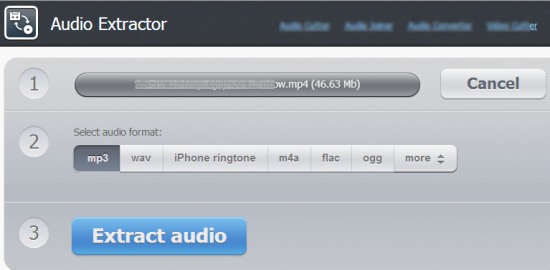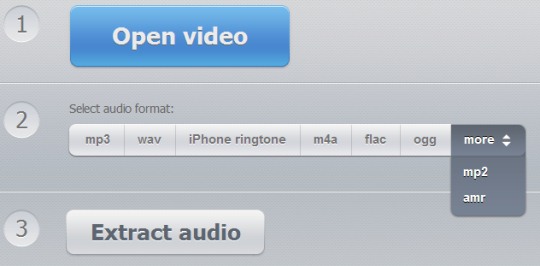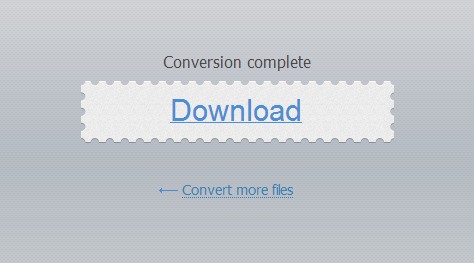Online Audio Extractor is a free service that helps to extract audio from video files. You can download extracted audio to your PC in just a single click. Online Audio Extractor is able to extract audio from most of the popular video formats. It supports multiple input video formats, like flv, mp4, avi, mov, 3gp, vob, wmv, mpg, rm, etc. to extract audio.
Online audio extractor service is one of the easy to use service and doesn’t require any sign up process to use it. Even more, you don’t need to register yourself by providing your email address. It is simple to use and completely free service to extract audio from video online.
You can see interface of Online Audio Extractor in above screenshot where you need to perform three simple steps to extract audio from a video file. Here, you will be disappointed as only a single video file at a time can be uploaded. Facility to extract audio from video in batch is not possible. Another thing missing out here is that you cannot adjust output audio settings. Such as select bitrate, channels (mono, stereo, 5.1 etc.), fade in/fade out facility etc. But Online Audio Extractor is useful if you have to quickly extract audio from video.
How To Extract Audio From Video With Online Audio Converter?
Simply upload a video file from your PC to its interface using Open video button and select the output audio format. Uploading may take some time depending on video file size and your Internet connection. As you could see in below screenshot, you can get extracted audio either in mp3, iPhone compatible format, flac, m4a, ogg, mp3, amr, or in mp2 format. So select any desired format and hit the Extract audio button.
Conversion speed is much better and takes very less time than it is needed in uploading a video file. Once conversion process will be done, you can download the extracted audio using download link.
We have also reviewed 5 free audio extractor software for you.
Key Features of Online Audio Extractor Service are:
- It is simple to use service to extract audio from video.
- Provides 8 different output audio formats including iPhone compatible audio format.
- Conversion process is fast.
- No email verification is needed, neither you need to create any account.
- It is completely free to use.
Some similar online services that can convert audio and video files are: BenderConvert, eFree Converter, and Apowersoft Free Online Video Converter.
Conclusion:
Online Audio Extractor is completely according to its name. You can extract audio from most of the common video formats using this service.