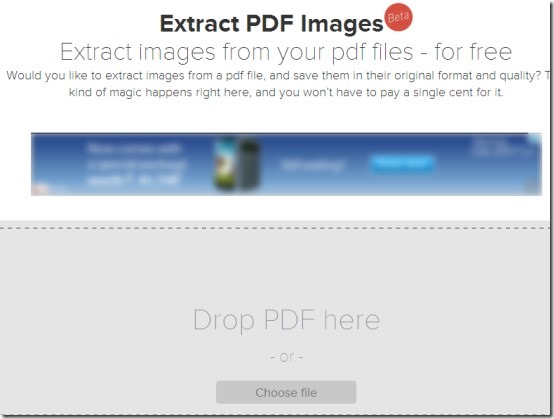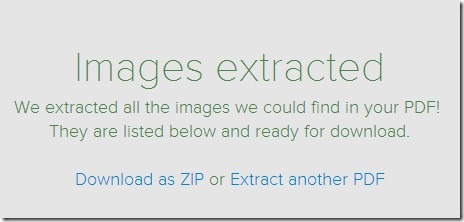Extract PDF Images (beta) is a completely free service that lets you extract images from pdf file(s) online in an easy manner. You don’t need to go through lengthy process to extract images from pdf. Just drag n drop a pdf file from your computer and you will find all of the images present in that pdf file in front of you. There are multiple pdf tools available that can extract text from pdfs like PDF Text Extractor but they don’t have the facility to extract images from pdf files. Extract PDF Images comes as handy service in this case.
You can upload a pdf file from your computer to its interface and after this images will be in front of you. You can download desired images by right-clicking on them or can save all the extracted images with the help of available zip file. The major advantage of using this service is that you don’t need any kind of software to first convert pdf files and then collect images. Another useful feature of Extract PDF Images is that it extracts images from pdf in their original format (like jpg, bmp, png etc.). Thus quality won’t be affected during extraction.
Screenshot above shows main interface of Extract PDF Images where you can either drag n drop pdf file from your PC or can use ‘Choose file’ tab to add pdf file. After this, it will upload pdf file online and show you extracted images. If you want, you can select images one by one and can save them by using right-click context menu. Or else, simply download all images zip file as visible in below screenshot:
Look At The Key Features of This Service To Extract Images From PDF:
- Very useful service that lets you extract images from pdf files.
- You don’t need to sign up or submit your email address to use this online service.
- Extracted images and uploaded pdf files remain on servers for an hour only. After that they will be deleted automatically. Hence security is also available here.
- You can download all extracted images in one go using download link for zip file.
- It extracts images in their original format. Hence extraction process won’t affect quality of images.
- It is multiplatform service. Use it with Windows, Linux, or Mac service. Only a web browser is needed.
- Drag n drop supported.
- Whole process happens on cloud only. Thus it won’t use your system resources.
- Completely free to use service.
We have also reviewed a similar software: Fusion PDF Image Extractor.
Conclusion:
Extract PDF Images is a new and useful service that helps you to extract and download images present in a pdf file. You don’t need any pdf converter or any software for this. It is presently in beta version but I didn’t find any trouble while using this service. Work with it directly and extract images from pdf files for free.
We have also reviewed 5 free software to convert pdf to word doc online.