Norbert (yeah, that’s the name!) is a fun and useful free website that lets you find possible email addresses on a domain for a firstname and lastname combination. It’s a simple and ridiculously straightforward online service that can be used to find out (almost) all active email addresses possible for a particular combination of firstname and lastname. Thus, if you know someone’s first and last name and the email domain with which they have an email address on, Norbert can at least point you in the right direction by suggesting all active email addresses that have both these constituent names (or some simple variations of theirs) as the username. However, Norbert can only find out simple active email addresses, directly derived from the first and last names. It works for all major standard email address provider domains (gmail, outlook etc.), as well as custom domain email addresses. Dig in to find out more.
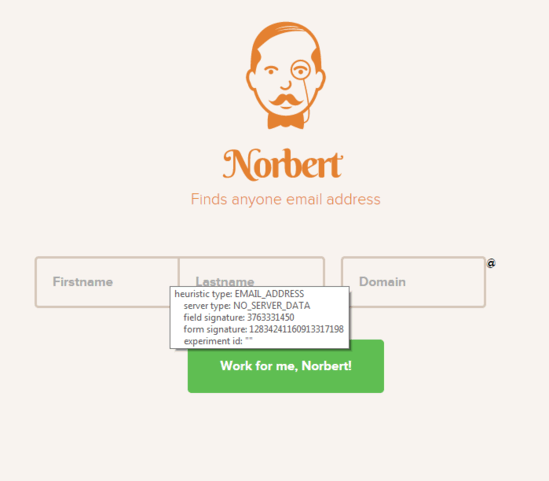
Note: Norbert can only find out active email addresses on a specific domain that are either directly derived from the specified firstname and lastname, or use simple variation of these. It can’t find out complex email addresses whose usernames include additional characters (that don’t come in the firstname or lastname), and numbers.
How To Find Possible Email Addresses On A Domain For A Firstname And Lastname Combination Using Norbert?
Using Norbert to find out (almost) all active email addresses on a domain for a firstname and lastname combination is extremely easy. There are no signups, no accounts, nothing. All you have to do is hop over to the website, and start doing your thing. Here’s how Norbert’s homepage looks like:
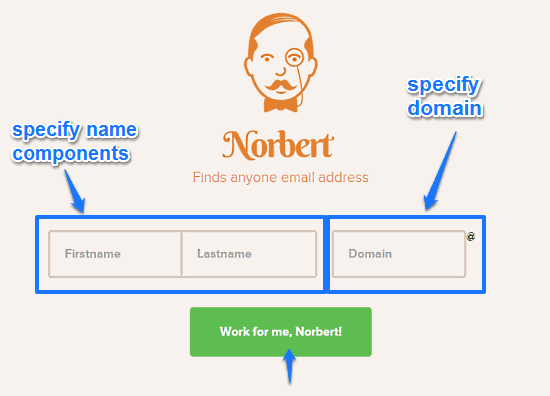
Well, what do you think? As illustrated by the above screenshot, Norbert sports an utterly minimal and equally funky looking web user interface. Front and center, there’s just an illustrated photo of the website’s titular dude Norbert. Below that, there are simply three text boxes, where you have to enter the search parameters (Firstname, Lastname, and the Email Domain on which you want to find out the possible email addresses). A big Green colored button saying Work for me, Norbert! completes the bare-bones homepage.
So how do you make Norbert work for you? Well, if you haven’t figured out yourself by now, here’s how:
Specify the Firstname, Lastname and the Email Domain on which you’d like to find out the active email addresses having the specified firstname and lastname combination. After that, hit the Work for me, Norbert! button and it will do the rest. Here’s a screenshot:
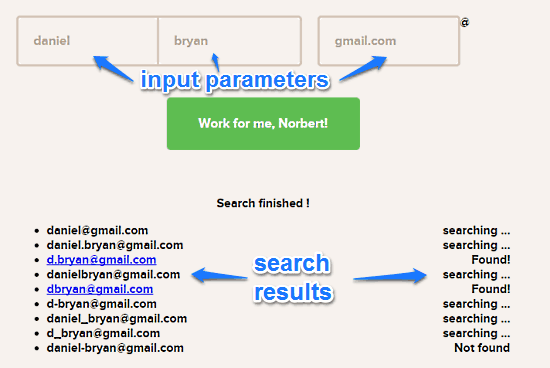
Pretty slick, right? As you can see, Norbert even lets you directly email a found email address. All you have to do is click on a found email address, and it’ll automatically fire up your default email client. How cool is that?
Also See: Check Availability of a Username on Multiple Websites Together: Namechk
Conclusion
Norbert is a pretty great free website that lets you find possible email addresses on a domain for a firstname and lastname combination. It’s fun, simple, and easy to use. Though it can’t really help you in finding the exact email address of someone, it does point you in the right direction by suggesting the most obvious possibilities having the specified firstname and lastname (or a variation of theirs) for a particular domain. Do give it a try, and let me know your thoughts in the comments below.